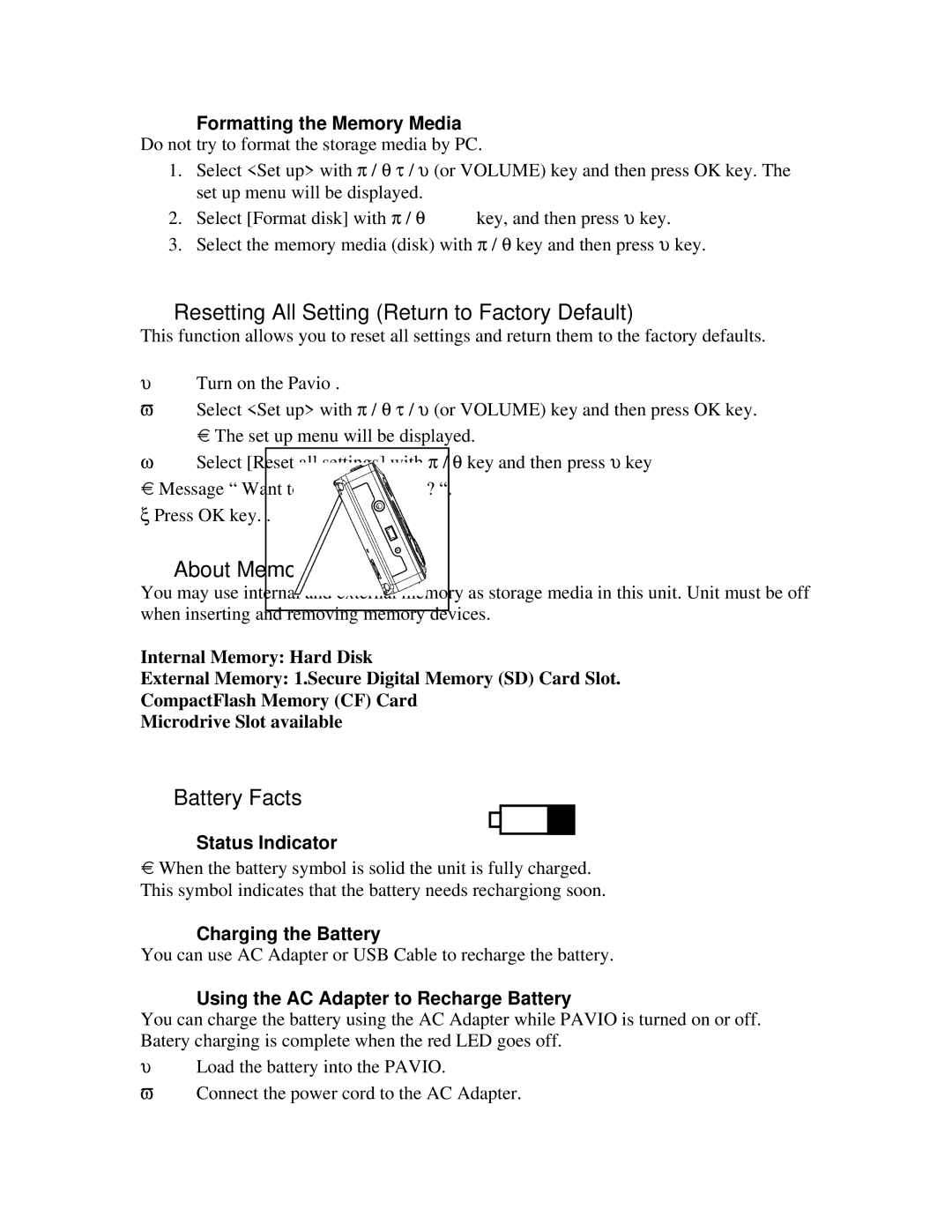Formatting the Memory Media
Do not try to format the storage media by PC.
1.Select <Set up> with π / θ τ / υ (or VOLUME) key and then press OK key. The set up menu will be displayed.
2. | Select [Format disk] with π / θ | key, and then press υ key. |
3. | Select the memory media (disk) with π / θ key and then press υ key. | |
Resetting All Setting (Return to Factory Default)
This function allows you to reset all settings and return them to the factory defaults.
υTurn on the Pavio .
ϖSelect <Set up> with π / θ τ / υ (or VOLUME) key and then press OK key. The set up menu will be displayed.
ωSelect [Reset all settings] with π / θ key and then press υ key Message “ Want to reset all settings? “.
ξPress OK key. .
About Memory Cards
You may use internal and external memory as storage media in this unit. Unit must be off when inserting and removing memory devices.
Internal Memory: Hard Disk
External Memory: 1.Secure Digital Memory (SD) Card Slot.
CompactFlash Memory (CF) Card
Microdrive Slot available
Battery Facts
Status Indicator
When the battery symbol is solid the unit is fully charged.
This symbol indicates that the battery needs rechargiong soon.
Charging the Battery
You can use AC Adapter or USB Cable to recharge the battery.
Using the AC Adapter to Recharge Battery
You can charge the battery using the AC Adapter while PAVIO is turned on or off. Batery charging is complete when the red LED goes off.
υLoad the battery into the PAVIO.
ϖConnect the power cord to the AC Adapter.