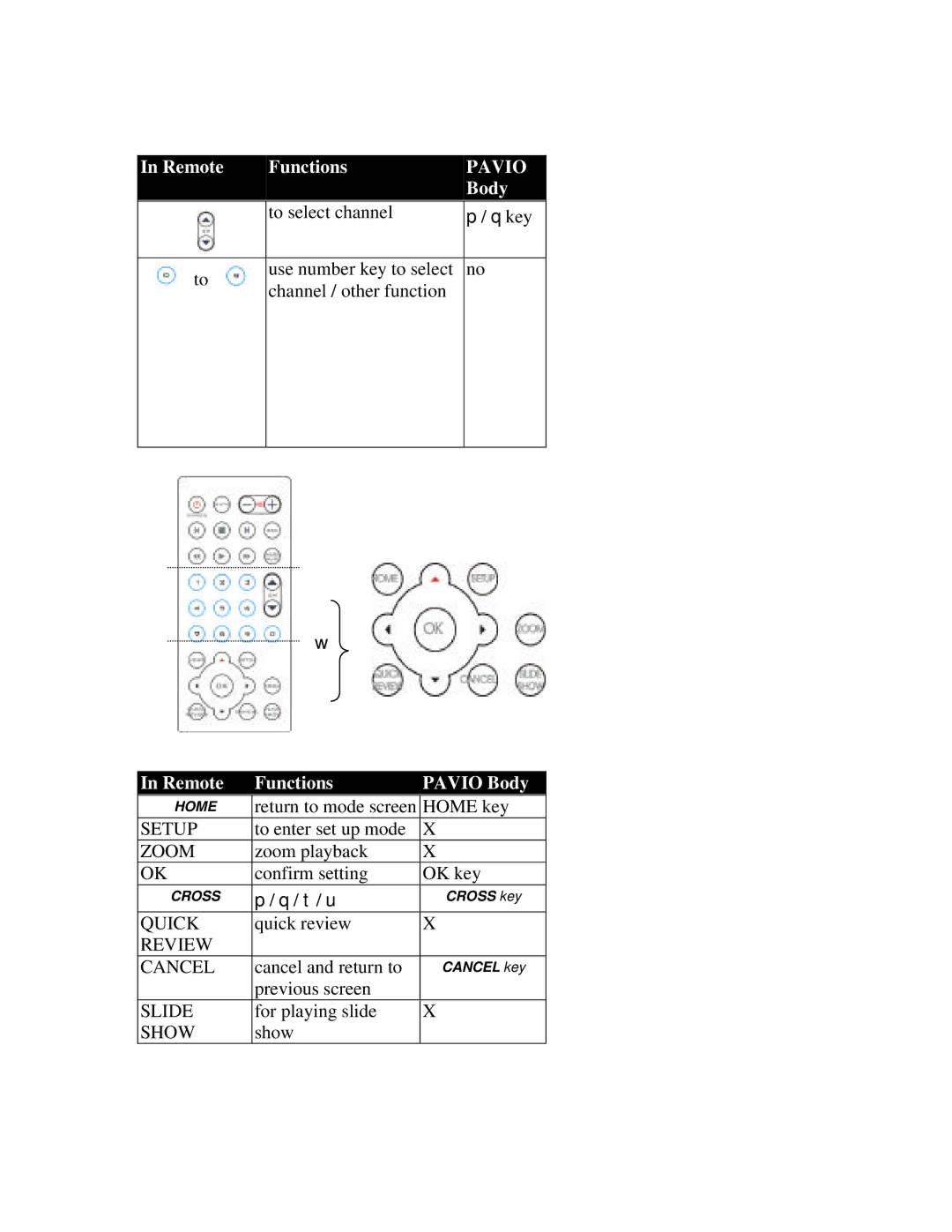In Remote |
| Functions | PAVIO |
|
|
| Body |
|
|
|
|
|
| to select channel | π / θ key |
|
|
|
|
to |
| use number key to select | no |
| channel / other function |
| |
|
|
| |
|
|
|
|
ω
| In Remote | Functions | PAVIO Body |
| HOME | return to mode screen | HOME key |
| SETUP | to enter set up mode | X |
| ZOOM | zoom playback | X |
| OK | confirm setting | OK key |
| CROSS | π / θ / τ / υ | CROSS key |
| QUICK | quick review | X |
| REVIEW |
|
|
| CANCEL | cancel and return to | CANCEL key |
|
| previous screen |
|
| SLIDE | for playing slide | X |
| SHOW | show |
|