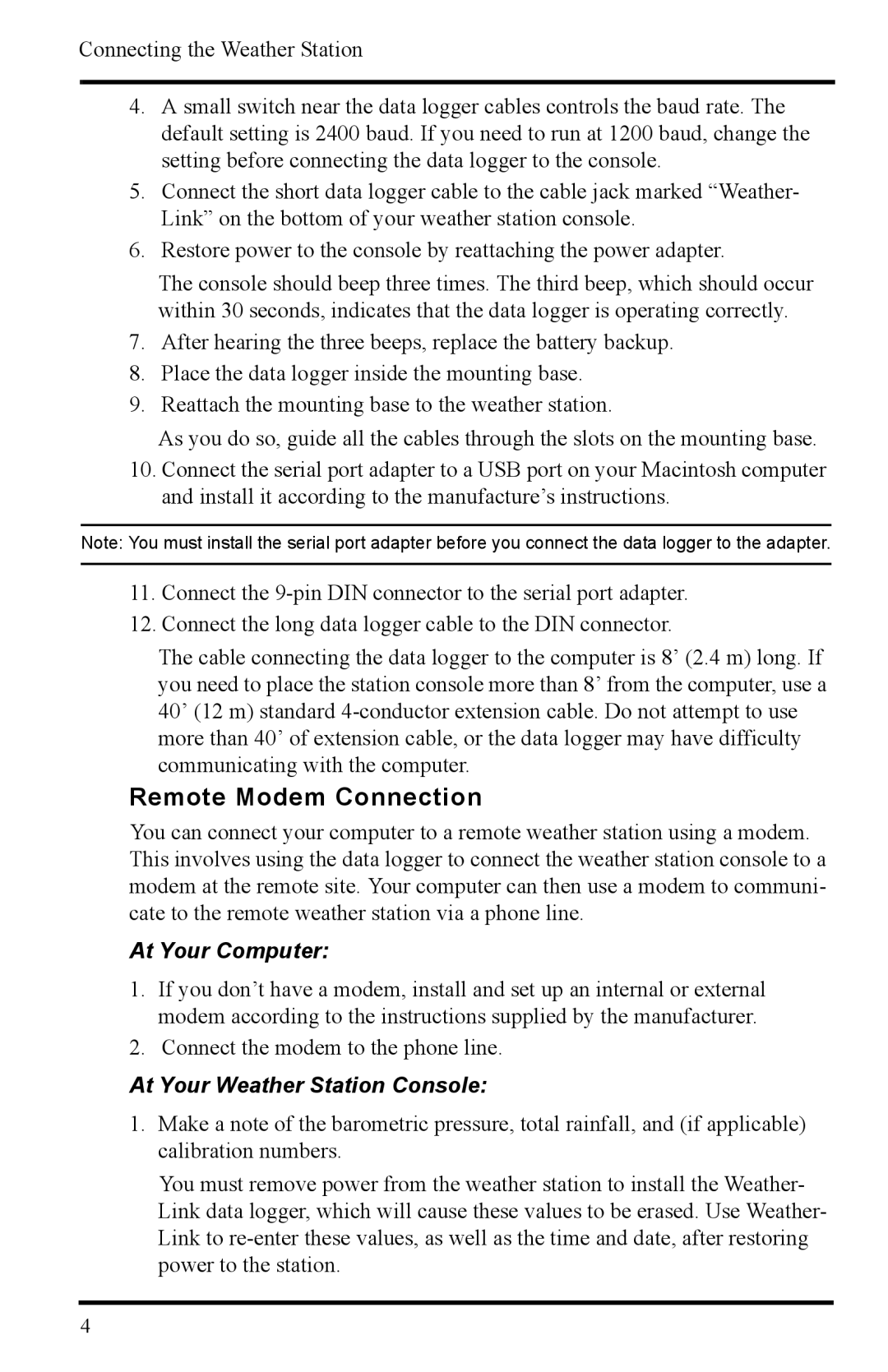Connecting the Weather Station
4.A small switch near the data logger cables controls the baud rate. The default setting is 2400 baud. If you need to run at 1200 baud, change the setting before connecting the data logger to the console.
5.Connect the short data logger cable to the cable jack marked “Weather- Link” on the bottom of your weather station console.
6.Restore power to the console by reattaching the power adapter.
The console should beep three times. The third beep, which should occur within 30 seconds, indicates that the data logger is operating correctly.
7.After hearing the three beeps, replace the battery backup.
8.Place the data logger inside the mounting base.
9.Reattach the mounting base to the weather station.
As you do so, guide all the cables through the slots on the mounting base.
10.Connect the serial port adapter to a USB port on your Macintosh computer and install it according to the manufacture’s instructions.
Note: You must install the serial port adapter before you connect the data logger to the adapter.
11.Connect the
12.Connect the long data logger cable to the DIN connector.
The cable connecting the data logger to the computer is 8’ (2.4 m) long. If you need to place the station console more than 8’ from the computer, use a 40’ (12 m) standard
Remote Modem Connection
You can connect your computer to a remote weather station using a modem. This involves using the data logger to connect the weather station console to a modem at the remote site. Your computer can then use a modem to communi- cate to the remote weather station via a phone line.
At Your Computer:
1.If you don’t have a modem, install and set up an internal or external modem according to the instructions supplied by the manufacturer.
2.Connect the modem to the phone line.
At Your Weather Station Console:
1.Make a note of the barometric pressure, total rainfall, and (if applicable) calibration numbers.
You must remove power from the weather station to install the Weather- Link data logger, which will cause these values to be erased. Use Weather- Link to
4