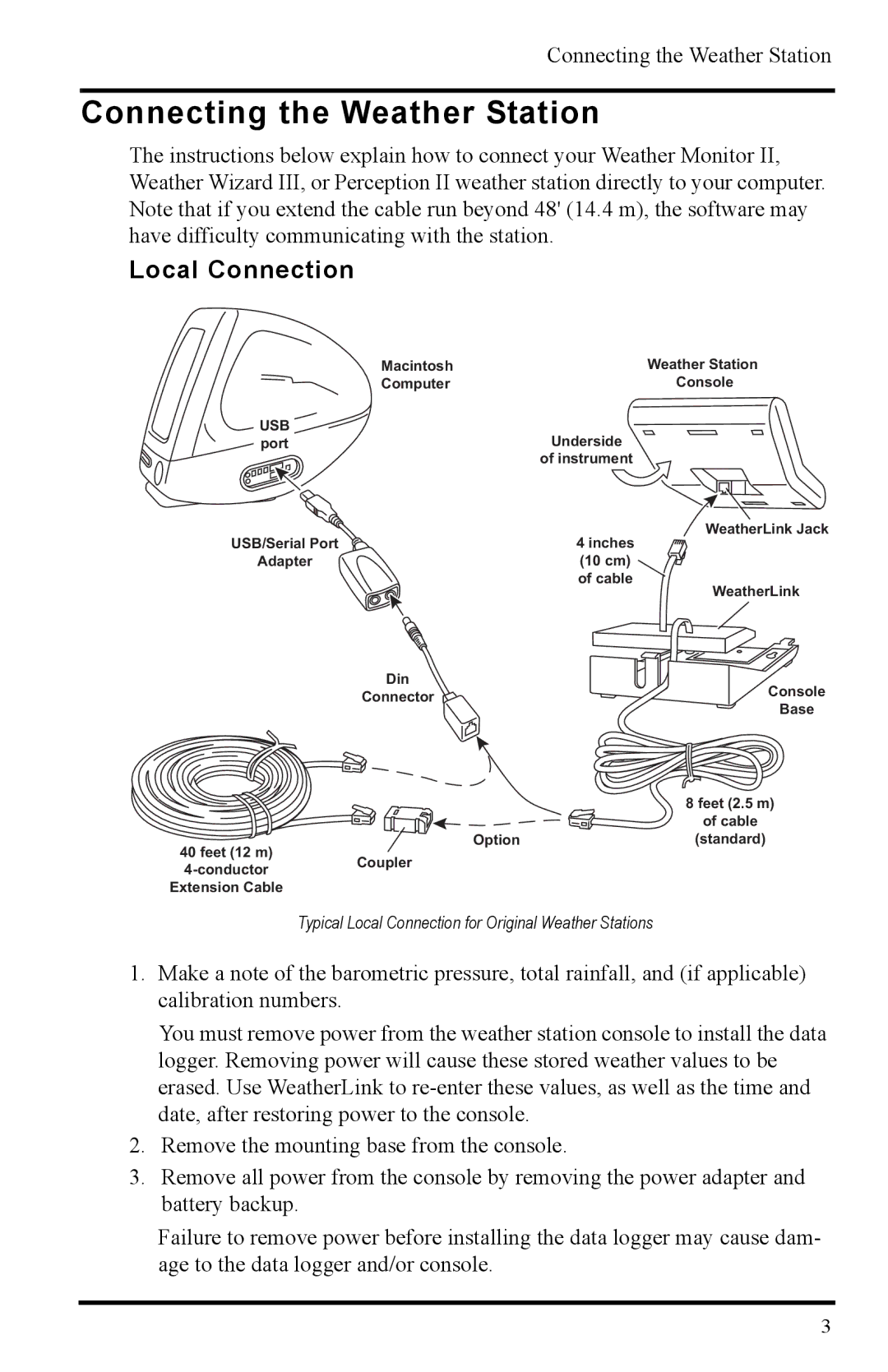Connecting the Weather Station
Connecting the Weather Station
The instructions below explain how to connect your Weather Monitor II, Weather Wizard III, or Perception II weather station directly to your computer. Note that if you extend the cable run beyond 48' (14.4 m), the software may have difficulty communicating with the station.
Local Connection
Macintosh | Weather Station |
Computer | Console |
USB |
|
port | Underside |
| of instrument |
| WeatherLink Jack |
USB/Serial Port | 4 inches |
Adapter | (10 cm) |
| of cable |
| WeatherLink |
Din
Connector ![]()
![]() Console
Console
Base
| 8 feet (2.5 m) |
| of cable |
Option | (standard) |
40 feet (12 m)
Typical Local Connection for Original Weather Stations
1.Make a note of the barometric pressure, total rainfall, and (if applicable) calibration numbers.
You must remove power from the weather station console to install the data logger. Removing power will cause these stored weather values to be erased. Use WeatherLink to
2.Remove the mounting base from the console.
3.Remove all power from the console by removing the power adapter and battery backup.
Failure to remove power before installing the data logger may cause dam- age to the data logger and/or console.
3