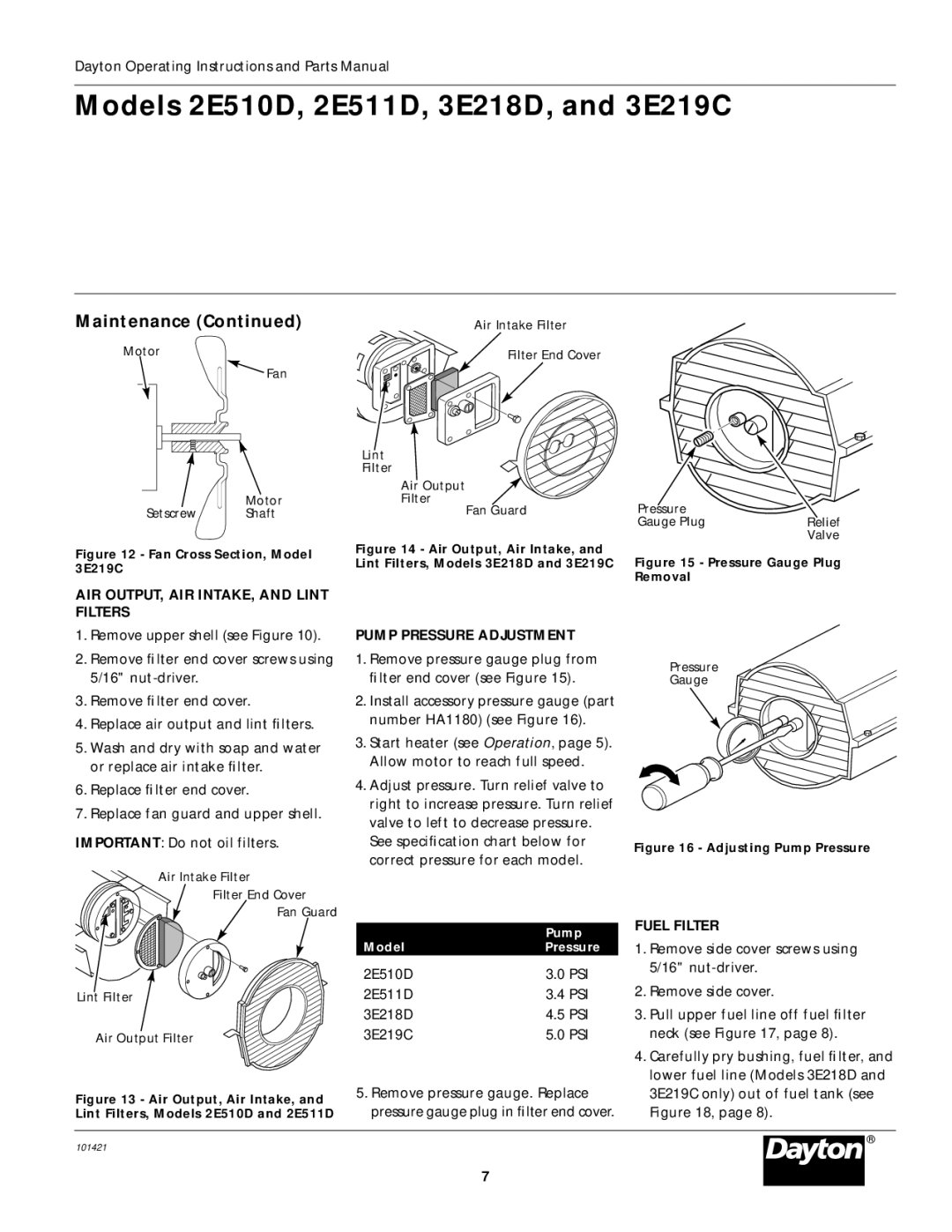Dayton Operating Instructions and Parts Manual
Models 2E510D, 2E511D, 3E218D, and 3E219C
Maintenance (Continued)
Motor
Fan
Motor
Setscrew Shaft
Figure 12 - Fan Cross Section, Model 3E219C
AIR OUTPUT, AIR INTAKE, AND LINT FILTERS
Air Intake Filter
Filter End Cover
Lint |
Filter |
Air Output
Filter
Fan Guard
Figure 14 - Air Output, Air Intake, and Lint Filters, Models 3E218D and 3E219C
Pressure |
|
Gauge Plug | Relief |
| Valve |
Figure 15 - Pressure Gauge Plug Removal
1.Remove upper shell (see Figure 10).
2.Remove filter end cover screws using 5/16"
3.Remove filter end cover.
4.Replace air output and lint filters.
5.Wash and dry with soap and water or replace air intake filter.
6.Replace filter end cover.
7.Replace fan guard and upper shell.
IMPORTANT: Do not oil filters.
PUMP PRESSURE ADJUSTMENT
1.Remove pressure gauge plug from filter end cover (see Figure 15).
2.Install accessory pressure gauge (part number HA1180) (see Figure 16).
3.Start heater (see Operation, page 5). Allow motor to reach full speed.
4.Adjust pressure. Turn relief valve to right to increase pressure. Turn relief valve to left to decrease pressure. See specification chart below for correct pressure for each model.
Pressure
Gauge
PRESSURE ADJUST | P |
Figure 16 - Adjusting Pump Pressure
Air Intake Filter
Filter End Cover
Fan Guard
Lint Filter
Air Output Filter
Figure 13 - Air Output, Air Intake, and Lint Filters, Models 2E510D and 2E511D
| Pump |
Model | Pressure |
2E510D | 3.0 PSI |
2E511D | 3.4 PSI |
3E218D | 4.5 PSI |
3E219C | 5.0 PSI |
5.Remove pressure gauge. Replace pressure gauge plug in filter end cover.
FUEL FILTER
1.Remove side cover screws using 5/16"
2.Remove side cover.
3.Pull upper fuel line off fuel filter neck (see Figure 17, page 8).
4.Carefully pry bushing, fuel filter, and lower fuel line (Models 3E218D and 3E219C only) out of fuel tank (see Figure 18, page 8).
®
101421
7