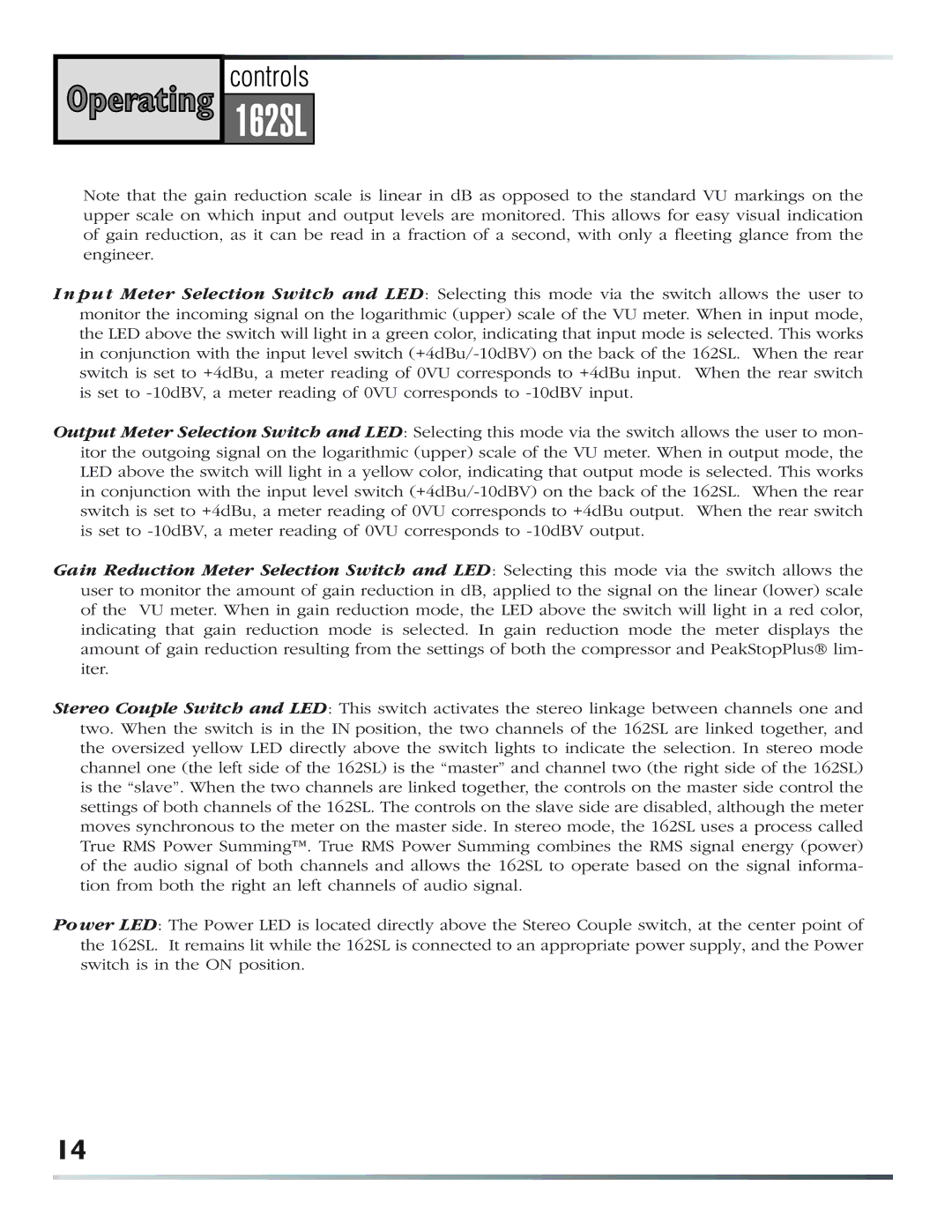Note that the gain reduction scale is linear in dB as opposed to the standard VU markings on the upper scale on which input and output levels are monitored. This allows for easy visual indication of gain reduction, as it can be read in a fraction of a second, with only a fleeting glance from the engineer.
I n pu t Meter Selection Switch and LED: Selecting this mode via the switch allows the user to monitor the incoming signal on the logarithmic (upper) scale of the VU meter. When in input mode, the LED above the switch will light in a green color, indicating that input mode is selected. This works in conjunction with the input level switch
Output Meter Selection Switch and LED: Selecting this mode via the switch allows the user to mon- itor the outgoing signal on the logarithmic (upper) scale of the VU meter. When in output mode, the LED above the switch will light in a yellow color, indicating that output mode is selected. This works in conjunction with the input level switch
Gain Reduction Meter Selection Switch and LED: Selecting this mode via the switch allows the user to monitor the amount of gain reduction in dB, applied to the signal on the linear (lower) scale of the VU meter. When in gain reduction mode, the LED above the switch will light in a red color, indicating that gain reduction mode is selected. In gain reduction mode the meter displays the amount of gain reduction resulting from the settings of both the compressor and PeakStopPlus® lim- iter.
Stereo Couple Switch and LED: This switch activates the stereo linkage between channels one and two. When the switch is in the IN position, the two channels of the 162SL are linked together, and the oversized yellow LED directly above the switch lights to indicate the selection. In stereo mode channel one (the left side of the 162SL) is the “master” and channel two (the right side of the 162SL) is the “slave”. When the two channels are linked together, the controls on the master side control the settings of both channels of the 162SL. The controls on the slave side are disabled, although the meter moves synchronous to the meter on the master side. In stereo mode, the 162SL uses a process called True RMS Power Summing™. True RMS Power Summing combines the RMS signal energy (power) of the audio signal of both channels and allows the 162SL to operate based on the signal informa- tion from both the right an left channels of audio signal.
Power LED: The Power LED is located directly above the Stereo Couple switch, at the center point of the 162SL. It remains lit while the 162SL is connected to an appropriate power supply, and the Power switch is in the ON position.
14