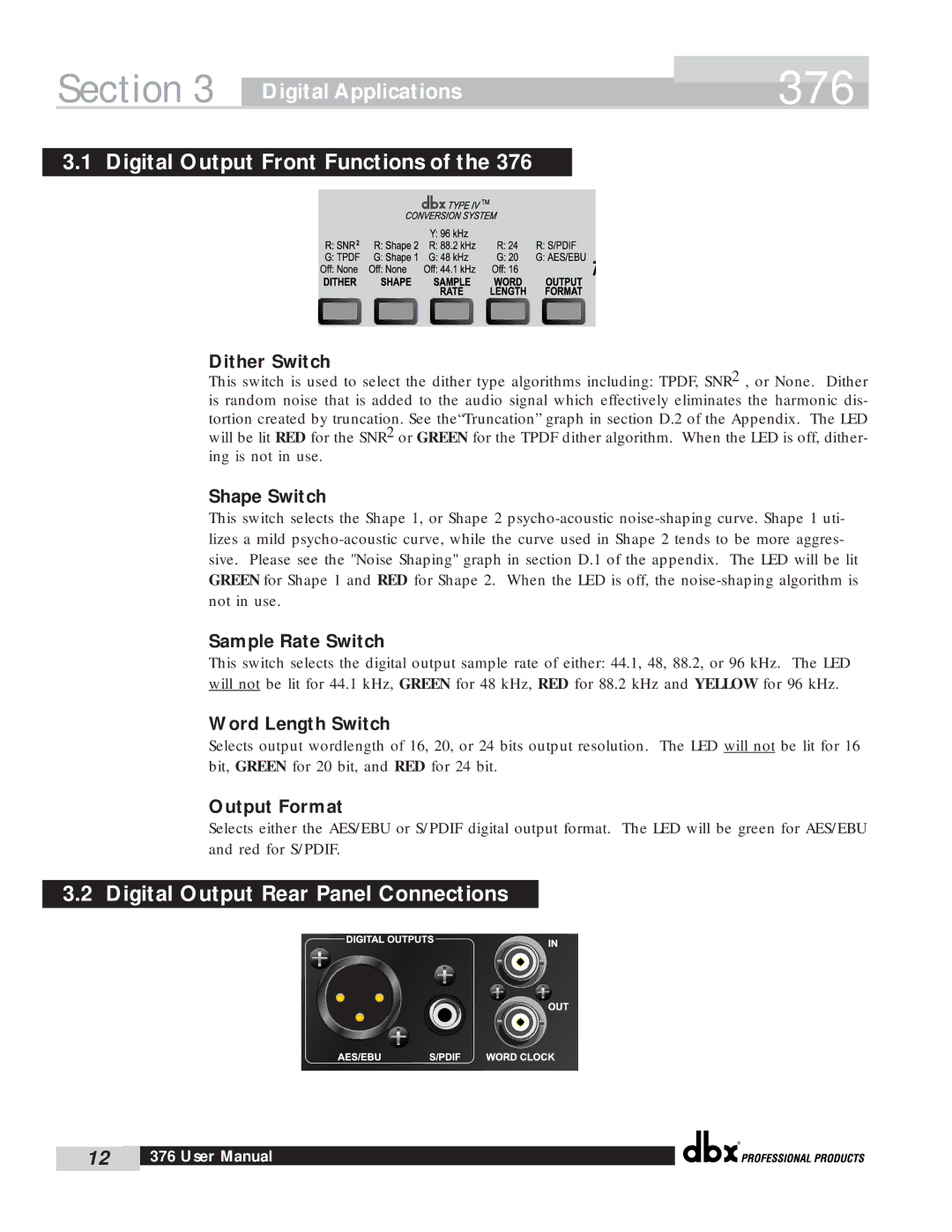376 specifications
The dbx Pro 376 is a highly regarded unit in the realm of audio processing, combining advanced technologies and user-friendly features to enhance sound quality and versatility in various professional settings. As a dual-channel microphone preamp, the Pro 376 is designed to deliver exceptional audio fidelity, making it an ideal choice for recording studios, live sound applications, and broadcast environments.One of the standout features of the dbx Pro 376 is its high-performance microphone preamplifiers. These preamps are equipped with Ultra-Dynamic Range technology, which provides a broad dynamic range and low noise floor. This ensures that every subtle nuance of the audio signal is captured accurately, resulting in clear and detailed recordings. Furthermore, each channel boasts switchable phantom power, allowing for compatibility with a wide array of condenser microphones.
The Pro 376 also includes dbx's proprietary DriveReduction technology. This innovative processing feature allows users to apply a transparent form of compression that maintains the integrity of the original sound while controlling dynamics. By providing versatility in managing signal levels, DriveReduction becomes an invaluable tool in both live and studio settings.
Another essential aspect of this unit is its bandwidth-efficient, 3-band equalizer with a dedicated low-cut filter. The EQ section permits precision tuning of frequencies, enabling audio engineers to shape the sound to fit specific artistic visions. It offers both musicality and functionality, ensuring that the end product meets professional standards.
Durability is also a hallmark of the dbx Pro 376. Built with rugged metal housing, it’s designed to withstand the rigors of the road, making it a reliable choice for touring musicians and sound professionals. Its intuitive front-panel controls allow for easy operation, while its compact design ensures it fits seamlessly into any audio rack setup.
The dbx Pro 376 incorporates balanced XLR inputs and outputs, ensuring minimal signal loss and optimal compatibility with other audio equipment. The unit is also versatile enough to function in various setups, be it for recording, live performances, or broadcast.
In summary, the dbx Pro 376 stands out with its premium microphone preamps, innovative processing technologies, user-friendly interface, and robust build quality. These features combine to make it an essential tool for any audio professional seeking to elevate their sound production capabilities. Whether in a studio or on stage, the Pro 376 delivers impressive results, bringing audio vision to life.