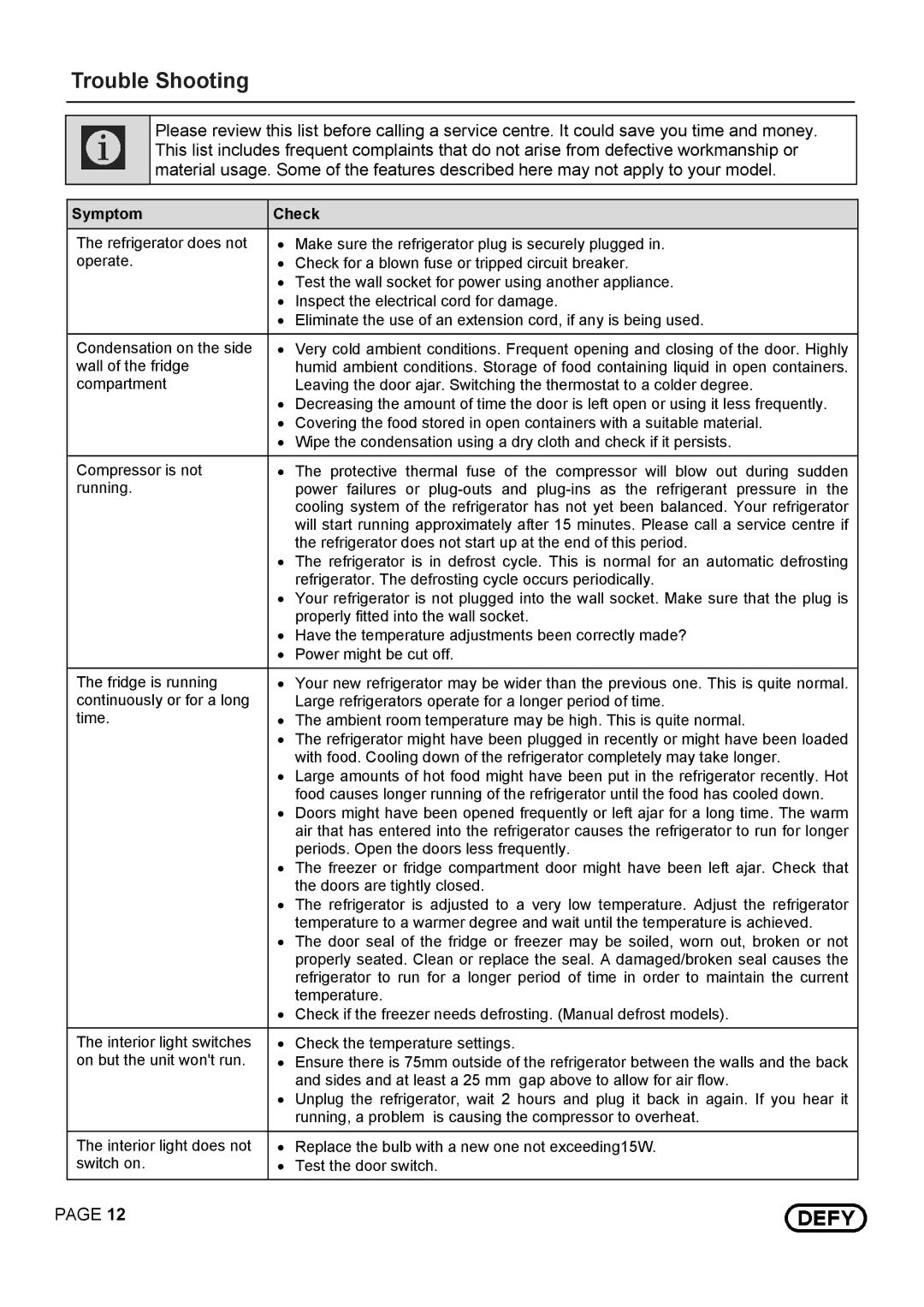14875 specifications
Defy Appliances 14875 is a remarkable kitchen essential that merges functionality with modern design, perfect for contemporary households. This versatile appliance embodies advanced technology and user-friendly features that elevate cooking and baking experiences to a new level.One of the standout features of the Defy 14875 is its powerful heating element, ensuring quick and efficient cooking. The appliance is equipped with an adjustable temperature control, allowing users to set the desired heat level for various dishes, from baking to roasting. This precision in temperature management ensures even cooking and consistent results, whether you are preparing a gourmet meal or a simple snack.
The Defy 14875 also boasts a spacious interior, which accommodates a wide range of cookware sizes. This generous capacity is ideal for families or anyone who enjoys entertaining guests. The interior is designed for easy access and cleaning, featuring non-stick surfaces that reduce food buildup and simplify maintenance.
For those who appreciate versatility, the appliance offers multiple cooking modes, including convection, grilling, and baking. This functionality caters to diverse cooking styles, making it suitable for a variety of recipes, from pastries to succulent meats. The convection feature enhances air circulation, promoting even cooking and browning, while the grill function adds a delightful char to your favorite dishes.
Safety is a priority with the Defy Appliances 14875, as it incorporates features such as an auto shut-off function, which adds an extra layer of protection during use. This built-in safety measure ensures that the appliance turns off after a set time limit or if it is accidentally left on, allowing users to cook with confidence.
In terms of energy efficiency, the Defy 14875 stands out with its advanced heating technology that reduces energy consumption while optimizing performance. This not only benefits the environment but also helps in reducing energy bills, making it a smart choice for eco-conscious consumers.
Overall, the Defy Appliances 14875 combines innovative features, a spacious design, and energy-efficient technologies, making it an essential addition to any kitchen. Whether you are a seasoned chef or a novice home cook, this appliance will streamline your cooking process and enhance your culinary creations. Embrace the joy of cooking with Defy Appliances 14875, where innovation meets practicality.