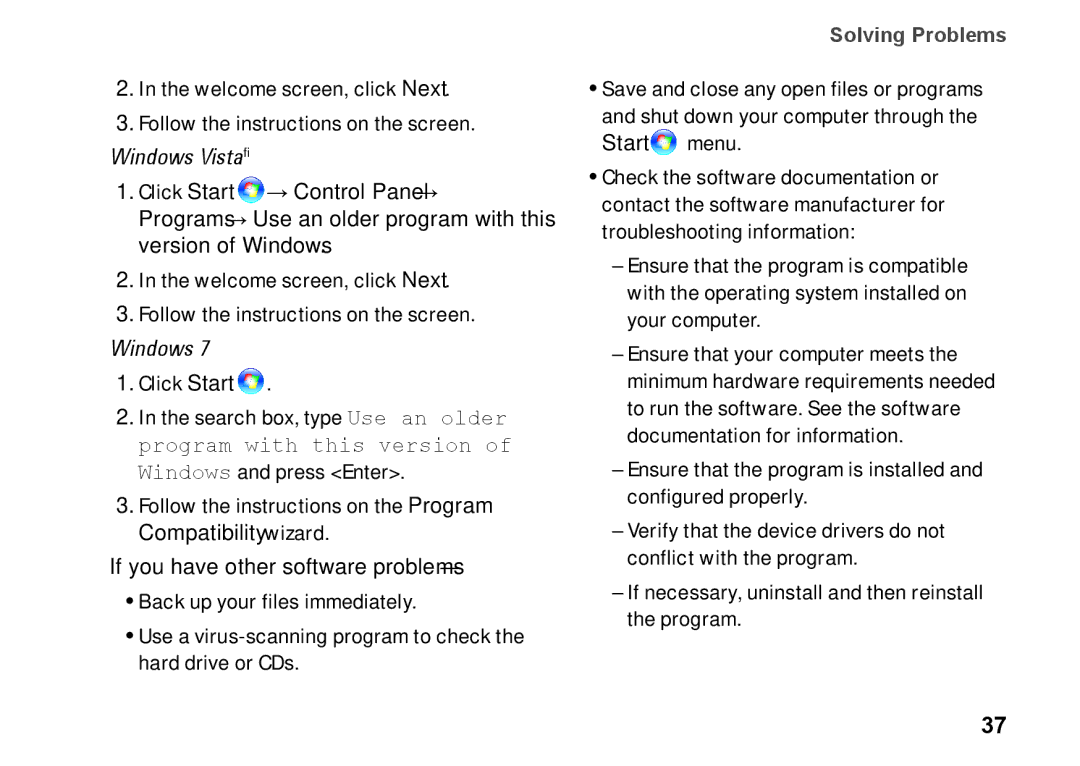D02U001, H4MWD, 0H4MWDA00, D02U, D02U002 specifications
The Dell D02U002, D02U, 0H4MWDA00, H4MWD, and D02U001 are part of Dell's innovative lineup of computing solutions designed to enhance the user experience through advanced technology and efficient performance. These devices are particularly popular in enterprise environments, where reliability and productivity are paramount.One of the main features of these models is their robust processing capability. Equipped with high-performance Intel processors, they deliver exceptional speed and efficiency, enabling seamless multitasking and the ability to handle resource-intensive applications. This makes them ideal for professionals who demand high-performance computing for tasks such as graphic design, data analysis, and software development.
Another notable characteristic of these devices is their expansive memory options. With configurations that allow for significant RAM upgrades, users can ensure smooth operation even when running multiple applications simultaneously. This is crucial for businesses that require their systems to keep pace with the demands of modern software environments.
In terms of storage, the Dell D02 series utilizes a combination of traditional hard drives and solid-state drives (SSDs). This hybrid approach offers users a balanced option between large storage capacity and high-speed data access. The SSDs contribute to faster boot times and quick loading of applications, while traditional drives provide ample space for larger files.
The design of these devices is another significant aspect. Dell has focused on creating sleek, professional aesthetics while ensuring that they are built to withstand the rigors of everyday use. The ergonomic features also contribute to user comfort during extended periods of operation.
Incorporating the latest technologies is essential for the D02 series. These models feature advanced connectivity options, including USB-C, HDMI, and multiple USB ports, facilitating easy integration with various peripherals and external devices. Additionally, they support Wi-Fi 6 technology, ensuring faster and more reliable wireless connections, which is vital for modern, connected workplaces.
Security is a key focus for Dell, and the D02U002, D02U, 0H4MWDA00, H4MWD, and D02U001 include features such as TPM (Trusted Platform Module) and comprehensive data encryption options to protect sensitive information.
In conclusion, the Dell D02 series stands out for its performance, customization options, and advanced security features, making it an excellent choice for professionals and organizations seeking reliable computing solutions.