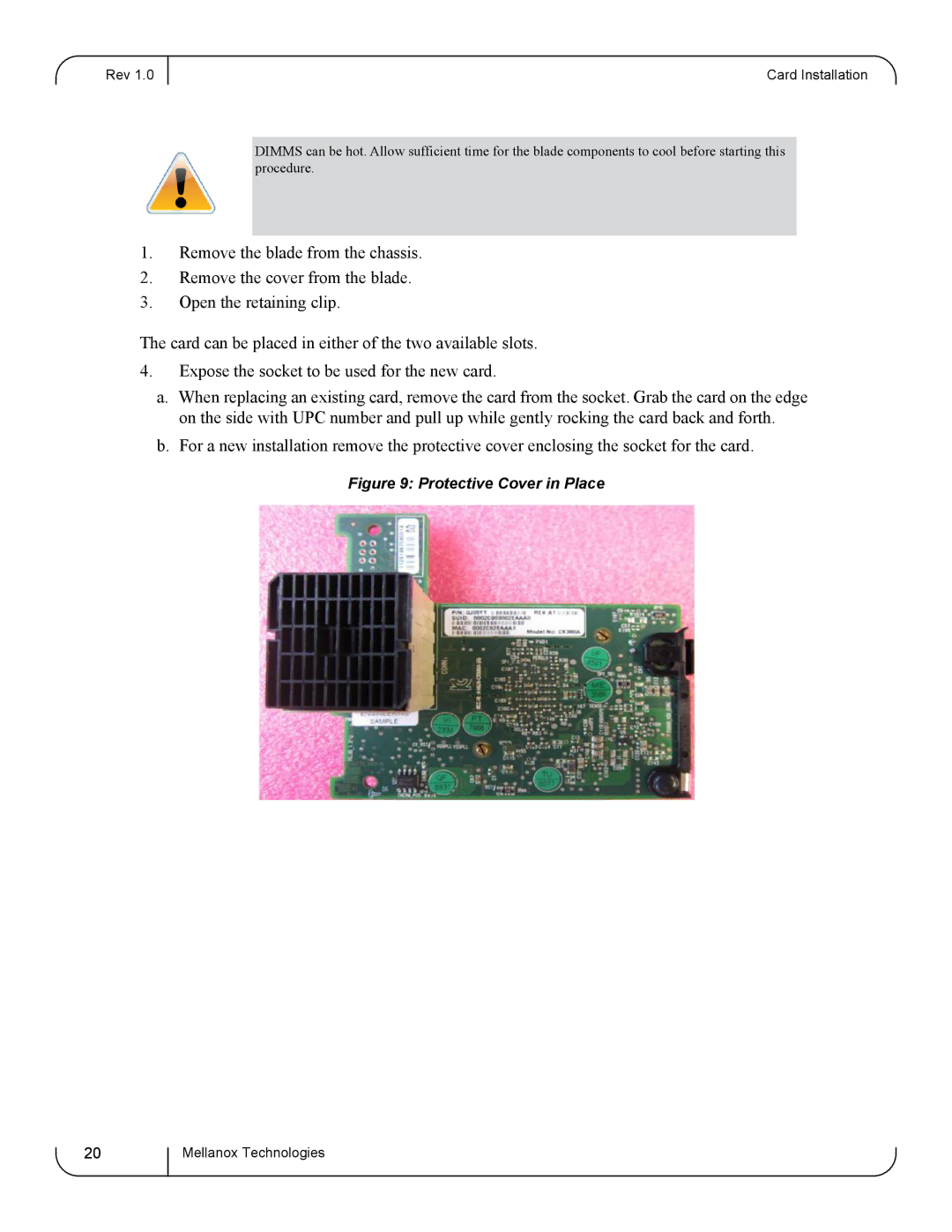Rev 1.0
Card Installation ![]()
DIMMS can be hot. Allow sufficient time for the blade components to cool before starting this procedure.
1.Remove the blade from the chassis.
2.Remove the cover from the blade.
3.Open the retaining clip.
The card can be placed in either of the two available slots.
4.Expose the socket to be used for the new card.
a.When replacing an existing card, remove the card from the socket. Grab the card on the edge on the side with UPC number and pull up while gently rocking the card back and forth.
b.For a new installation remove the protective cover enclosing the socket for the card.
Figure 9: Protective Cover in Place
20
Mellanox Technologies