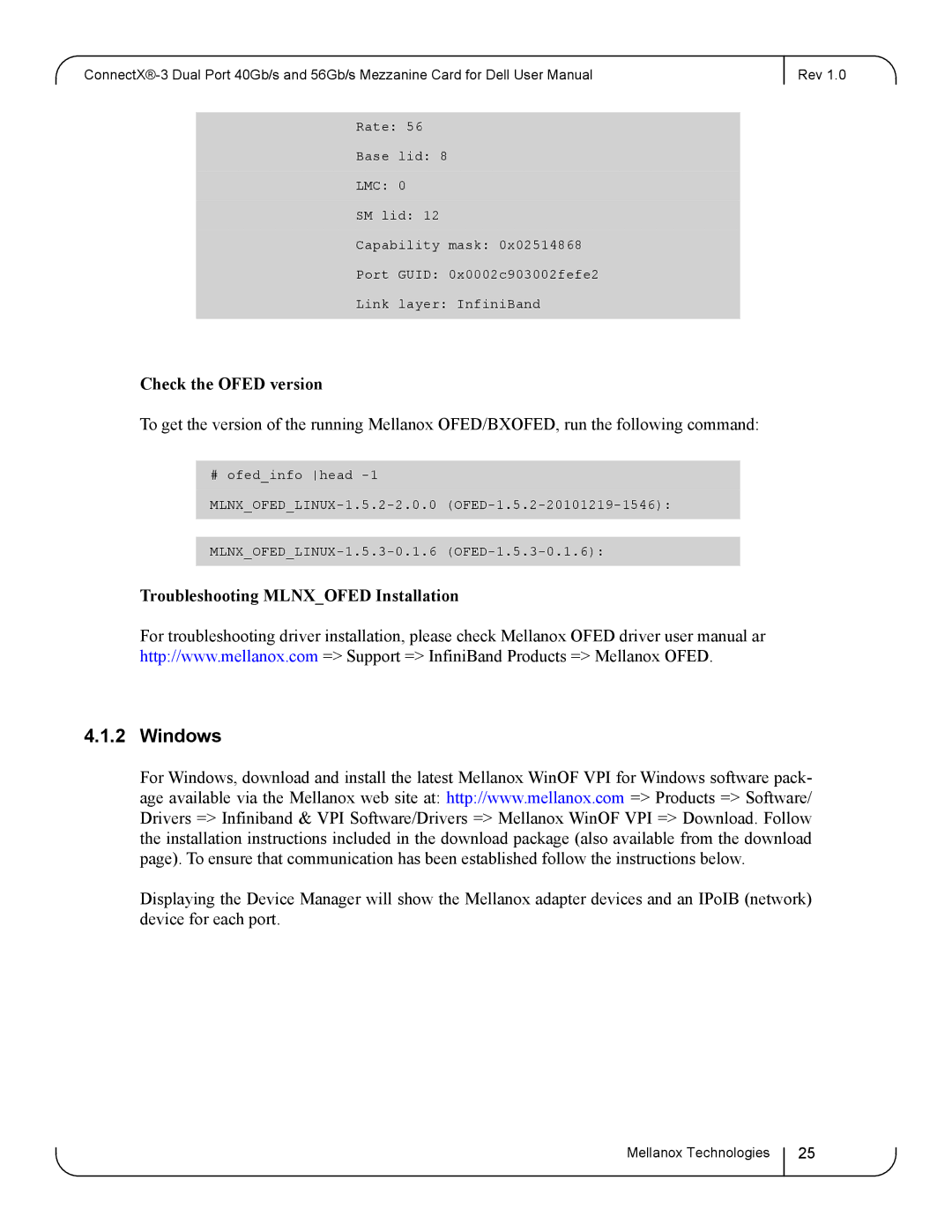![]()
Rate: 56
Base lid: 8
LMC: 0
SM lid: 12
Capability mask: 0x02514868
Port GUID: 0x0002c903002fefe2
Link layer: InfiniBand
Rev 1.0
Check the OFED version
To get the version of the running Mellanox OFED/BXOFED, run the following command:
# ofed_info head
Troubleshooting MLNX_OFED Installation
For troubleshooting driver installation, please check Mellanox OFED driver user manual ar http://www.mellanox.com => Support => InfiniBand Products => Mellanox OFED.
4.1.2Windows
For Windows, download and install the latest Mellanox WinOF VPI for Windows software pack- age available via the Mellanox web site at: http://www.mellanox.com => Products => Software/ Drivers => Infiniband & VPI Software/Drivers => Mellanox WinOF VPI => Download. Follow the installation instructions included in the download package (also available from the download page). To ensure that communication has been established follow the instructions below.
Displaying the Device Manager will show the Mellanox adapter devices and an IPoIB (network) device for each port.
Mellanox Technologies
25