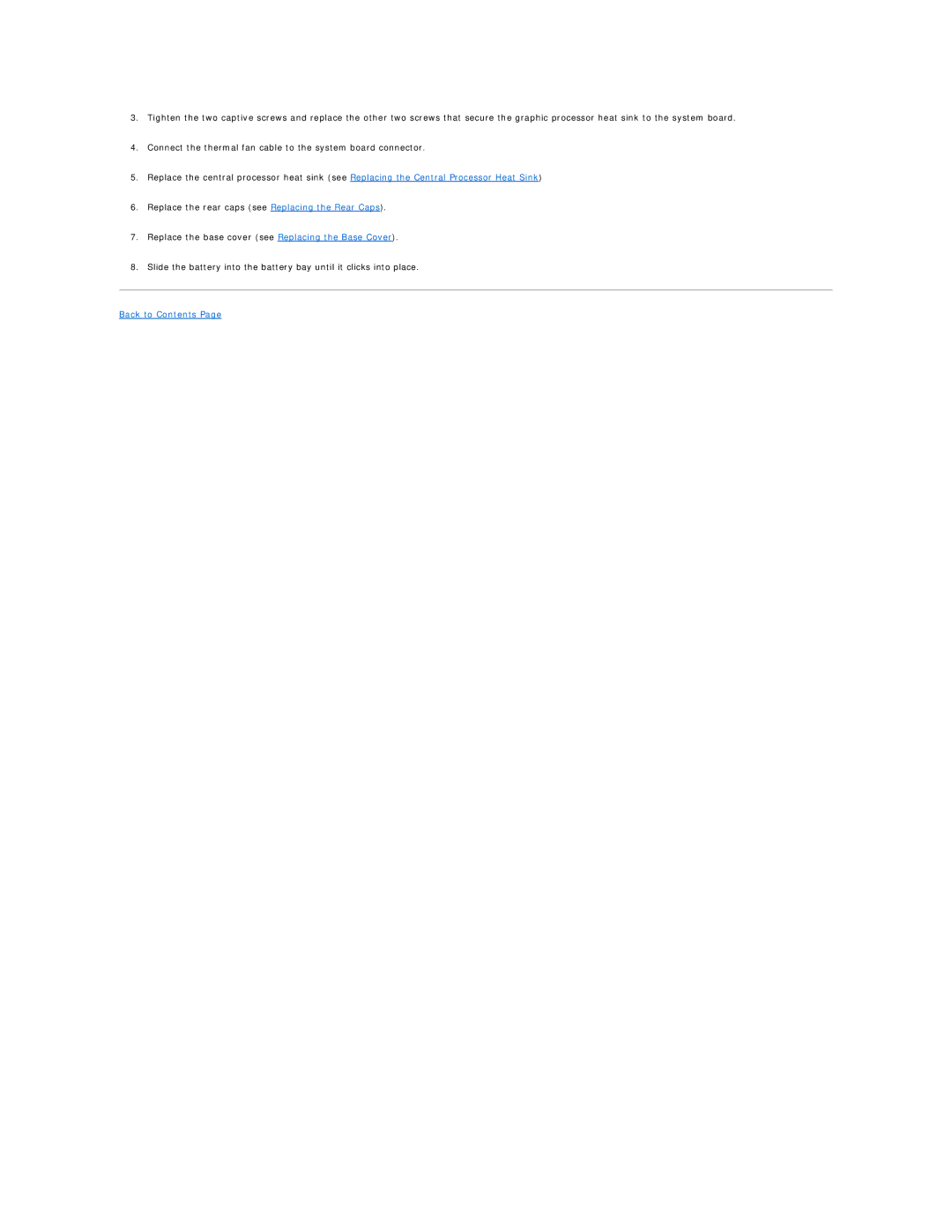3.Tighten the two captive screws and replace the other two screws that secure the graphic processor heat sink to the system board.
4.Connect the thermal fan cable to the system board connector.
5.Replace the central processor heat sink (see Replacing the Central Processor Heat Sink)
6.Replace the rear caps (see Replacing the Rear Caps).
7.Replace the base cover (see Replacing the Base Cover).
8.Slide the battery into the battery bay until it clicks into place.