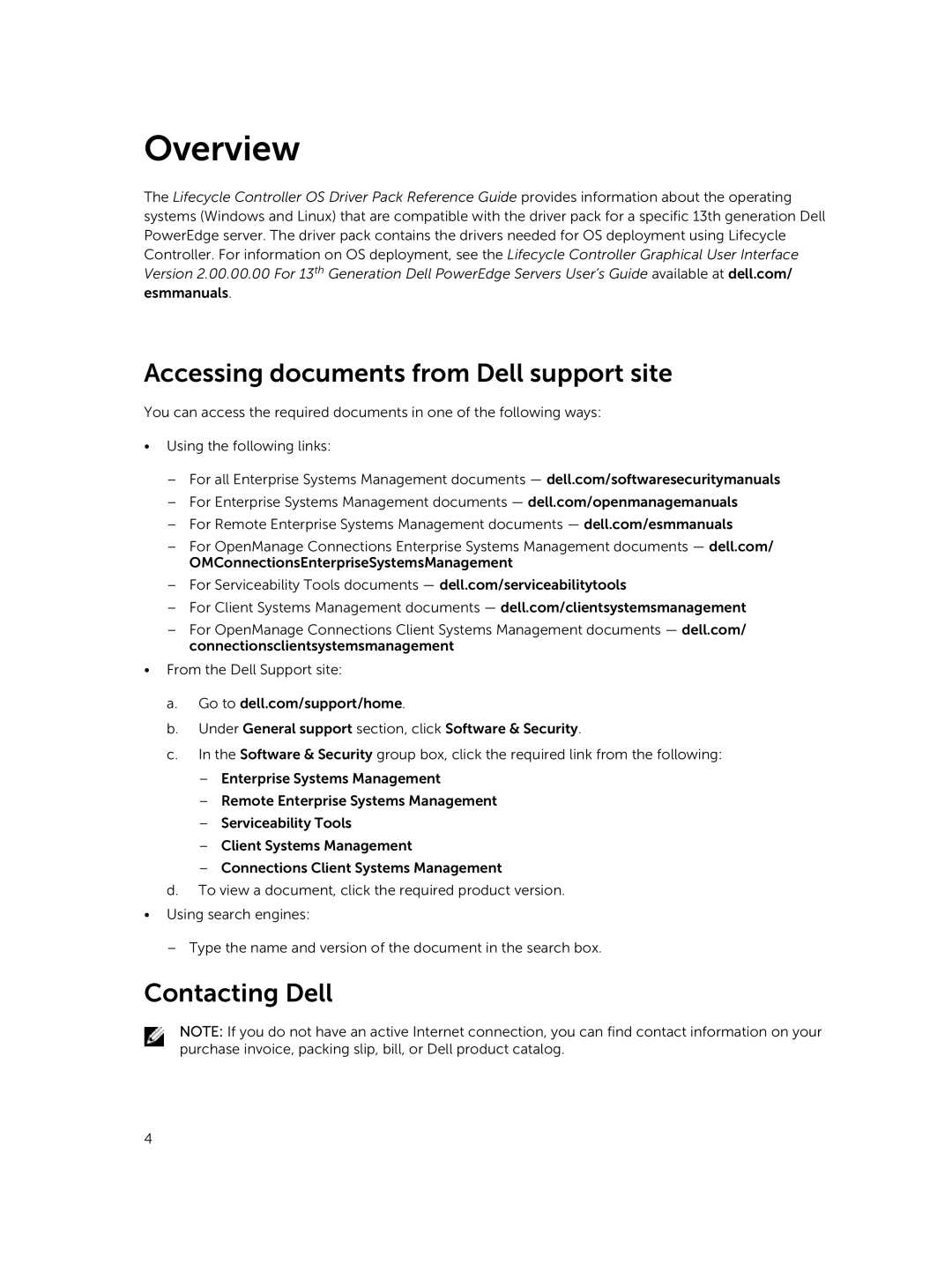Overview
The Lifecycle Controller OS Driver Pack Reference Guide provides information about the operating systems (Windows and Linux) that are compatible with the driver pack for a specific 13th generation Dell PowerEdge server. The driver pack contains the drivers needed for OS deployment using Lifecycle Controller. For information on OS deployment, see the Lifecycle Controller Graphical User Interface Version 2.00.00.00 For 13th Generation Dell PowerEdge Servers User’s Guide available at dell.com/ esmmanuals.
Accessing documents from Dell support site
You can access the required documents in one of the following ways:
•Using the following links:
–For all Enterprise Systems Management documents — dell.com/softwaresecuritymanuals
–For Enterprise Systems Management documents — dell.com/openmanagemanuals
–For Remote Enterprise Systems Management documents — dell.com/esmmanuals
–For OpenManage Connections Enterprise Systems Management documents — dell.com/ OMConnectionsEnterpriseSystemsManagement
–For Serviceability Tools documents — dell.com/serviceabilitytools
–For Client Systems Management documents — dell.com/clientsystemsmanagement
–For OpenManage Connections Client Systems Management documents — dell.com/ connectionsclientsystemsmanagement
•From the Dell Support site:
a.Go to dell.com/support/home.
b.Under General support section, click Software & Security.
c.In the Software & Security group box, click the required link from the following:
–Enterprise Systems Management
–Remote Enterprise Systems Management
–Serviceability Tools
–Client Systems Management
–Connections Client Systems Management
d.To view a document, click the required product version.
•Using search engines:
– Type the name and version of the document in the search box.
Contacting Dell
NOTE: If you do not have an active Internet connection, you can find contact information on your purchase invoice, packing slip, bill, or Dell product catalog.
4