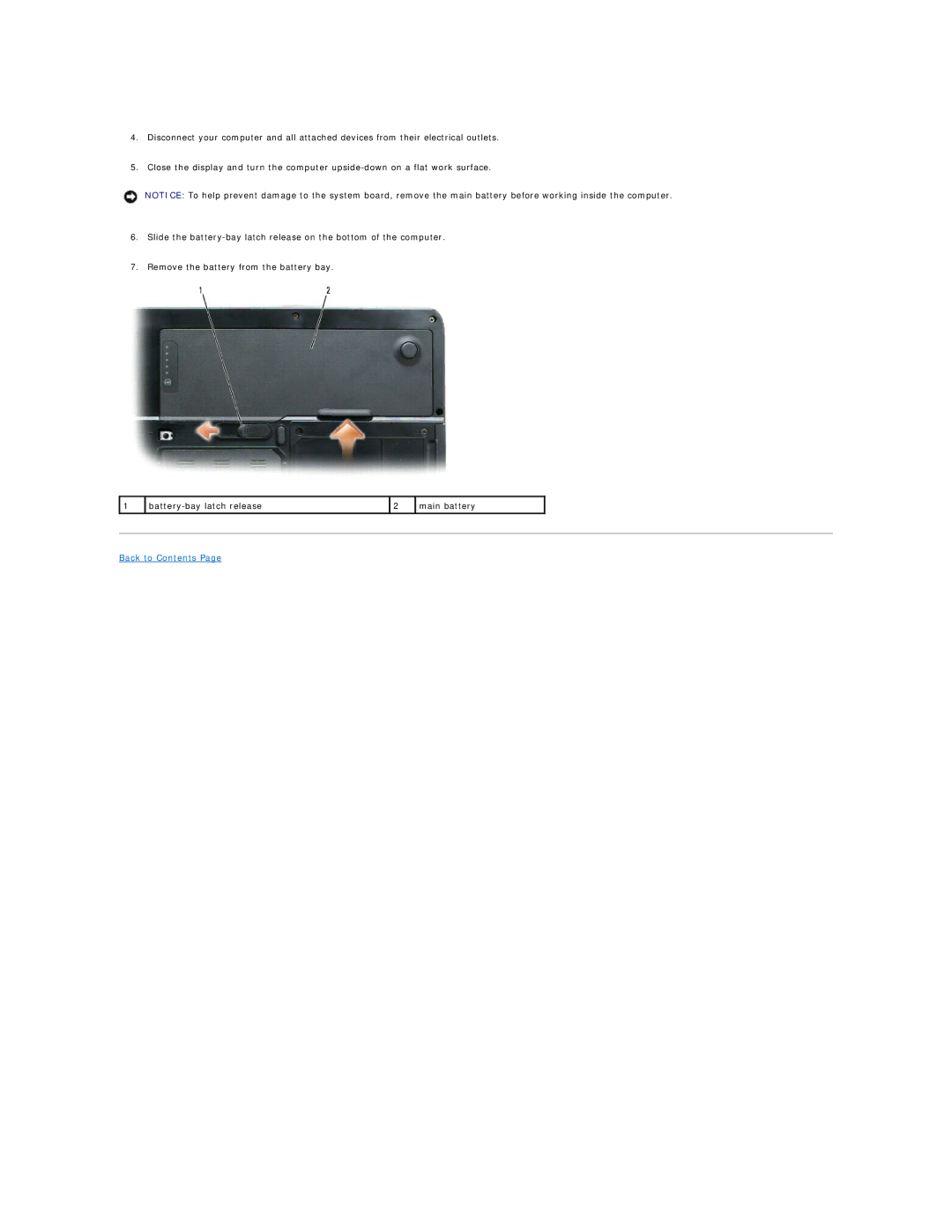4.Disconnect your computer and all attached devices from their electrical outlets.
5.Close the display and turn the computer
NOTICE: To help prevent damage to the system board, remove the main battery before working inside the computer.
6.Slide the
7.Remove the battery from the battery bay.
1 | 2 | main battery |
| |
|
|
|
| |
Back to Contents Page |
|
|
| |