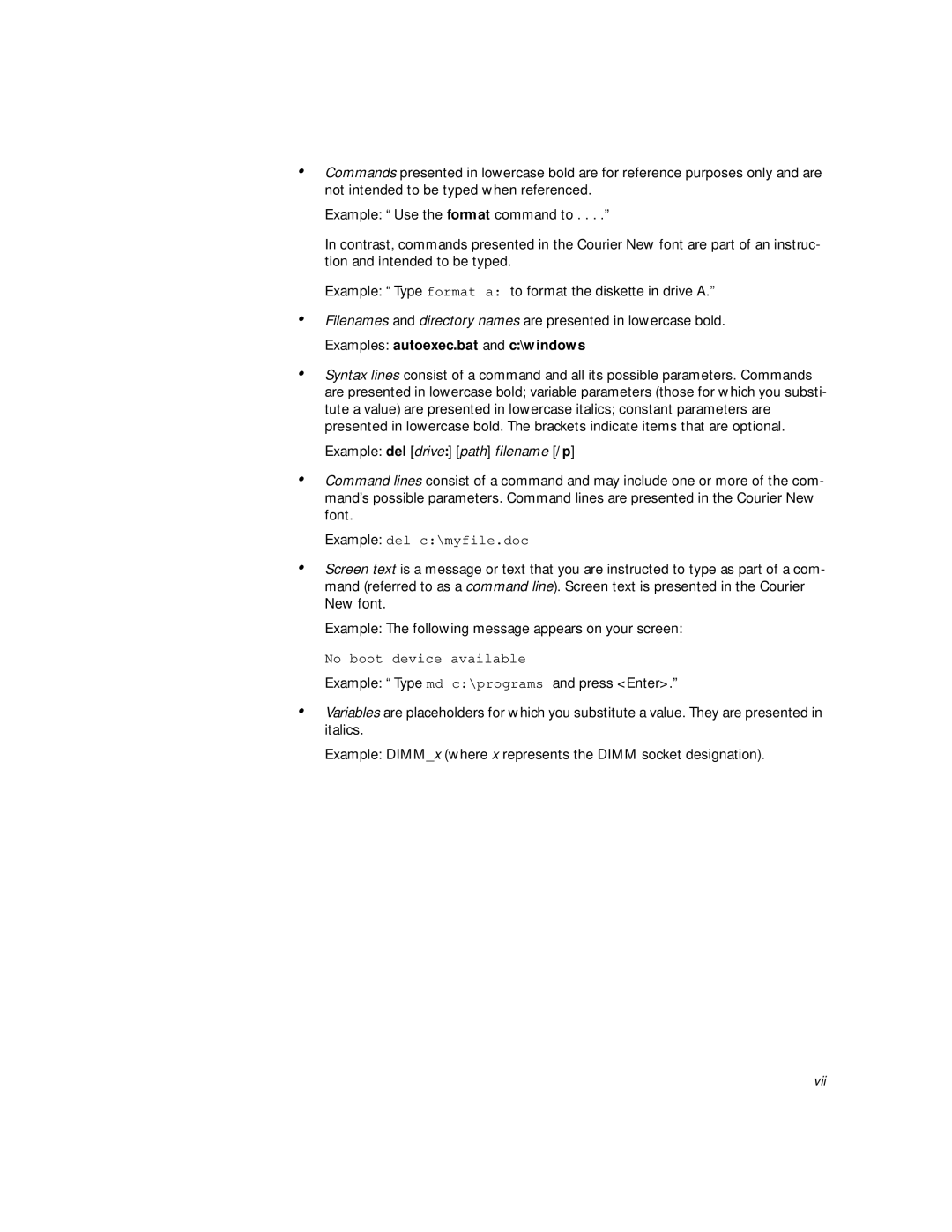120, 1550 specifications
The Dell 120 is a versatile and powerful device designed to meet the needs of both professional users and casual consumers. Renowned for its reliable performance and sleek design, the Dell 120 has quickly become a popular choice among those looking to enhance their productivity and multimedia experience.One of the standout features of the Dell 120 is its robust processing capabilities. Powered by the latest generation Intel processors, the device ensures smooth multitasking and efficient performance across various applications. Whether you're running demanding software for graphic design, video editing, or simply browsing the web, the Dell 120 handles it all with ease.
In terms of display, the Dell 120 boasts a vibrant and sharp display that provides an immersive viewing experience. With options for Full HD resolution, users can enjoy movies, games, and presentations with exceptional clarity and color accuracy. The device also incorporates advanced display technologies that enhance brightness and contrast, ensuring that content remains vivid even in challenging lighting conditions.
Connectivity is another notable feature of the Dell 120. The device comes equipped with multiple USB ports, HDMI output, and Wi-Fi 6 capabilities, allowing for seamless connections to a wide range of devices and networks. This makes it ideal for users who frequently work with peripherals such as external drives, monitors, and other accessories.
Battery life is a crucial consideration for any portable device, and the Dell 120 excels in this area. With a high-capacity battery that can last for hours on a single charge, users can confidently tackle their tasks without the constant need to recharge. This is particularly advantageous for professionals on the go, who can rely on the Dell 120 to keep up with their busy schedules.
Additionally, the design of the Dell 120 emphasizes both aesthetics and functionality. The device features a lightweight chassis that makes it easy to carry, complemented by a sleek finish that appeals to modern tastes. The keyboard is ergonomically designed for comfortable typing, while the touchpad offers smooth navigation, enhancing the overall user experience.
Security features are also integrated into the Dell 120, including fingerprint recognition and comprehensive software solutions that help protect sensitive data. This is especially important for business users who need to safeguard their information and ensure compliance with privacy regulations.
In conclusion, the Dell 120 is a well-rounded device that combines powerful performance, stunning visuals, and essential features for any user. With its advanced technologies and thoughtful design, it stands out as a reliable option for those seeking efficiency and style in one package. Whether for work or play, the Dell 120 is equipped to deliver an outstanding user experience.