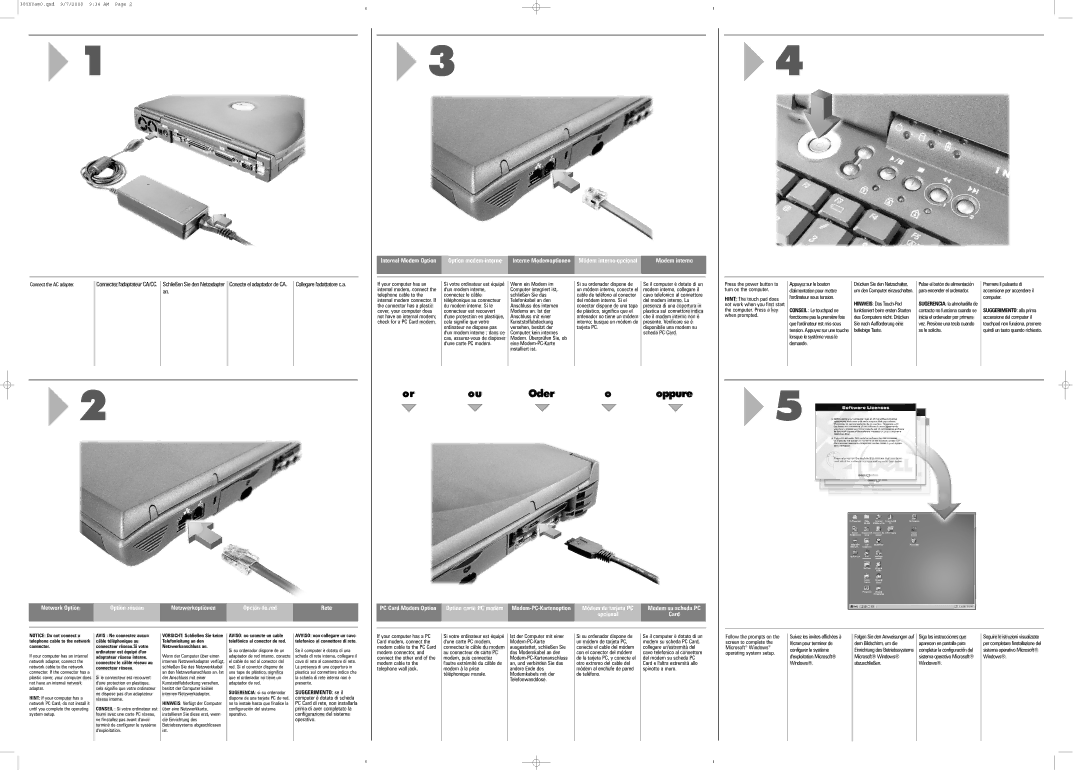30YXY specifications
The Dell 30YXY is a versatile and robust component designed for use in high-performance computing environments. This product caters to the demands of modern enterprises, ensuring a reliable solution for their data storage and management needs. As part of Dell's broader range of innovative technology, the 30YXY stands out due to its impressive features and characteristics.One of the primary attributes of the Dell 30YXY is its high capacity. Designed to accommodate the challenges of growing data, it provides ample storage space, enabling businesses to manage vast amounts of information efficiently. This is particularly essential for organizations that rely on data analytics, cloud computing, and other storage-intensive applications.
In terms of performance, the 30YXY employs advanced technologies that enhance data access speeds and system responsiveness. With its optimized architecture, it supports rapid read/write operations, ensuring that users can retrieve and process data without significant delay. This performance boost is critical for industries requiring real-time data processing, such as finance, healthcare, and telecommunications.
The 30YXY is built with reliability in mind, featuring redundancy measures that maintain data integrity and availability. This is achieved through a combination of advanced error correction capabilities and robust data protection protocols. These features assure organizations that their information is secure and accessible even in the event of hardware failures.
Moreover, the Dell 30YXY supports various connectivity options, making it compatible with a range of systems and configurations. This flexibility allows for seamless integration into existing infrastructure, thereby minimizing downtime and enhancing operational efficiency. Users can expect straightforward installation and management, further simplifying the deployment process.
Another pivotal aspect of the 30YXY is its energy efficiency. Designed to minimize power consumption while maximizing performance, this component aligns with the increasing emphasis on sustainable technology solutions. By utilizing eco-friendly practices, organizations can reduce their carbon footprint and lower operational costs.
In summary, the Dell 30YXY combines high capacity, exceptional performance, reliability, and energy efficiency, making it an invaluable asset for enterprises navigating the complexities of modern data management. Whether for large-scale server deployments, data centers, or smaller business environments, the 30YXY exemplifies Dell's commitment to providing cutting-edge technology solutions tailored to meet diverse business needs.