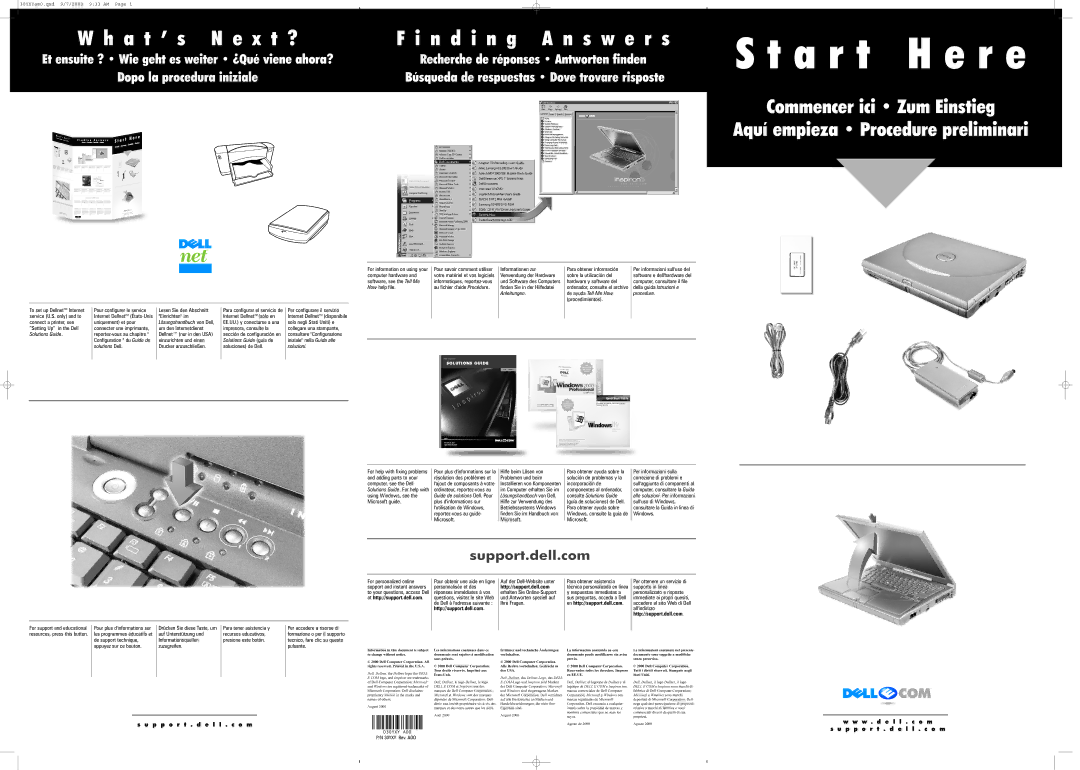30YXYam0.qxd 9/7/2000 9:33 AM Page 1
| W h a t ’ s N e x t ? | F i n d i n g A n s w e r s | S t a r t | H e r e |
| Et ensuite ? • Wie geht es weiter • ¿Qué viene ahora? | Recherche de réponses • Antworten finden |
| | |
| Dopo la procedura iniziale | Búsqueda de respuestas • Dove trovare risposte | | |
| | | | | | | | | | | | | | | | | | |
| | | | | | | | | | | | | | | | | | |
| | | | | | | | | | | | | | | | | | |
| | | | | | | | | | | | | | | | | | |
| | | | | | | | | | | | | | | | | | |
| | | | | | | | | | | | | | | | | | |
| | | | | | | | | | | | | | | | | | |
| | | | | | | | | | | | | | | | | | |
| | | | | | | | | | | | | | | | | | |
| | | | | | | | | | | | | | | | | | |
| | | | | | | | | | | | | | | | | | |
| | | | | | | | | | | | | | | | | | |
| | | | | | | | | | | | | | | | | | |
| | | | | | | | | | | | | | | | | | |
| | | | | | | | | | | | | | | | | | |
| | | | | | | | | | | | | | | | | | |
| | | | | | | | | | | | | | | | | | |
| | | | | | | | | | | | | | | | | | |
| | | | | | | | | | | | | | | | | | |
Commencer ici • Zum Einstieg
Aquí empieza • Procedure preliminari
To set up DellnetTM Internet service (U.S. only) and to connect a printer, see “Setting Up” in the Dell Solutions Guide.
Pour configurer le service Internet DellnetTM (États-Unis uniquement) et pour connecter une imprimante, reportez-vous au chapitre " Configuration " du Guide de solutions Dell.
Lesen Sie den Abschnitt "Einrichten" im Lösungshandbuch von Dell, um den Internetdienst Dellnet™ (nur in den USA) einzurichten und einen Drucker anzuschließen.
Para configurar el servicio de Internet DellnetTM (sólo en EE.UU.) y conectarse a una impresora, consulte la sección de configuración en Solutions Guide (guía de soluciones) de Dell.
Per configurare il servizio Internet DellnetTM (disponibile solo negli Stati Uniti) e collegare una stampante, consultare "Configurazione iniziale" nella Guida alle soluzioni.
For information on using your
computer hardware and
software, see the Tell Me How help file.
Pour savoir comment utiliser
votre matériel et vos logiciels
informatiques, reportez-vous au fichier d'aide Procédure.
Informationen zur
Verwendung der Hardware
und Software des Computers finden Sie in der Hilfedatei
Anleitungen.
Para obtener información sobre la utilización del hardware y software del
ordenador, consulte el archivo
de ayuda Tell Me How
(procedimientos).
Per informazioni sull'uso del software e dell'hardware del computer, consultare il file
della guida Istruzioni e procedure.
For support and educational | Pour plus d'informations sur | Drücken Sie diese Taste, um | Para tener asistencia y | Per accedere a risorse di |
resources, press this button. | les programmes éducatifs et | auf Unterstützung und | recursos educativos, | formazione o per il supporto |
| de support technique, | Informationsquellen | presione este botón. | tecnico, fare clic su questo |
| appuyez sur ce bouton. | zuzugreifen. | | pulsante. |
For help with fixing problems | Pour plus d'informations sur la | Hilfe beim Lösen von | Para obtener ayuda sobre la | Per informazioni sulla |
and adding parts to your | résolution des problèmes et | Problemen und beim | solución de problemas y la | correzione di problemi e |
computer, see the Dell | l'ajout de composants à votre | Installieren von Komponenten | incorporación de | sull'aggiunta di componenti al |
Solutions Guide. For help with | ordinateur, reportez-vous au | im Computer erhalten Sie im | componentes al ordenador, | computer, consultare la Guida |
using Windows, see the | Guide de solutions Dell. Pour | Lösungshandbuch von Dell. | consulte Solutions Guide | alle soluzioni. Per informazioni |
Microsoft guide. | plus d'informations sur | Hilfe zur Verwendung des | (guía de soluciones) de Dell. | sull'uso di Windows, |
| l'utilisation de Windows, | Betriebssystems Windows | Para obtener ayuda sobre | consultare la Guida in linea di |
| reportez-vous au guide | finden Sie im Handbuch von | Windows, consulte la guía de | Windows. |
| Microsoft. | Microsoft. | Microsoft. | |
support.dell.com
For personalized online | Pour obtenir une aide en ligne | Auf der Dell-Website unter | Para obtener asistencia | Per ottenere un servizio di |
support and instant answers | personnalisée et des | http://support.dell.com | técnica personalizada en línea | supporto in linea |
to your questions, access Dell | réponses immédiates à vos | erhalten Sie Online-Support | y respuestas inmediatas a | personalizzato e risposte |
at http://support.dell.com. | questions, visitez le site Web | und Antworten speziell auf | sus preguntas, acceda a Dell | immediate ai propri quesiti, |
| de Dell à l'adresse suivante : | Ihre Fragen. | en http://support.dell.com. | accedere al sito Web di Dell |
| http://support.dell.com. | | | all'indirizzo |
| | | | http://support.dell.com. |
| | | | |
s u p p o r t . d e l l . c o m
Information in this document is subject to change without notice.
©2000 Dell Computer Corporation. All rights reserved. Printed in the U.S.A.
Dell, Dellnet, the Dellnet logo, the DELL E COM logo, and Inspiron are trademarks of Dell Computer Corporation; Microsoft and Windows are registered trademarks of Microsoft Corporation. Dell disclaims proprietary interest in the marks and names of others.
August 2000
030YXY A00
P/N 30YXY Rev. AOO
Les informations contenues dans ce documents sont sujettes à modification sans préavis.
©2000 Dell Computer Corporation. Tous droits réservés. Imprimé aux États-Unis.
Dell, Dellnet, le logo Dellnet, le logo DELL E COM et Inspiron sont des marques de Dell Computer Corporation ; Microsoft et Windows sont des marques déposées de Microsoft Corporation. Dell dénie tout intérêt propriétaire vis-à-vis des marques et des noms autres que les siens.
Août 2000
Irrtümer und technische Änderungen vorbehalten.
©2000 Dell Computer Corporation. Alle Rechte vorbehalten. Gedruckt in den USA.
Dell, Dellnet, das Dellnet-Logo, das DELL E COM-Logo und Inspiron sind Marken der Dell Computer Corporation; Microsoft und Windows sind eingetragene Marken der Microsoft Corporation. Dell verzichtet auf alle Besitzrechte an Marken und Handelsbezeichnungen, die nicht ihre Eigentum sind.
August 2000
La información contenida en este documento puede modificarse sin aviso previo.
©2000 Dell Computer Corporation. Reservados todos los derechos. Impreso en EE.UU.
Dell, Dellnet, el logotipo de Dellnet y el logotipo de DELL E COM e Inspiron son marcas comerciales de Dell Computer Corporation; Microsoft y Windows son marcas registradas de Microsoft Corporation. Dell renuncia a cualquier interés sobre la propiedad de marcas y nombres comerciales que no sean los suyos.
Agosto de 2000
Le informazioni contenute nel presente documento sono soggette a modifiche senza preavviso.
©2000 Dell Computer Corporation. Tutti i diritti riservati. Stampato negli Stati Uniti.
Dell, Dellnet, il logo Dellnet, il logo DELL E COM e Inspiron sono marchi di fabbrica di Dell Computer Corporation; Microsoft e Windows sono marchi depositati di Microsoft Corporation. Dell nega qualsiasi partecipazione di proprietà relativa a marchi di fabbrica e nomi commerciali diversi da quelli di sua proprietà.
Agosto 2000
w w w . d e l l . c o m
s u p p o r t . d e l l . c o m