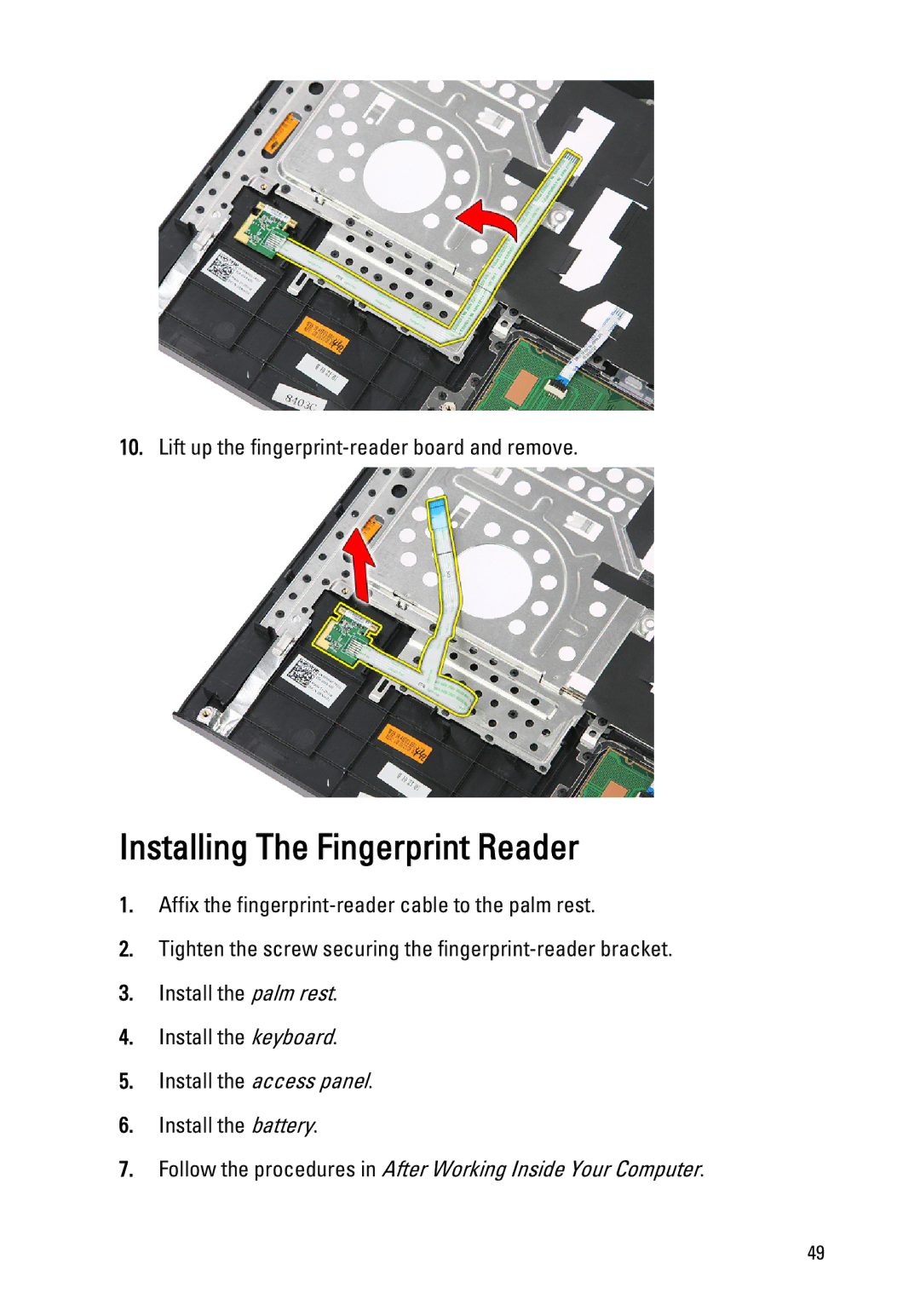10.Lift up the
Installing The Fingerprint Reader
1.Affix the
2.Tighten the screw securing the
3.Install the palm rest.
4.Install the keyboard.
5.Install the access panel.
6.Install the battery.
7.Follow the procedures in After Working Inside Your Computer.
49