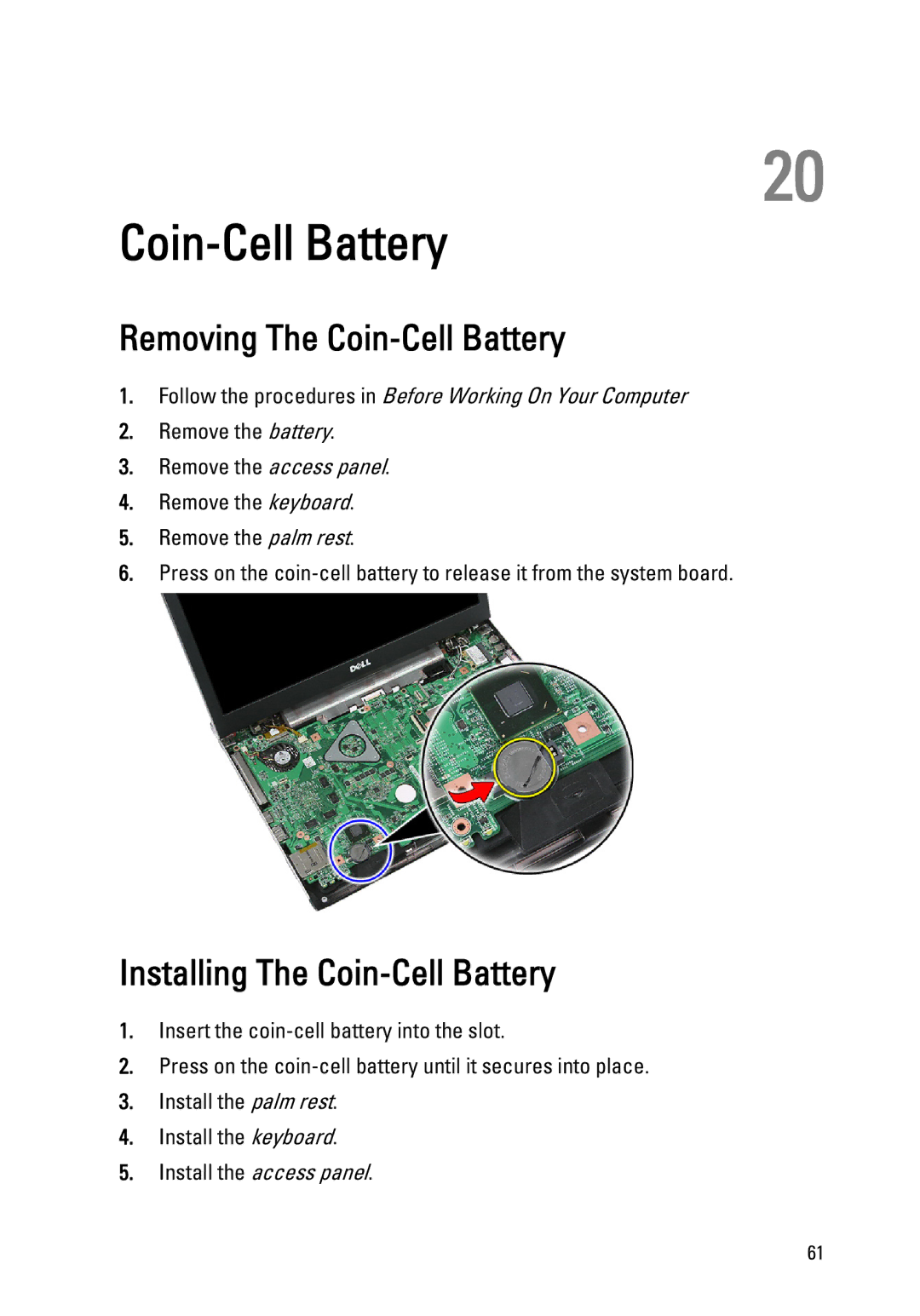20
Coin-Cell Battery
Removing The Coin-Cell Battery
1.Follow the procedures in Before Working On Your Computer
2.Remove the battery.
3.Remove the access panel.
4.Remove the keyboard.
5.Remove the palm rest.
6.Press on the
Installing The Coin-Cell Battery
1.Insert the
2.Press on the
3.Install the palm rest.
4.Install the keyboard.
5.Install the access panel.
61