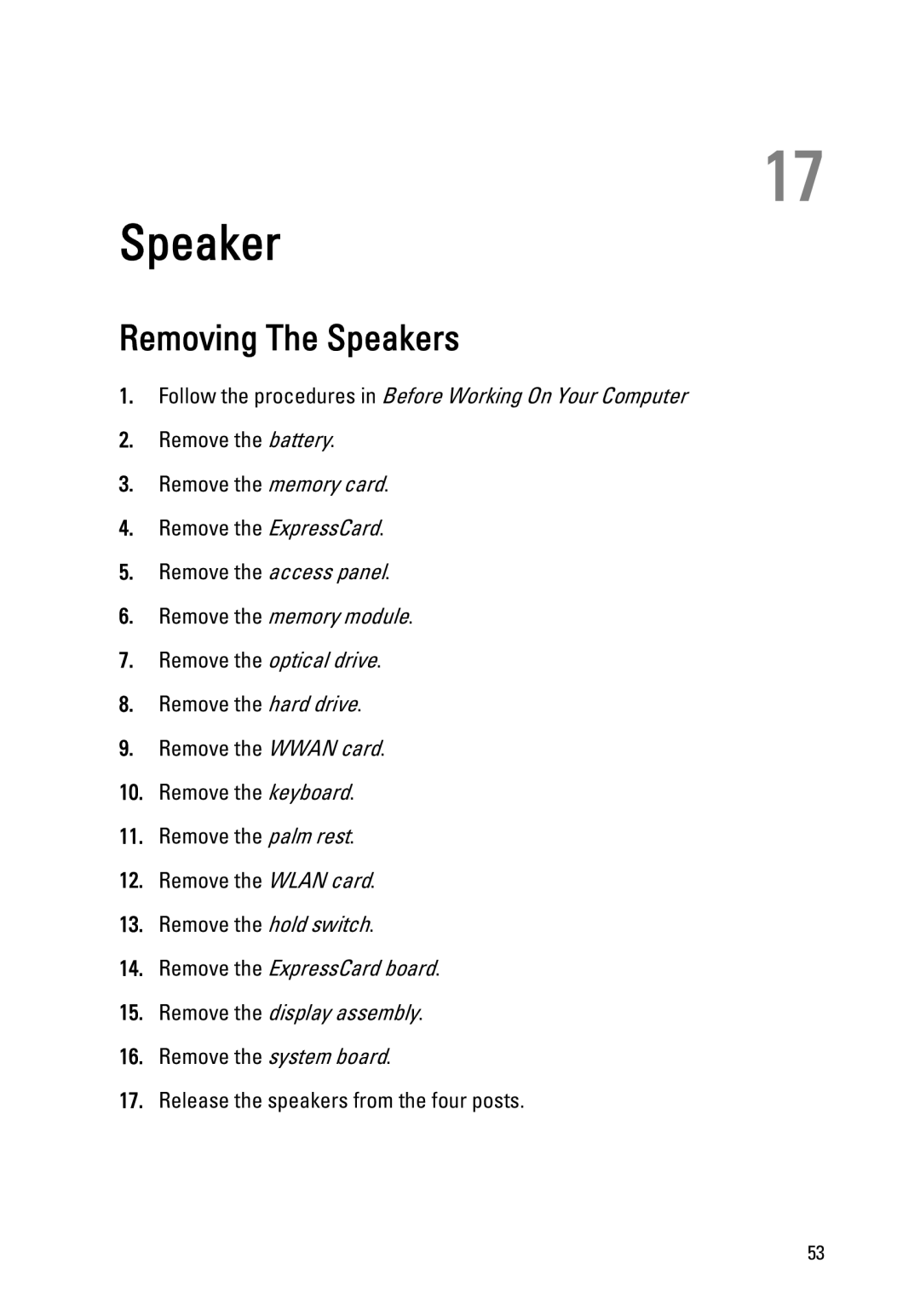17
Speaker
Removing The Speakers
1.Follow the procedures in Before Working On Your Computer
2.Remove the battery.
3.Remove the memory card.
4.Remove the ExpressCard.
5.Remove the access panel.
6.Remove the memory module.
7.Remove the optical drive.
8.Remove the hard drive.
9.Remove the WWAN card.
10.Remove the keyboard.
11.Remove the palm rest.
12.Remove the WLAN card.
13.Remove the hold switch.
14.Remove the ExpressCard board.
15.Remove the display assembly.
16.Remove the system board.
17.Release the speakers from the four posts.
53