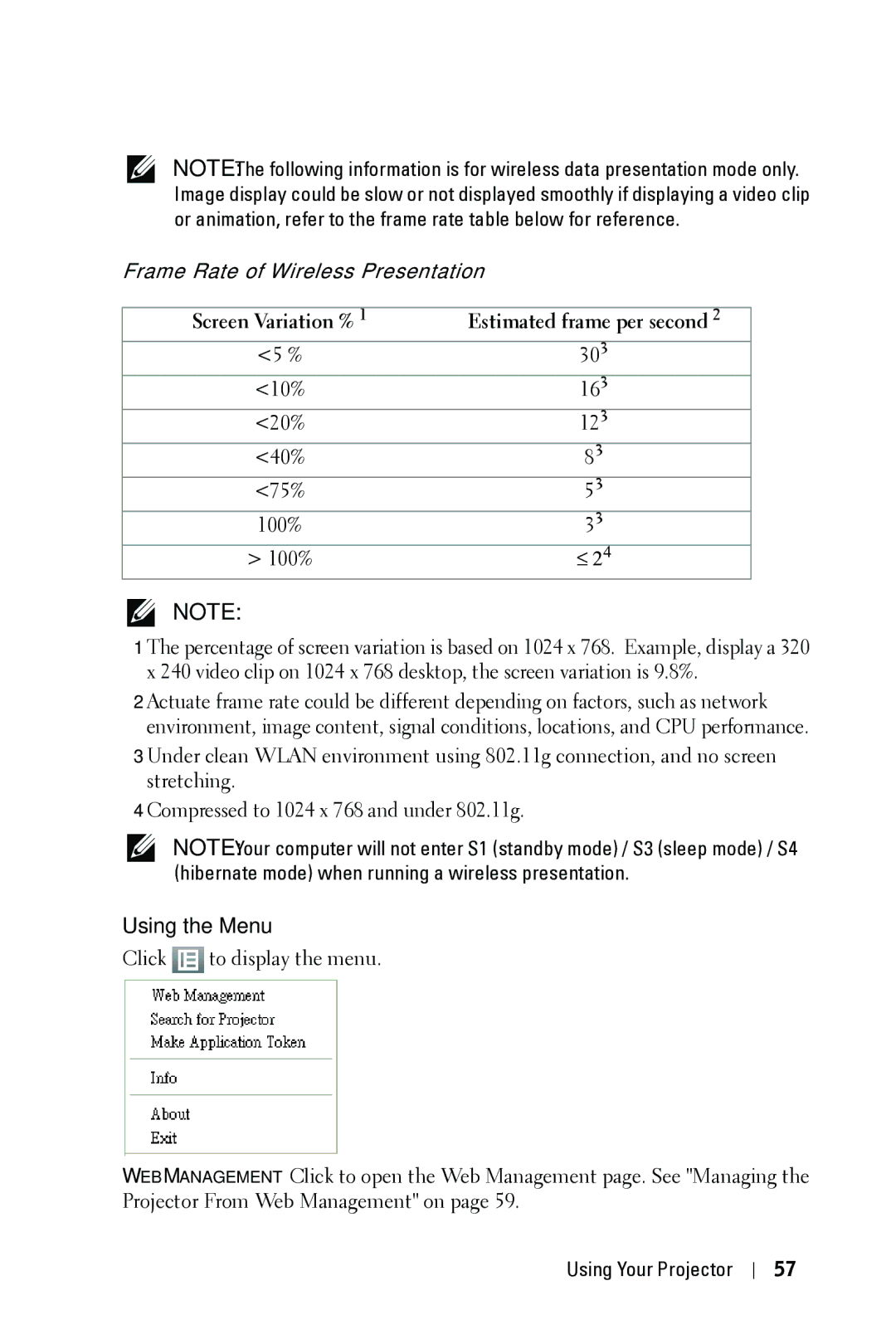4610X specifications
The Dell 4610X is a versatile and high-performance projector specifically designed for business and educational environments. This projector stands out for its impressive brightness and clarity, making it suitable for a wide range of settings, from small conference rooms to large auditoriums. With advanced features and technologies, the Dell 4610X ensures a seamless presentation experience.One of the standout characteristics of the Dell 4610X is its brightness, rated at 5000 ANSI lumens. This powerful output allows for vibrant and clear images, even in well-lit environments. This feature is essential for professionals who need to present in varying light conditions without compromising image quality. The high contrast ratio further enhances the viewing experience by delivering sharp, detailed visuals and vivid colors, ensuring that presentations stand out.
The Dell 4610X utilizes DLP (Digital Light Processing) technology, which is known for its reliability and longevity. DLP projectors are less prone to color decay over time compared to other technologies, and they typically offer better performance when it comes to fast-moving images. This makes the 4610X ideal for multimedia presentations which may include video content, providing smooth and fluid motion.
Another notable feature of the Dell 4610X is its extensive connectivity options. The projector comes equipped with HDMI, VGA, and USB ports, allowing users to connect a variety of devices including laptops, tablets, and media players effortlessly. The option for wireless connectivity is also available, enabling easy screen mirroring from mobile devices, which is particularly useful for users who prefer to present without the hassle of cables.
In terms of user-friendliness, the Dell 4610X includes an intuitive navigation system and remote control that simplifies the setup process. It is lightweight and portable, making it easy to transport between different locations. Additionally, the projector features a long lamp life, reducing maintenance costs and time spent on replacements—an important consideration for busy professionals.
Finally, the Dell 4610X is designed with environmental considerations in mind. It meets energy efficiency standards, allowing for reduced power consumption, which appeals to organizations seeking sustainable technology solutions.
Overall, the Dell 4610X is a robust and efficient choice for anyone in need of a reliable projector that combines high performance with practicality and ease of use. Its array of features makes it a valuable asset for corporate presentations, outreach programs, and educational purposes.