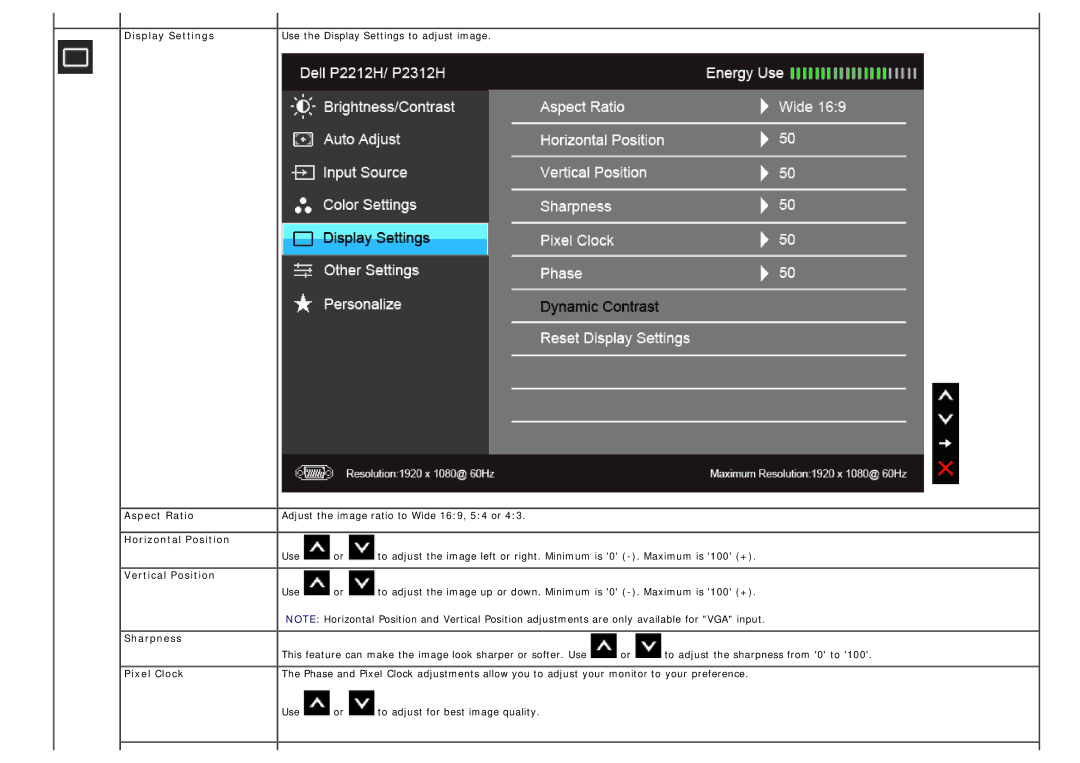Display Settings | Use the Display Settings to adjust image. |
Aspect Ratio | Adjust the image ratio to Wide 16:9, 5:4 or 4:3. |
|
| ||
Horizontal Position |
|
|
|
|
|
| Use | or | to adjust the image left or right. Minimum is '0' | ||
Vertical Position |
|
|
|
|
|
| Use | or | to adjust the image up or down. Minimum is '0' | ||
| NOTE: Horizontal Position and Vertical Position adjustments are only available for "VGA" input. | ||||
Sharpness |
|
|
|
|
|
| This feature can make the image look sharper or softer. Use | or | to adjust the sharpness from '0' to '100'. | ||
Pixel Clock | The Phase and Pixel Clock adjustments allow you to adjust your monitor to your preference. | ||||
Use ![]() or
or ![]() to adjust for best image quality.
to adjust for best image quality.