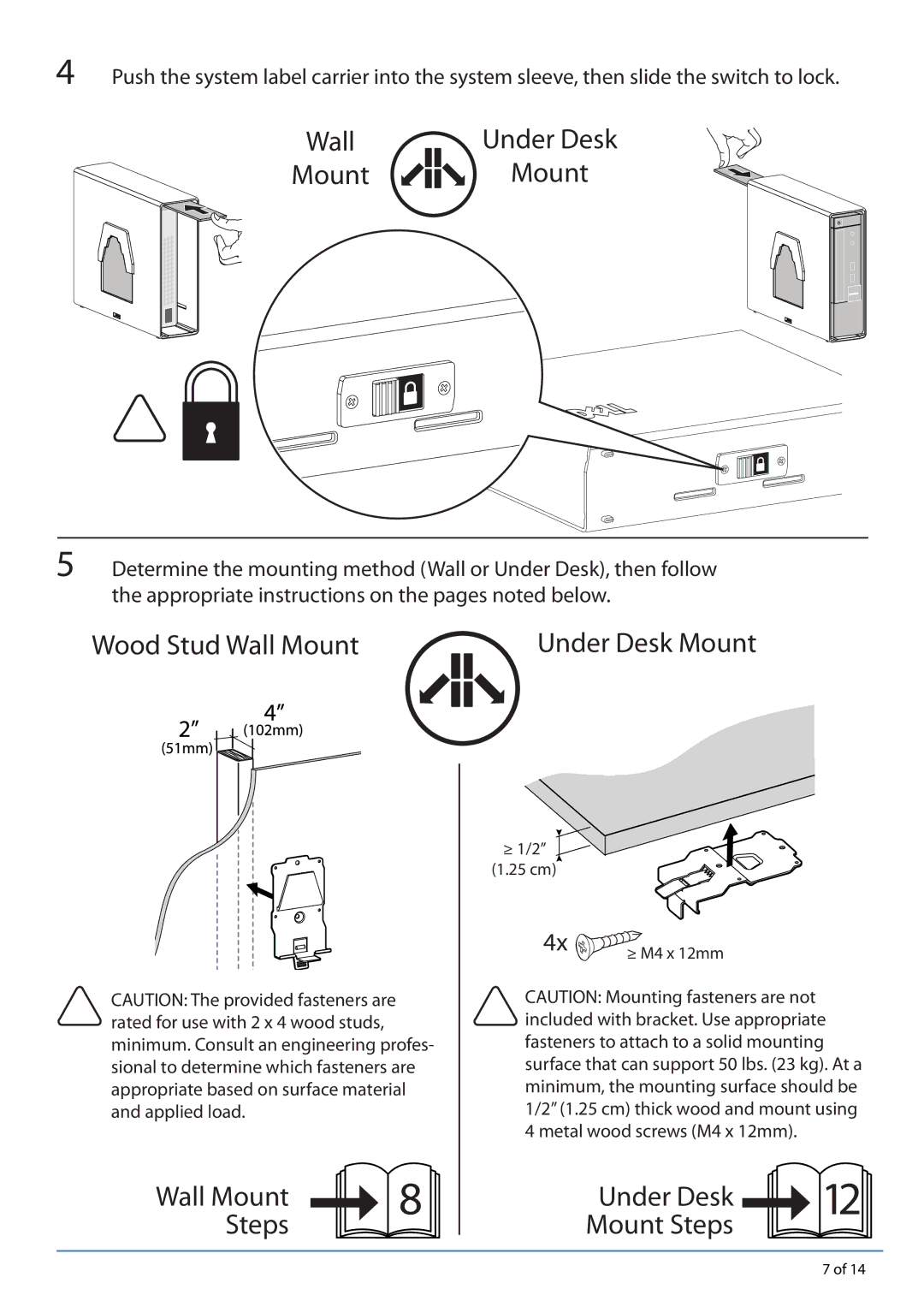4Push the system label carrier into the system sleeve, then slide the switch to lock.
Wall | Under Desk |
Mount | Mount |
5Determine the mounting method (Wall or Under Desk), then follow the appropriate instructions on the pages noted below.
Wood Stud Wall Mount |
|
|
| Under Desk Mount |
|
| |||
|
|
|
|
|
CAUTION: The provided fasteners are rated for use with 2 x 4 wood studs, minimum. Consult an engineering profes- sional to determine which fasteners are appropriate based on surface material and applied load.
Wall Mount | 8 |
Steps |
|
≥ 1/2” ![]() (1.25 cm)
(1.25 cm)
4x | ≥ M4 x 12mm |
|
CAUTION: Mounting fasteners are not included with bracket. Use appropriate fasteners to attach to a solid mounting surface that can support 50 lbs. (23 kg). At a minimum, the mounting surface should be 1/2” (1.25 cm) thick wood and mount using 4 metal wood screws (M4 x 12mm).
Under Desk  12
12
Mount Steps
7 of 14