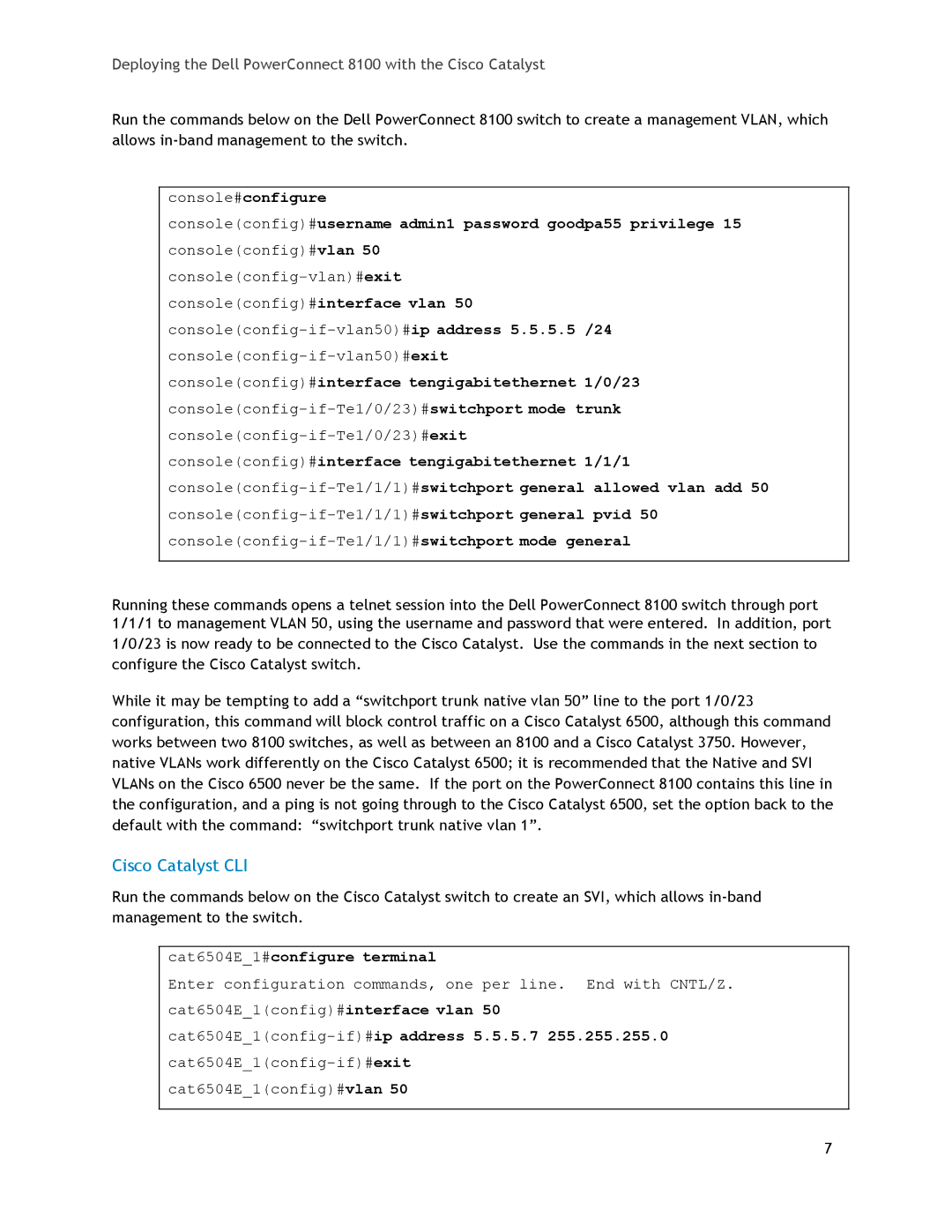Deploying the Dell PowerConnect 8100 with the Cisco Catalyst
Run the commands below on the Dell PowerConnect 8100 switch to create a management VLAN, which allows
console#configure
console(config)#username admin1 password goodpa55 privilege 15 console(config)#vlan 50
Running these commands opens a telnet session into the Dell PowerConnect 8100 switch through port 1/1/1 to management VLAN 50, using the username and password that were entered. In addition, port
1/0/23 is now ready to be connected to the Cisco Catalyst. Use the commands in the next section to configure the Cisco Catalyst switch.
While it may be tempting to add a “switchport trunk native vlan 50” line to the port 1/0/23 configuration, this command will block control traffic on a Cisco Catalyst 6500, although this command works between two 8100 switches, as well as between an 8100 and a Cisco Catalyst 3750. However, native VLANs work differently on the Cisco Catalyst 6500; it is recommended that the Native and SVI VLANs on the Cisco 6500 never be the same. If the port on the PowerConnect 8100 contains this line in the configuration, and a ping is not going through to the Cisco Catalyst 6500, set the option back to the default with the command: “switchport trunk native vlan 1”.
Cisco Catalyst CLI
Run the commands below on the Cisco Catalyst switch to create an SVI, which allows
cat6504E_1#configure terminal
Enter configuration commands, one per line. End with CNTL/Z. cat6504E_1(config)#interface vlan 50
cat6504E_1(config)#vlan 50
7