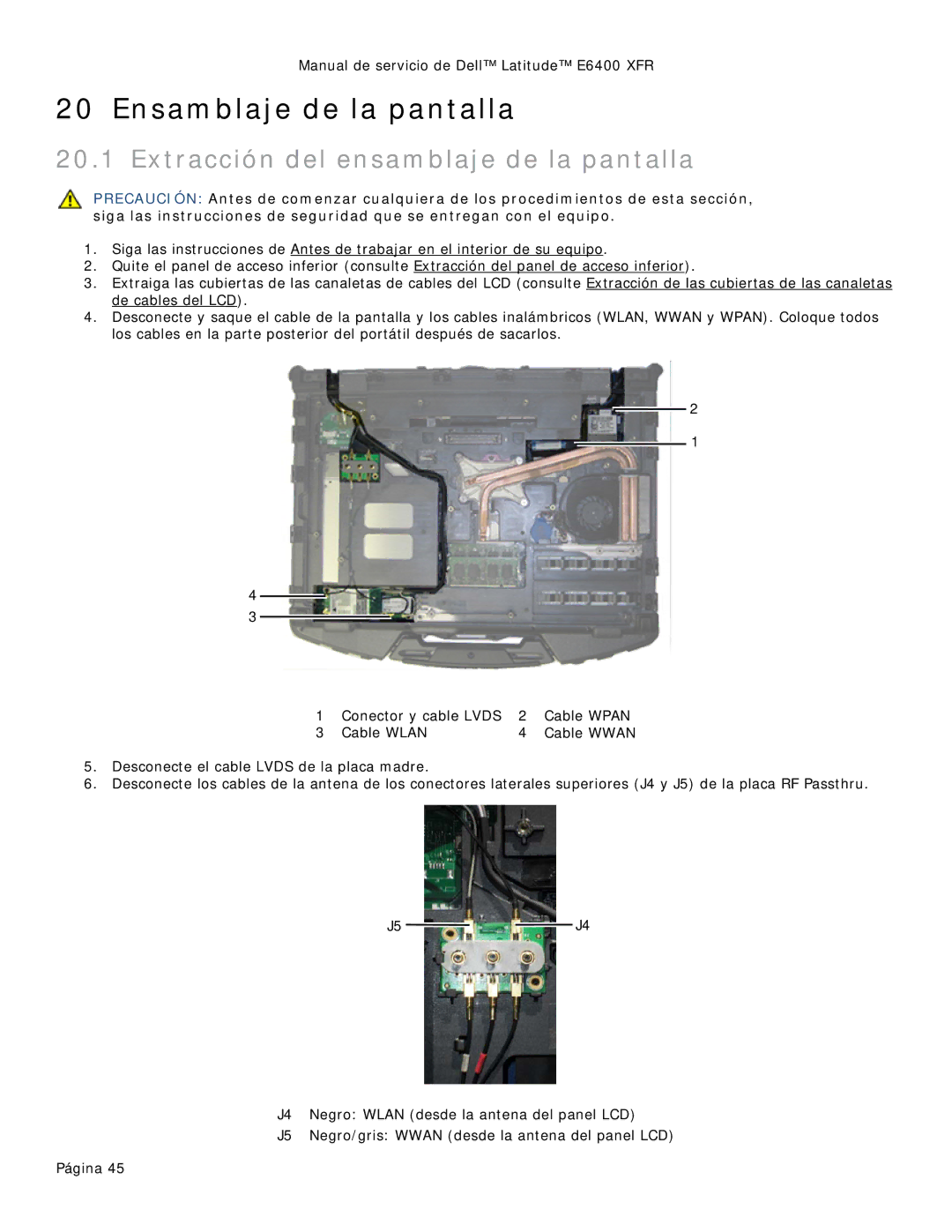8400XFR specifications
The Dell 8400XFR is a ruggedized laptop designed for use in demanding environments, such as military, emergency services, and industrial applications. Following the trend of increasing mobile resilience, this device provides robust features and technologies to ensure seamless operations in challenging conditions.At the core of the 8400XFR is its impressive durability. Constructed to meet Military Standard 810G, the laptop can withstand exposure to extreme temperatures, humidity, dust, and vibrations. It also boasts an IP65 rating, signifying its resistance to water and dust ingress. These certifications make it well-suited for deployment in the field, where reliability is paramount.
The 8400XFR is powered by cutting-edge hardware, including the latest Intel processors. This ensures excellent performance for data-intensive applications while maintaining energy efficiency. The laptop typically comes equipped with 16GB to 32GB of RAM, allowing for smooth multitasking even when handling complex software and applications.
Display quality is another highlight of the Dell 8400XFR. Featuring a 14-inch Full HD touchscreen display, the laptop ensures clarity and visibility in various lighting conditions. The screen is designed to be responsive even when used with gloves, catering to users in outdoor settings. Additionally, the anti-glare coating helps reduce reflections, enhancing usability in bright environments.
For storage, the 8400XFR offers multiple options, including solid-state drives (SSDs), which provide rapid access times and improved reliability over traditional hard drives. This means that data retrieval and storage can happen quickly, which is crucial for operations that require instant access to information.
Moreover, the laptop includes a plethora of connectivity options, from USB 3.0 ports to HDMI outputs, along with an Ethernet jack and optional LTE connectivity. This variety enables users to connect to networks and peripherals effortlessly, which is especially advantageous in field operations where connectivity is not guaranteed.
The Dell 8400XFR also incorporates security features like a fingerprint reader and smart card reader, ensuring that sensitive information remains protected from unauthorized access. Coupled with Dell's Data Protection software, users can feel secure that their data is safeguarded.
Combining toughness, performance, and versatility, the Dell 8400XFR is an ideal choice for professionals who operate in extreme conditions and require a dependable device that does not compromise on functionality or durability. Its advanced technology position makes it a flagship product in Dell's line of rugged laptops.