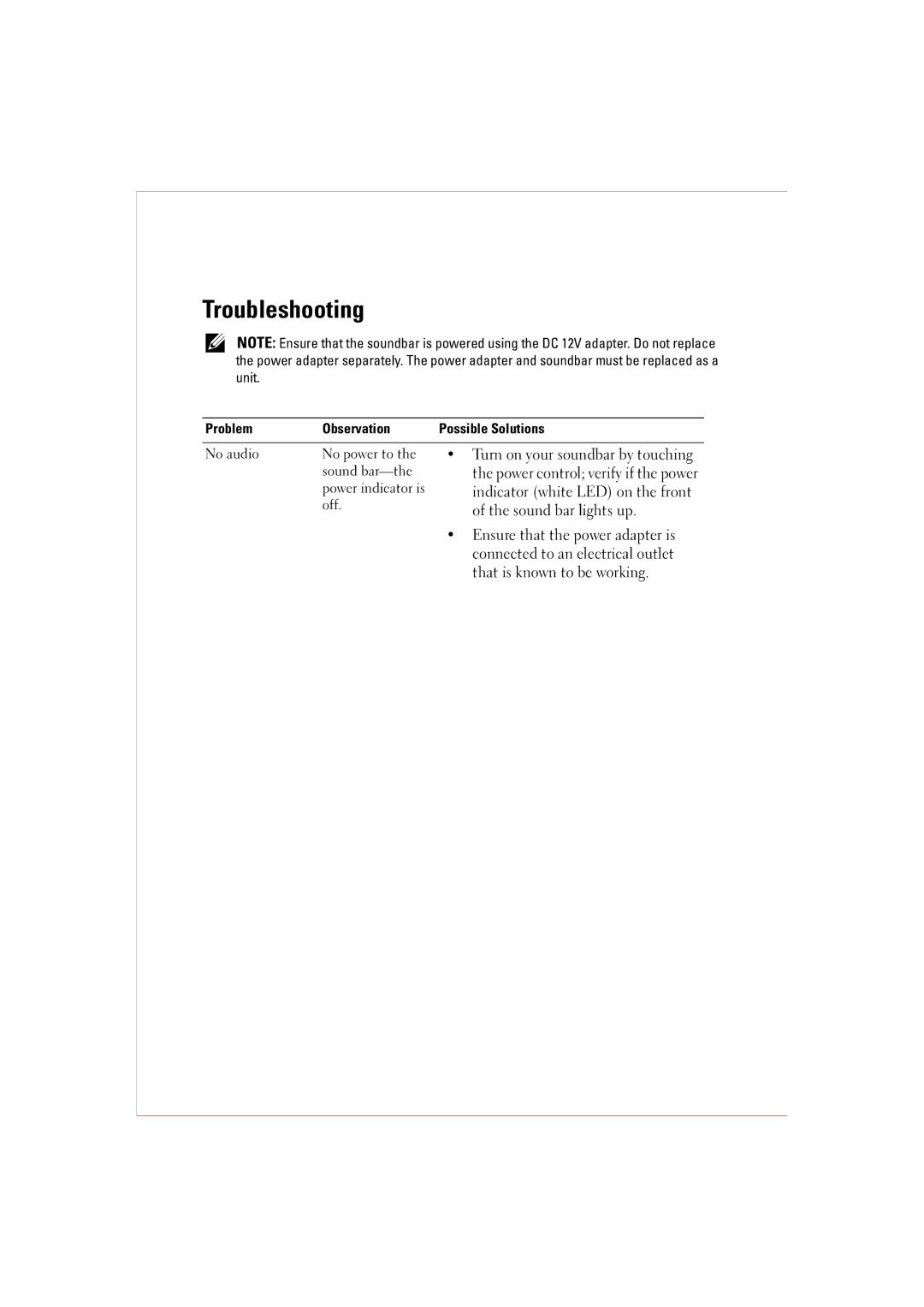AY511 specifications
The Dell AY511 is a high-performance monitor designed for both professional and personal use. It is equipped with a range of impressive features that make it an ideal choice for users seeking exceptional display quality and versatility.One of the key characteristics of the Dell AY511 is its stunning display. The monitor features a 27-inch Full HD panel that boasts a resolution of 1920 x 1080 pixels. This ensures sharp and vibrant visuals, making it suitable for tasks such as graphic design, video editing, and gaming. The IPS technology enhances color accuracy and provides wide viewing angles, ensuring that images look great from any perspective.
In terms of brightness, the AY511 offers an impressive peak brightness level, allowing users to enjoy clear images even in well-lit environments. The monitor also supports a wide color gamut, delivering rich and true-to-life colors that bring digital content to life. Whether you are watching movies, playing games, or working on projects, the Dell AY511 ensures an immersive experience.
Connectivity is another strong point of the AY511. It provides multiple input options, including HDMI, DisplayPort, and VGA, allowing users to connect various devices such as laptops, desktops, and gaming consoles. Additionally, it features USB ports for easy access to peripherals, enhancing its functionality in a modern workspace.
The Dell AY511 is designed with ergonomics in mind. Its adjustable stand allows users to customize the height, tilt, and swivel of the monitor for optimal comfort during extended use. This adaptability helps reduce strain on the neck and eyes, promoting a healthier work environment.
Moreover, the monitor is equipped with advanced technologies such as Dell ComfortView, which reduces harmful blue light emissions, minimizing eye fatigue. This feature makes it ideal for prolonged usage, particularly for those who work long hours in front of a screen.
In conclusion, the Dell AY511 is a versatile monitor that combines advanced display technologies with user-friendly features. With its impressive image quality, connectivity options, and ergonomic design, it caters to a wide range of users, from professionals to casual gamers. Whether for work or entertainment, the AY511 stands out as a reliable and high-quality display solution.