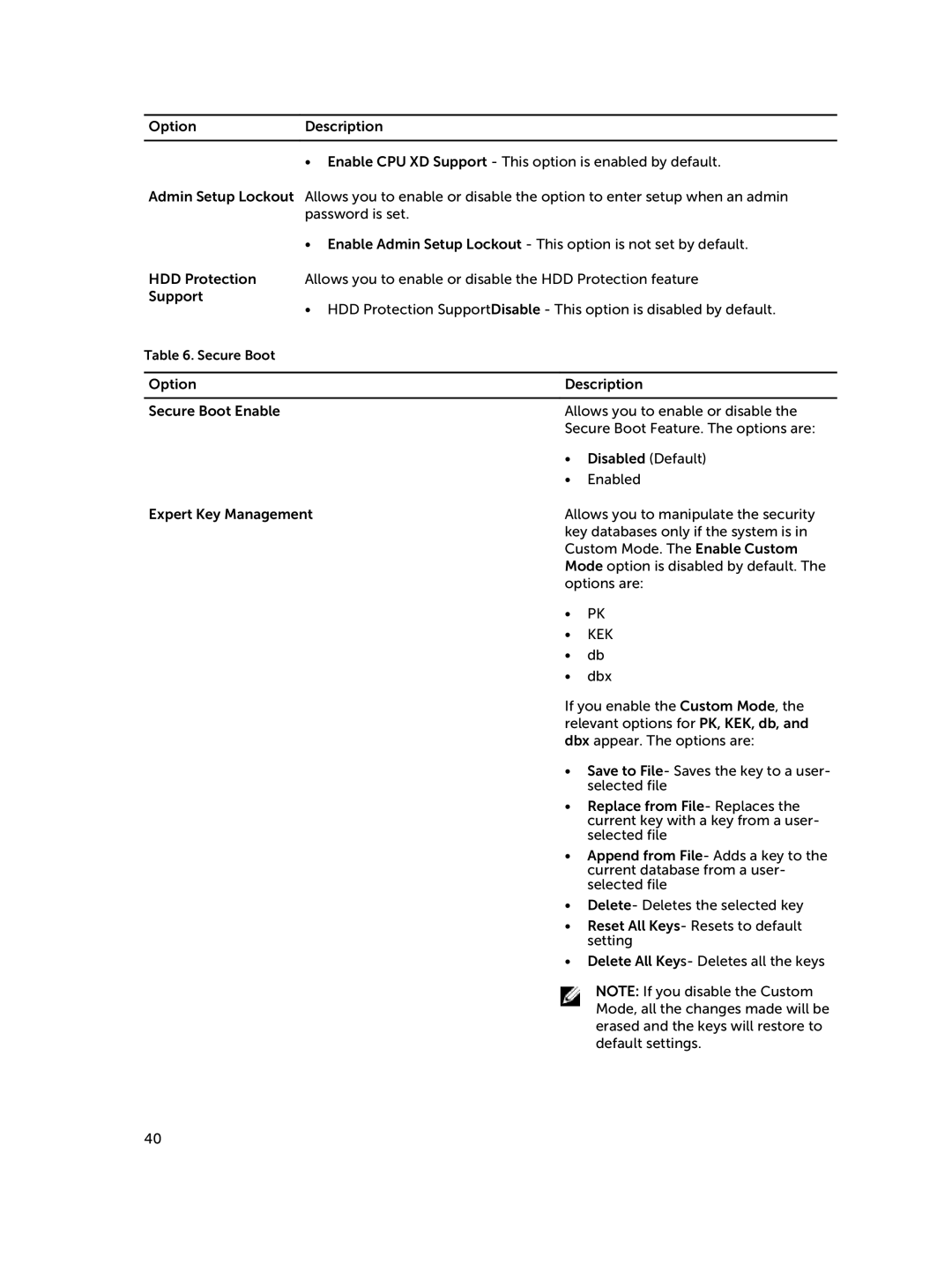OptionDescription
•Enable CPU XD Support - This option is enabled by default.
Admin Setup Lockout Allows you to enable or disable the option to enter setup when an admin password is set.
| • Enable Admin Setup Lockout - This option is not set by default. | ||
HDD Protection | Allows you to enable or disable the HDD Protection feature | ||
Support | • HDD Protection SupportDisable - This option is disabled by default. | ||
| |||
Table 6. Secure Boot |
|
|
|
|
|
| |
Option |
| Description | |
|
|
| |
Secure Boot Enable |
| Allows you to enable or disable the | |
|
| Secure Boot Feature. The options are: | |
|
| • | Disabled (Default) |
|
| • | Enabled |
Expert Key Management | Allows you to manipulate the security | ||
|
| key databases only if the system is in | |
|
| Custom Mode. The Enable Custom | |
|
| Mode option is disabled by default. The | |
|
| options are: | |
|
| • | PK |
|
| • | KEK |
|
| • | db |
|
| • | dbx |
If you enable the Custom Mode, the relevant options for PK, KEK, db, and dbx appear. The options are:
• Save to File- Saves the key to a user- selected file
• Replace from File- Replaces the current key with a key from a user- selected file
• Append from File- Adds a key to the current database from a user- selected file
• Delete- Deletes the selected key
• Reset All Keys- Resets to default setting
• Delete All Keys- Deletes all the keys
NOTE: If you disable the Custom Mode, all the changes made will be erased and the keys will restore to default settings.
40