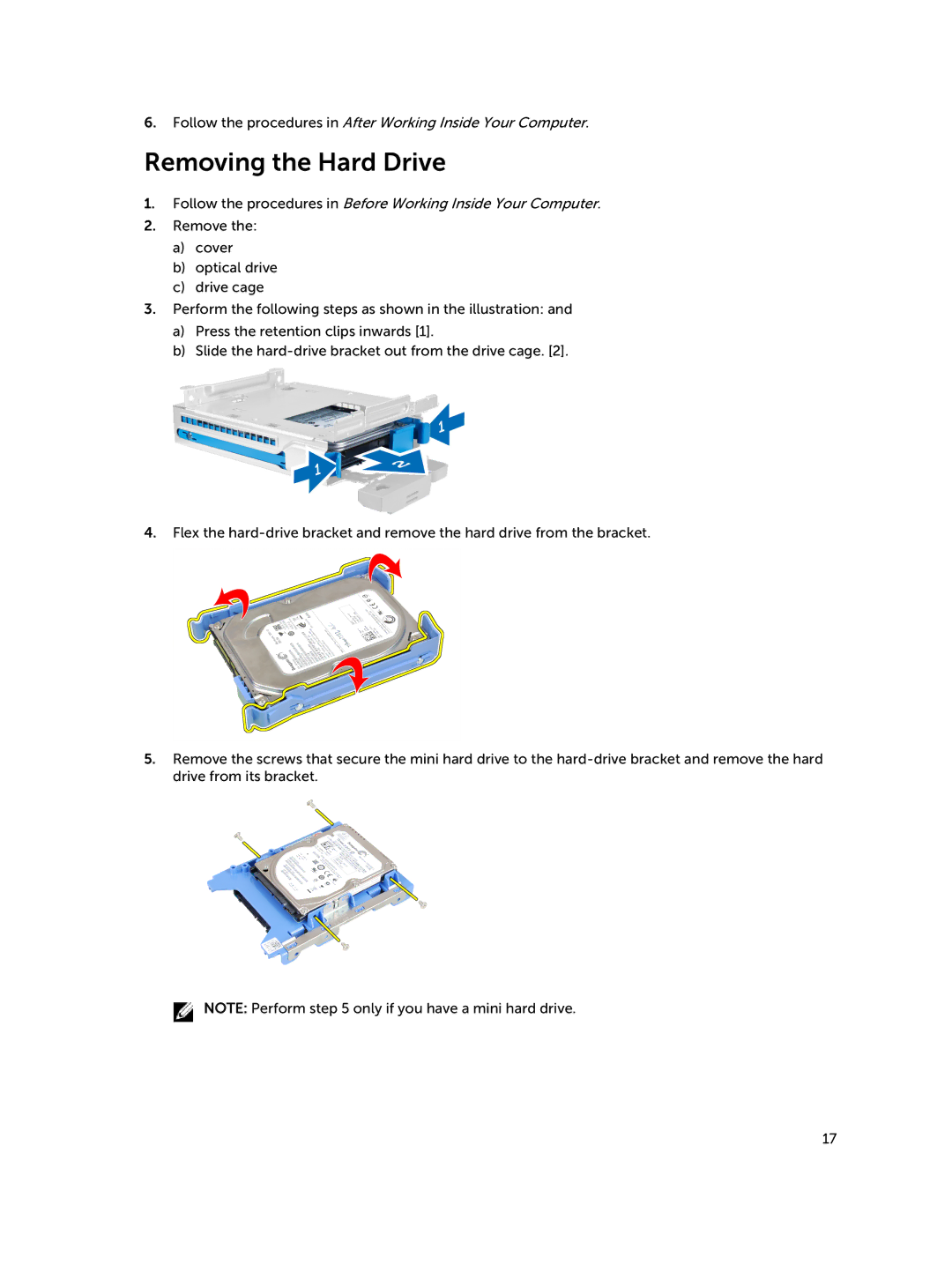6.Follow the procedures in After Working Inside Your Computer.
Removing the Hard Drive
1.Follow the procedures in Before Working Inside Your Computer.
2.Remove the:
a)cover
b)optical drive
c)drive cage
3.Perform the following steps as shown in the illustration: and
a)Press the retention clips inwards [1].
b)Slide the
4.Flex the
5.Remove the screws that secure the mini hard drive to the
![]() NOTE: Perform step 5 only if you have a mini hard drive.
NOTE: Perform step 5 only if you have a mini hard drive.
17