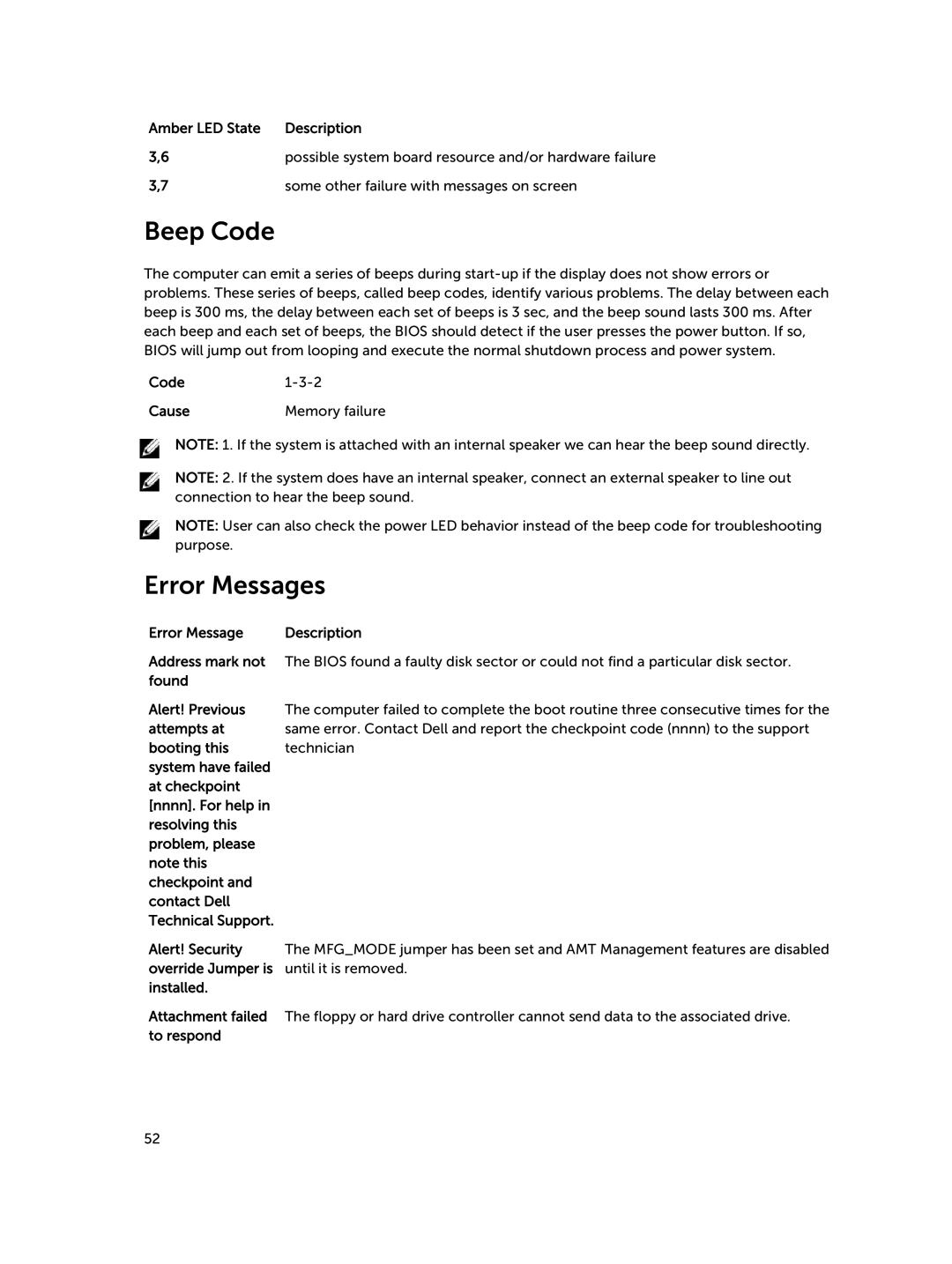Amber LED State | Description |
3,6 | possible system board resource and/or hardware failure |
3,7 | some other failure with messages on screen |
Beep Code
The computer can emit a series of beeps during
Code | |
Cause | Memory failure |
NOTE: 1. If the system is attached with an internal speaker we can hear the beep sound directly.
NOTE: 2. If the system does have an internal speaker, connect an external speaker to line out connection to hear the beep sound.
NOTE: User can also check the power LED behavior instead of the beep code for troubleshooting purpose.
Error Messages
Error Message | Description |
Address mark not | The BIOS found a faulty disk sector or could not find a particular disk sector. |
found |
|
Alert! Previous | The computer failed to complete the boot routine three consecutive times for the |
attempts at | same error. Contact Dell and report the checkpoint code (nnnn) to the support |
booting this | technician |
system have failed |
|
at checkpoint |
|
[nnnn].For help in
resolving this problem, please note this checkpoint and contact Dell Technical Support.
Alert! Security | The MFG_MODE jumper has been set and AMT Management features are disabled |
override Jumper is | until it is removed. |
installed. |
|
Attachment failed | The floppy or hard drive controller cannot send data to the associated drive. |
to respond |
|
52