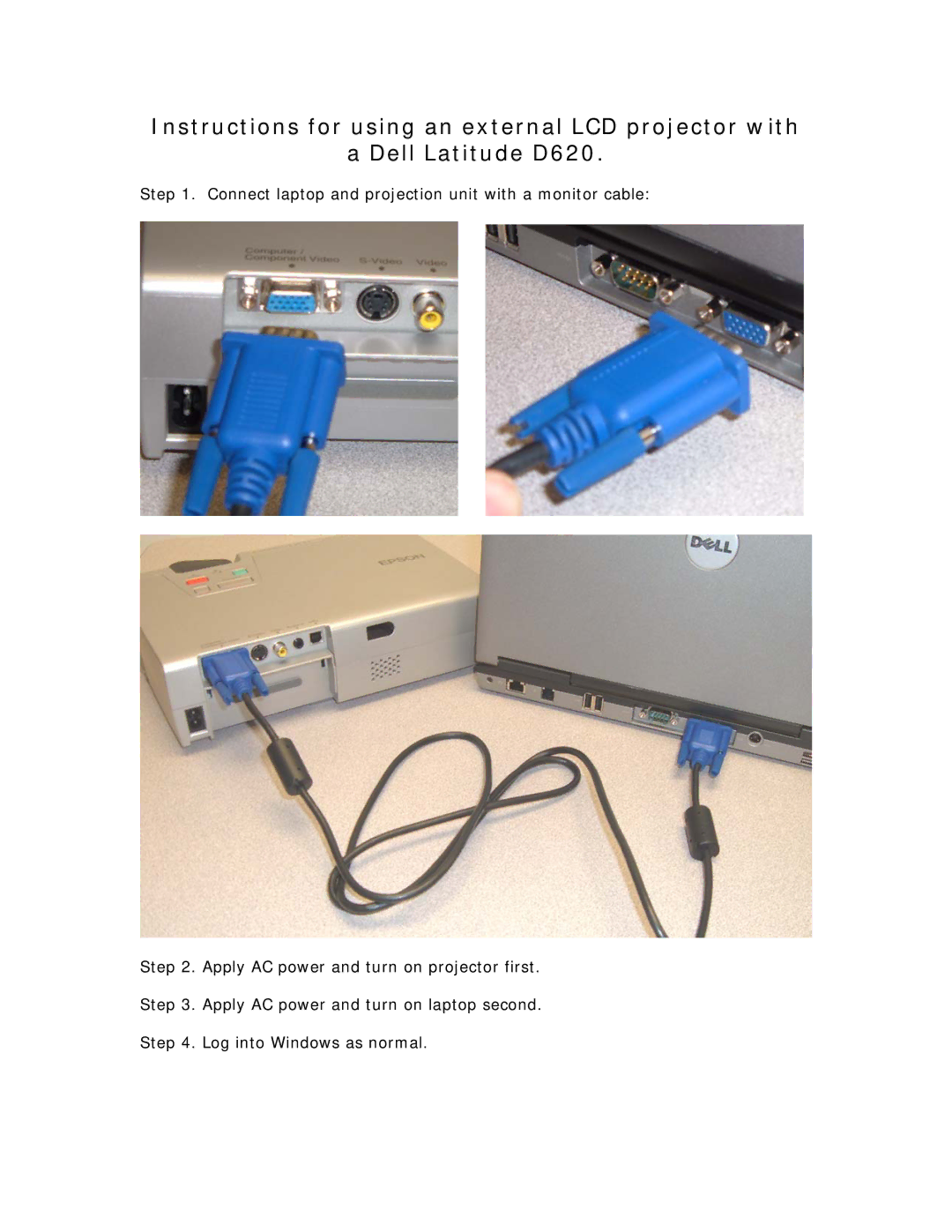Instructions for using an external LCD projector with
a Dell Latitude D620.
Step 1. Connect laptop and projection unit with a monitor cable:
Step 2. Apply AC power and turn on projector first.
Step 3. Apply AC power and turn on laptop second.
Step 4. Log into Windows as normal.