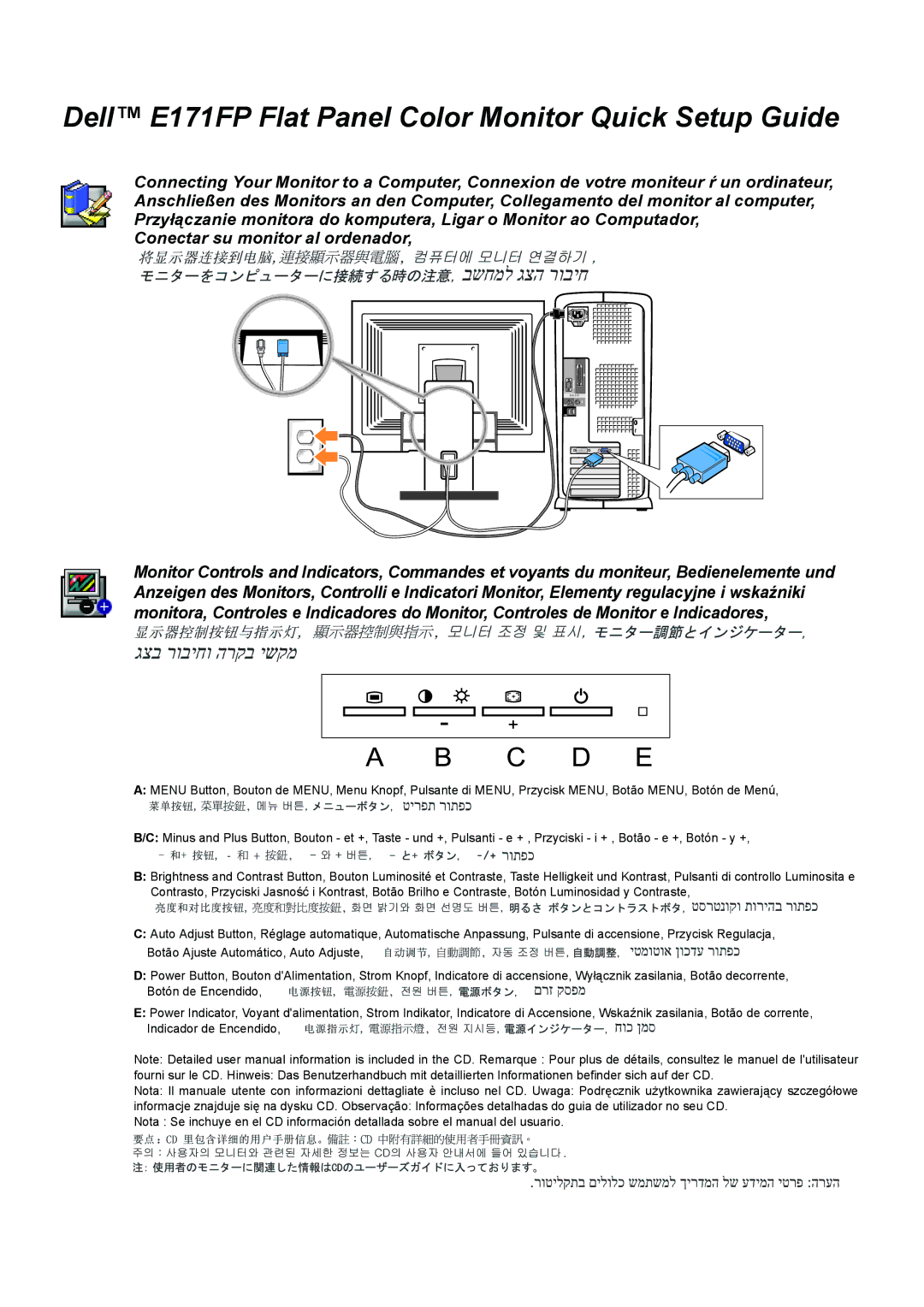E171FP specifications
The Dell E171FP is a reliable and efficient 17-inch LCD monitor designed primarily for business environments and general use. Known for its compact size and solid performance, the E171FP is a perfect choice for users who require a dependable display without compromising on quality.The E171FP features a 17-inch active matrix TFT LCD panel, providing a sharp resolution of 1280 x 1024 pixels. This native resolution delivers clear images and sharp text, making it an excellent choice for office tasks such as document editing, spreadsheet management, and even casual multimedia usage. The monitor offers a 5ms response time, which helps reduce motion blur during video playback or fast-moving graphics, ensuring a smooth visual experience.
One of the key characteristics of the Dell E171FP is its ergonomic design. The monitor is equipped with an adjustable stand that allows users to tilt the screen from -5 to 20 degrees, helping to reduce neck and eye strain during extended use. Although it lacks height and swivel adjustments, the monitor’s flexibility ensures that users can find a comfortable viewing angle.
In terms of performance, the E171FP boasts a brightness level of 250 cd/m² and a contrast ratio of 1000:1, which collectively enhance the display’s capability to render vibrant colors and deep blacks. This makes it suitable for a range of applications, from typical office work to enjoying media content during breaks.
Connectivity options on the E171FP include both VGA and DVI ports, ensuring compatibility with a variety of computers and laptops. It also comes with plug-and-play capabilities, simplifying the installation process and allowing users to quickly connect the monitor to their systems.
Another important aspect of the Dell E171FP is its energy efficiency. The monitor is designed with power-saving technologies that reduce energy consumption, making it an environmentally friendly choice for organizations looking to lower their carbon footprint.
In summary, the Dell E171FP is a solid 17-inch monitor that combines quality, performance, and ergonomics. With its clear display, user-friendly features, and energy-efficient design, it remains a popular choice among those seeking a reliable screen for everyday computing tasks. Ideal for both office and home use, the E171FP exemplifies Dell's commitment to providing dependable technology solutions.