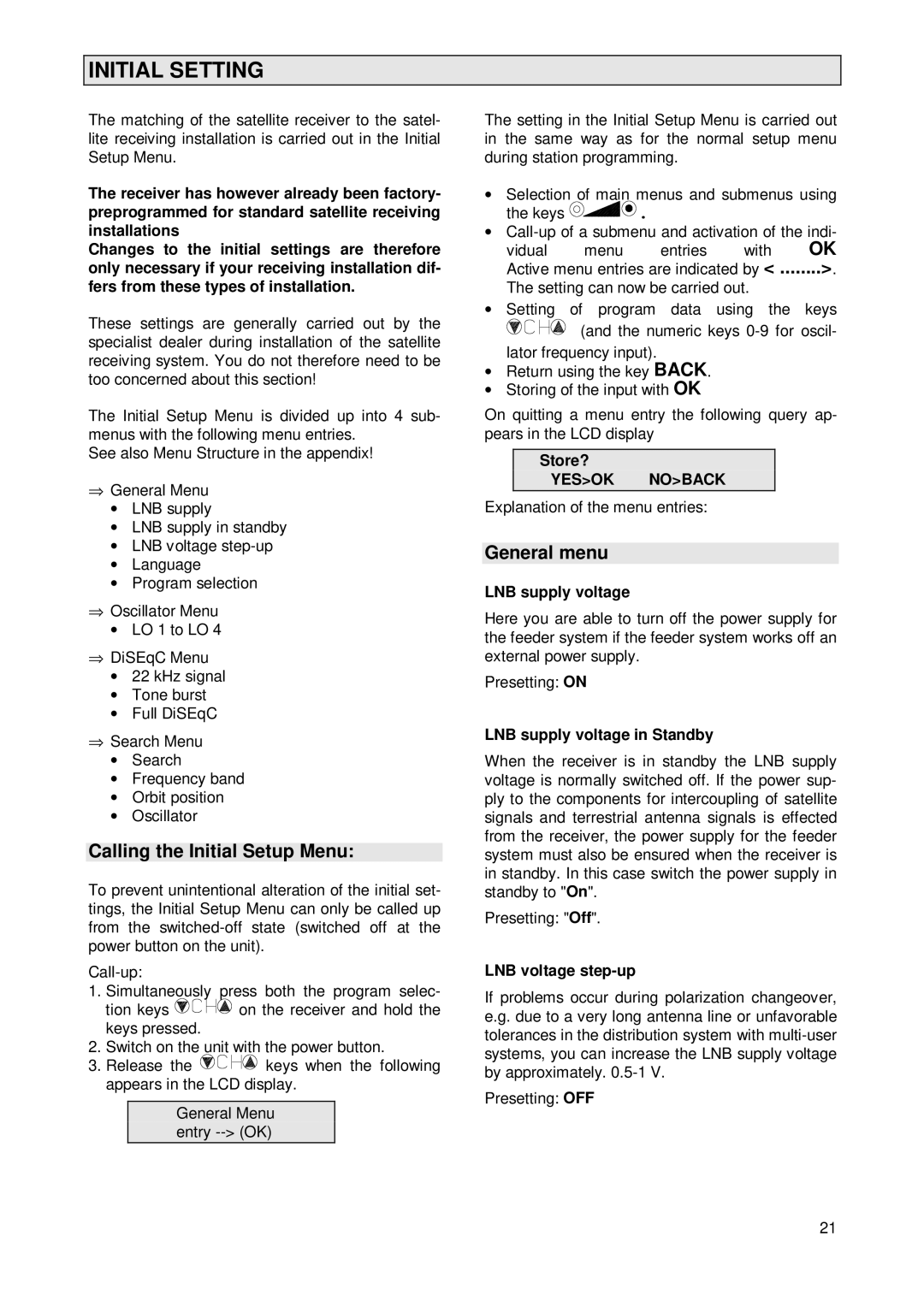INITIAL SETTING
The matching of the satellite receiver to the satel- lite receiving installation is carried out in the Initial Setup Menu.
The receiver has however already been factory- preprogrammed for standard satellite receiving installations
Changes to the initial settings are therefore only necessary if your receiving installation dif- fers from these types of installation.
These settings are generally carried out by the specialist dealer during installation of the satellite receiving system. You do not therefore need to be too concerned about this section!
The Initial Setup Menu is divided up into 4 sub- menus with the following menu entries.
See also Menu Structure in the appendix!
ÞGeneral Menu
·LNB supply
·LNB supply in standby
·LNB voltage
·Language
·Program selection
ÞOscillator Menu
·LO 1 to LO 4
ÞDiSEqC Menu
·22 kHz signal
·Tone burst
·Full DiSEqC
ÞSearch Menu
·Search
·Frequency band
·Orbit position
·Oscillator
Calling the Initial Setup Menu:
To prevent unintentional alteration of the initial set- tings, the Initial Setup Menu can only be called up from the
1.Simultaneously press both the program selec-
tion keys ![]() on the receiver and hold the keys pressed.
on the receiver and hold the keys pressed.
2.Switch on the unit with the power button.
3.Release the ![]() keys when the following appears in the LCD display.
keys when the following appears in the LCD display.
General Menu entry
The setting in the Initial Setup Menu is carried out in the same way as for the normal setup menu during station programming.
·Selection of main menus and submenus using
the keys ![]() .
.
·
vidual menu entries with OK Active menu entries are indicated by < ........>.
The setting can now be carried out.
·Setting of program data using the keys ![]() (and the numeric keys
(and the numeric keys
lator frequency input).
·Return using the key BACK.
·Storing of the input with OK
On quitting a menu entry the following query ap- pears in the LCD display
Store?
YES>OK NO>BACK
Explanation of the menu entries:
General menu
LNB supply voltage
Here you are able to turn off the power supply for the feeder system if the feeder system works off an external power supply.
Presetting: ON
LNB supply voltage in Standby
When the receiver is in standby the LNB supply voltage is normally switched off. If the power sup- ply to the components for intercoupling of satellite signals and terrestrial antenna signals is effected from the receiver, the power supply for the feeder system must also be ensured when the receiver is in standby. In this case switch the power supply in standby to "On".
Presetting: "Off".
LNB voltage step-up
If problems occur during polarization changeover, e.g. due to a very long antenna line or unfavorable tolerances in the distribution system with
Presetting: OFF
21