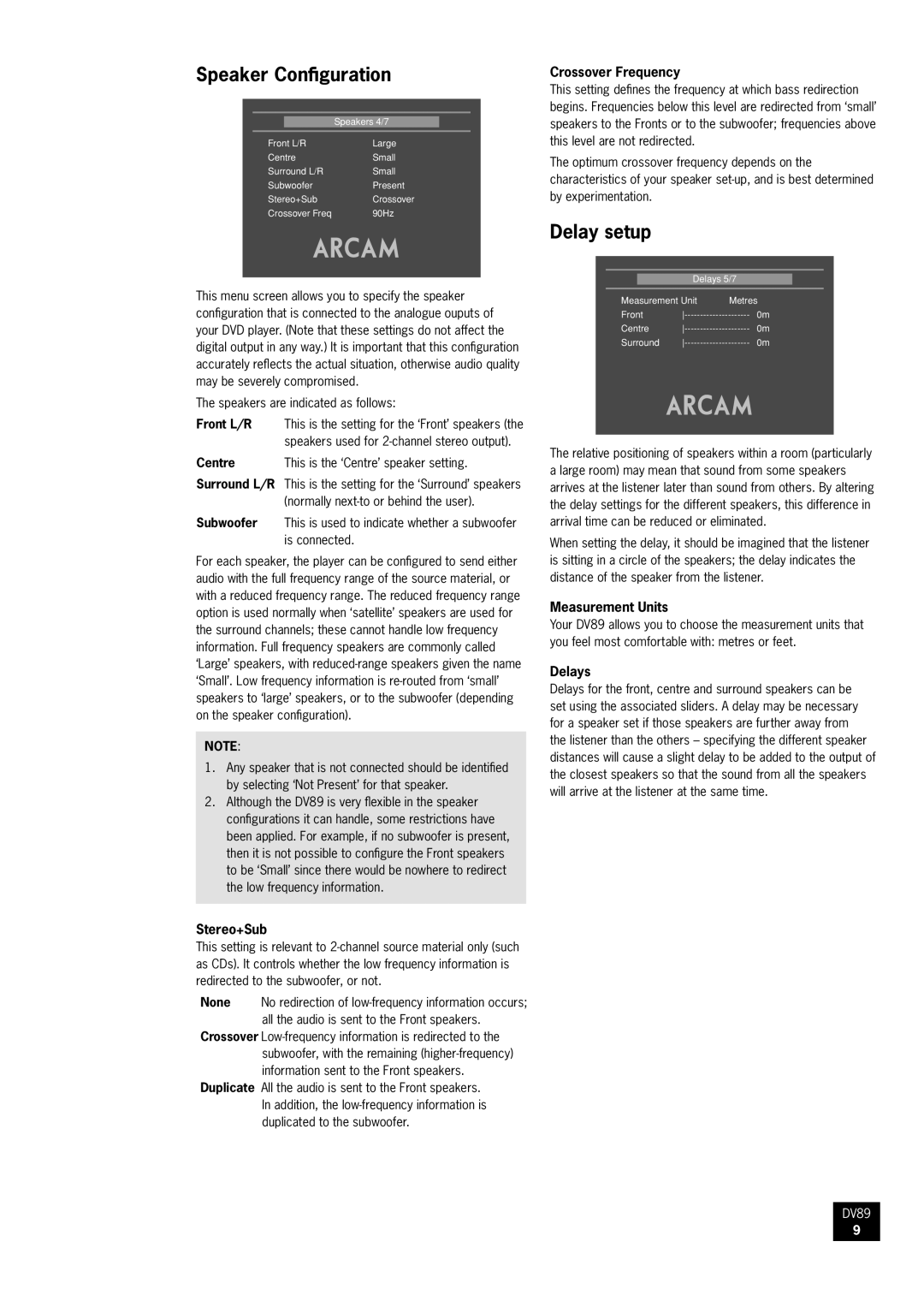Speaker Configuration
| Speakers 4/7 |
|
|
Front L/R | Large |
Centre | Small |
Surround L/R | Small |
Subwoofer | Present |
Stereo+Sub | Crossover |
Crossover Freq | 90Hz |
This menu screen allows you to specify the speaker configuration that is connected to the analogue ouputs of your DVD player. (Note that these settings do not affect the digital output in any way.) It is important that this configuration accurately reflects the actual situation, otherwise audio quality may be severely compromised.
The speakers are indicated as follows:
Front L/R This is the setting for the ‘Front’ speakers (the speakers used for
Centre This is the ‘Centre’ speaker setting.
Surround L/R This is the setting for the ‘Surround’ speakers (normally
Subwoofer This is used to indicate whether a subwoofer is connected.
For each speaker, the player can be configured to send either audio with the full frequency range of the source material, or with a reduced frequency range. The reduced frequency range option is used normally when ‘satellite’ speakers are used for the surround channels; these cannot handle low frequency information. Full frequency speakers are commonly called ‘Large’ speakers, with
NOTE:
1.Any speaker that is not connected should be identified by selecting ‘Not Present’ for that speaker.
2.Although the DV89 is very flexible in the speaker configurations it can handle, some restrictions have been applied. For example, if no subwoofer is present, then it is not possible to configure the Front speakers to be ‘Small’ since there would be nowhere to redirect the low frequency information.
Stereo+Sub
This setting is relevant to
None No redirection of
Crossover
Duplicate All the audio is sent to the Front speakers. In addition, the
Crossover Frequency
This setting defines the frequency at which bass redirection begins. Frequencies below this level are redirected from ‘small’ speakers to the Fronts or to the subwoofer; frequencies above this level are not redirected.
The optimum crossover frequency depends on the characteristics of your speaker
Delay setup
Delays 5/7
Measurement Unit | Metres | |
Front | 0m | |
Centre | 0m | |
Surround | 0m | |
The relative positioning of speakers within a room (particularly a large room) may mean that sound from some speakers arrives at the listener later than sound from others. By altering the delay settings for the different speakers, this difference in arrival time can be reduced or eliminated.
When setting the delay, it should be imagined that the listener is sitting in a circle of the speakers; the delay indicates the distance of the speaker from the listener.
Measurement Units
Your DV89 allows you to choose the measurement units that you feel most comfortable with: metres or feet.
Delays
Delays for the front, centre and surround speakers can be set using the associated sliders. A delay may be necessary for a speaker set if those speakers are further away from the listener than the others – specifying the different speaker distances will cause a slight delay to be added to the output of the closest speakers so that the sound from all the speakers will arrive at the listener at the same time.
DV89
9