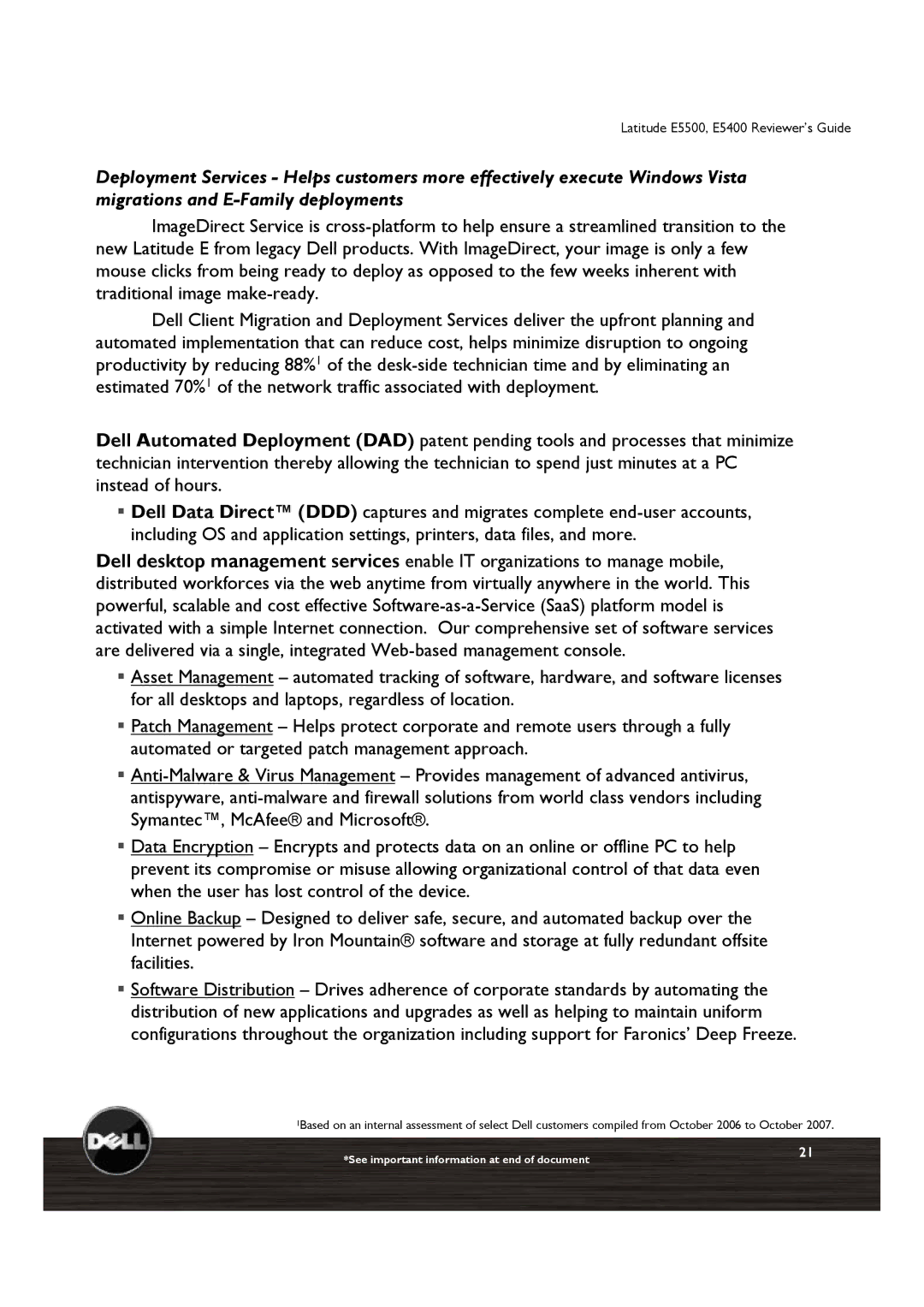LatitudeE6E5500,, E6400E5400Reviewer’sGuide
Deployment Services - Helps customers more effectively execute Windows Vista migrations and
ImageDirect Service is
Dell Client Migration and Deployment Services deliver the upfront planning and automated implementation that can reduce cost, helps minimize disruption to ongoing productivity by reducing 88%1 of the
Dell Automated Deployment (DAD) patent pending tools and processes that minimize technician intervention thereby allowing the technician to spend just minutes at a PC instead of hours.
Dell Data Direct™ (DDD) captures and migrates complete
Dell desktop management services enable IT organizations to manage mobile, distributed workforces via the web anytime from virtually anywhere in the world. This powerful, scalable and cost effective
Asset Management – automated tracking of software, hardware, and software licenses for all desktops and laptops, regardless of location.
Patch Management – Helps protect corporate and remote users through a fully automated or targeted patch management approach.
Data Encryption – Encrypts and protects data on an online or offline PC to help prevent its compromise or misuse allowing organizational control of that data even when the user has lost control of the device.
Online Backup – Designed to deliver safe, secure, and automated backup over the Internet powered by Iron Mountain® software and storage at fully redundant offsite facilities.
Software Distribution – Drives adherence of corporate standards by automating the distribution of new applications and upgrades as well as helping to maintain uniform configurations throughout the organization including support for Faronics’ Deep Freeze.
1Based on an internal assessment of select Dell customers compiled from October 2006 to October 2007.
*See important information at end of document | 21 |
|