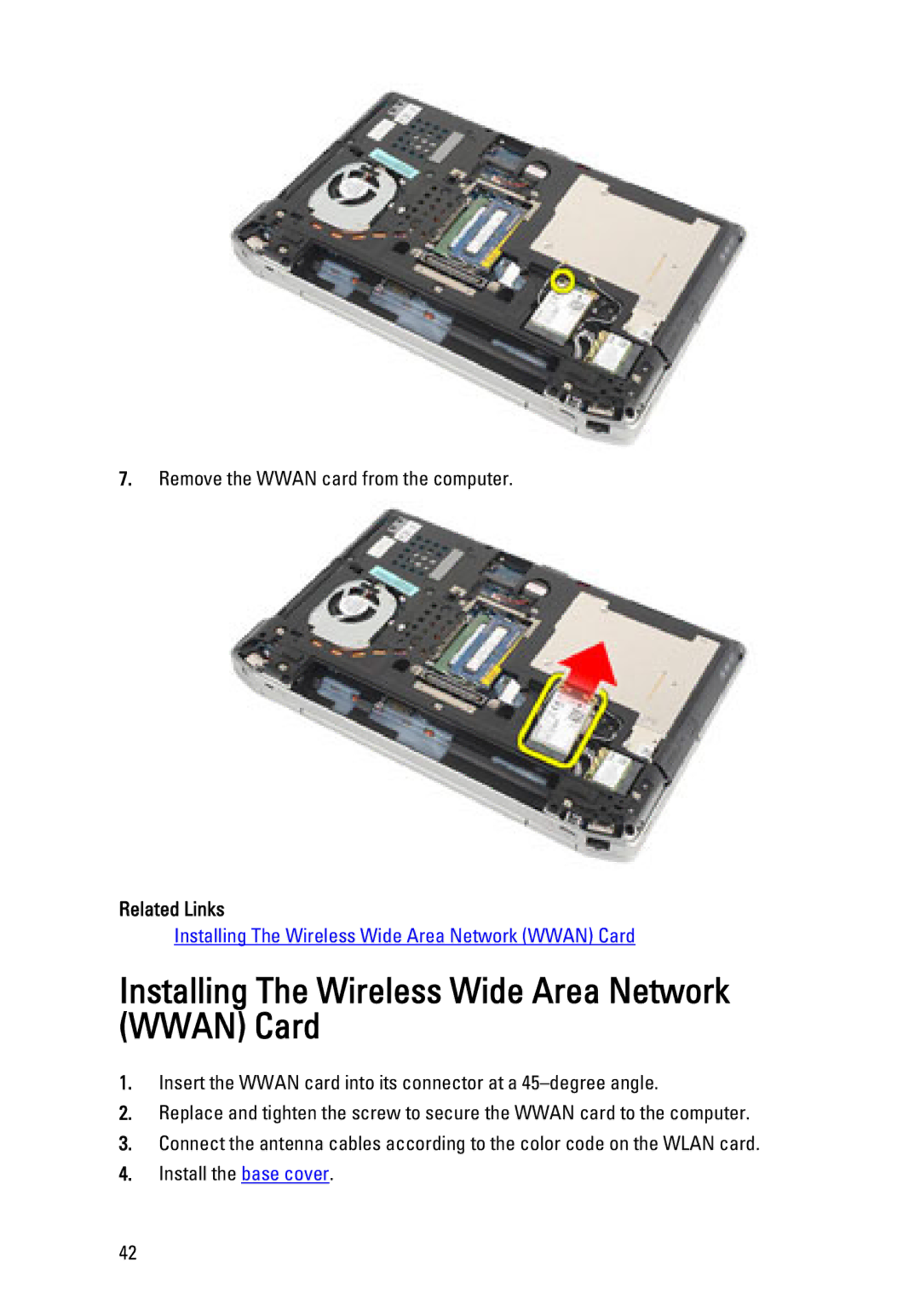7.Remove the WWAN card from the computer.
Related Links
Installing The Wireless Wide Area Network (WWAN) Card
Installing The Wireless Wide Area Network (WWAN) Card
1.Insert the WWAN card into its connector at a
2.Replace and tighten the screw to secure the WWAN card to the computer.
3.Connect the antenna cables according to the color code on the WLAN card.
4.Install the base cover.
42