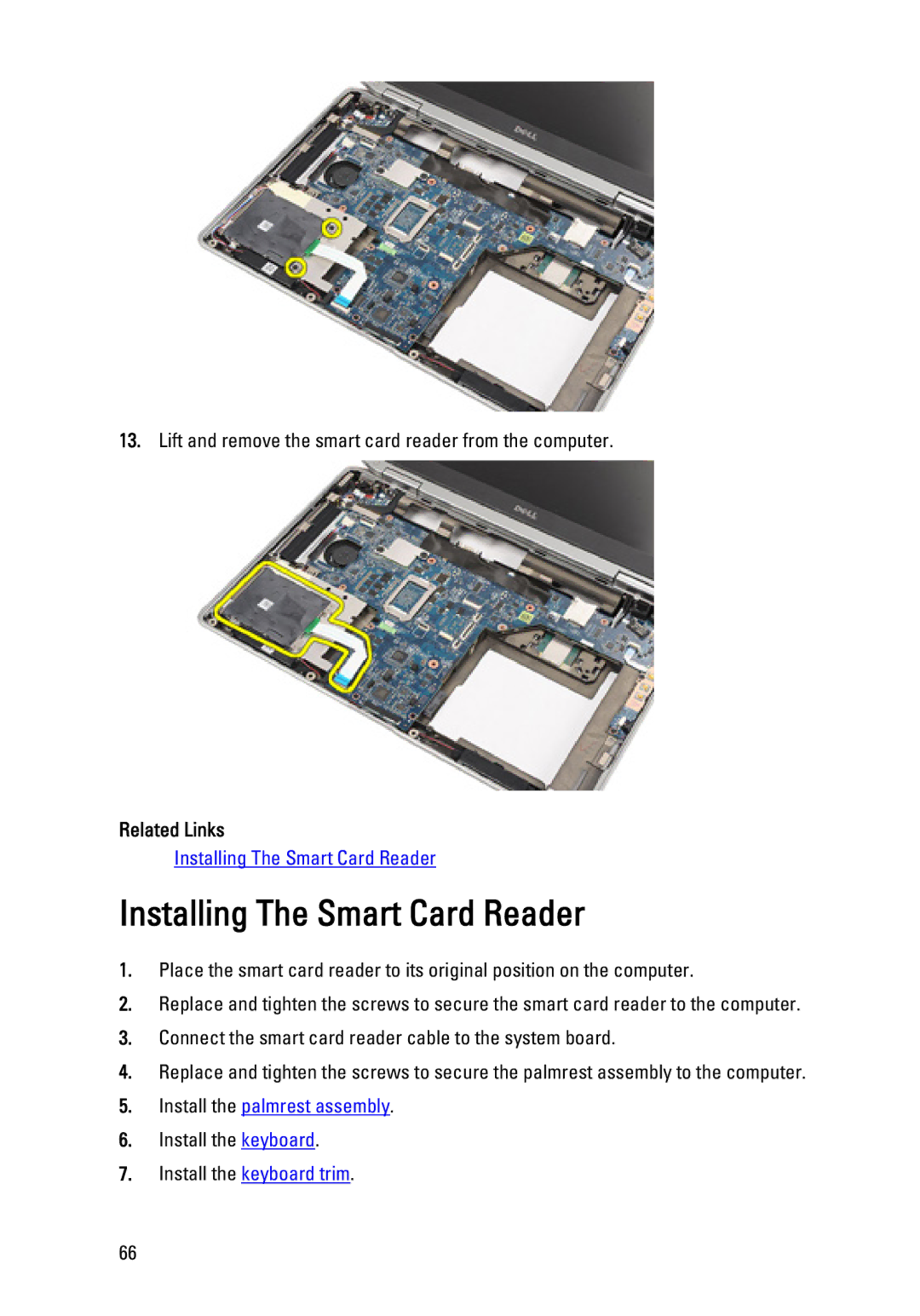13.Lift and remove the smart card reader from the computer.
Related Links
Installing The Smart Card Reader
Installing The Smart Card Reader
1.Place the smart card reader to its original position on the computer.
2.Replace and tighten the screws to secure the smart card reader to the computer.
3.Connect the smart card reader cable to the system board.
4.Replace and tighten the screws to secure the palmrest assembly to the computer.
5.Install the palmrest assembly.
6.Install the keyboard.
7.Install the keyboard trim.
66