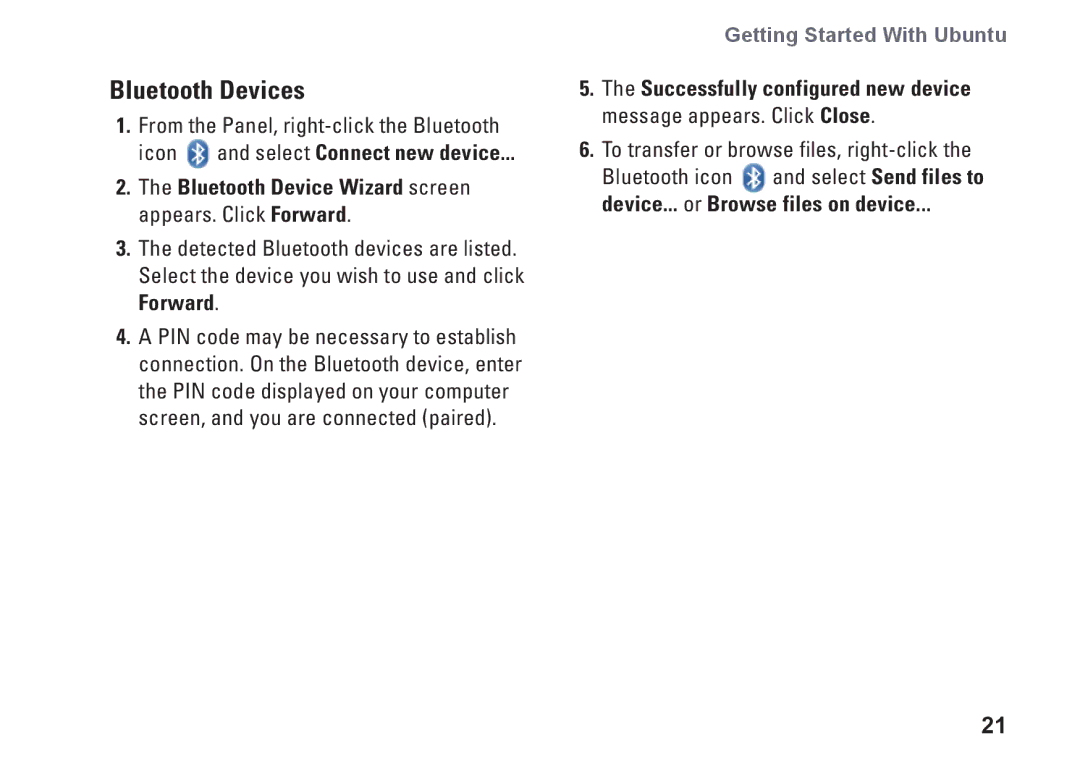Bluetooth Devices
1.From the Panel, ![]() and select Connect new device...
and select Connect new device...
2.The Bluetooth Device Wizard screen appears. Click Forward.
3.The detected Bluetooth devices are listed. Select the device you wish to use and click Forward.
4.A PIN code may be necessary to establish connection. On the Bluetooth device, enter the PIN code displayed on your computer screen, and you are connected (paired).
Getting Started With Ubuntu
5.The Successfully configured new device message appears. Click Close.
6.To transfer or browse files,
Bluetooth icon and select Send files to
device... or Browse files on device...
21