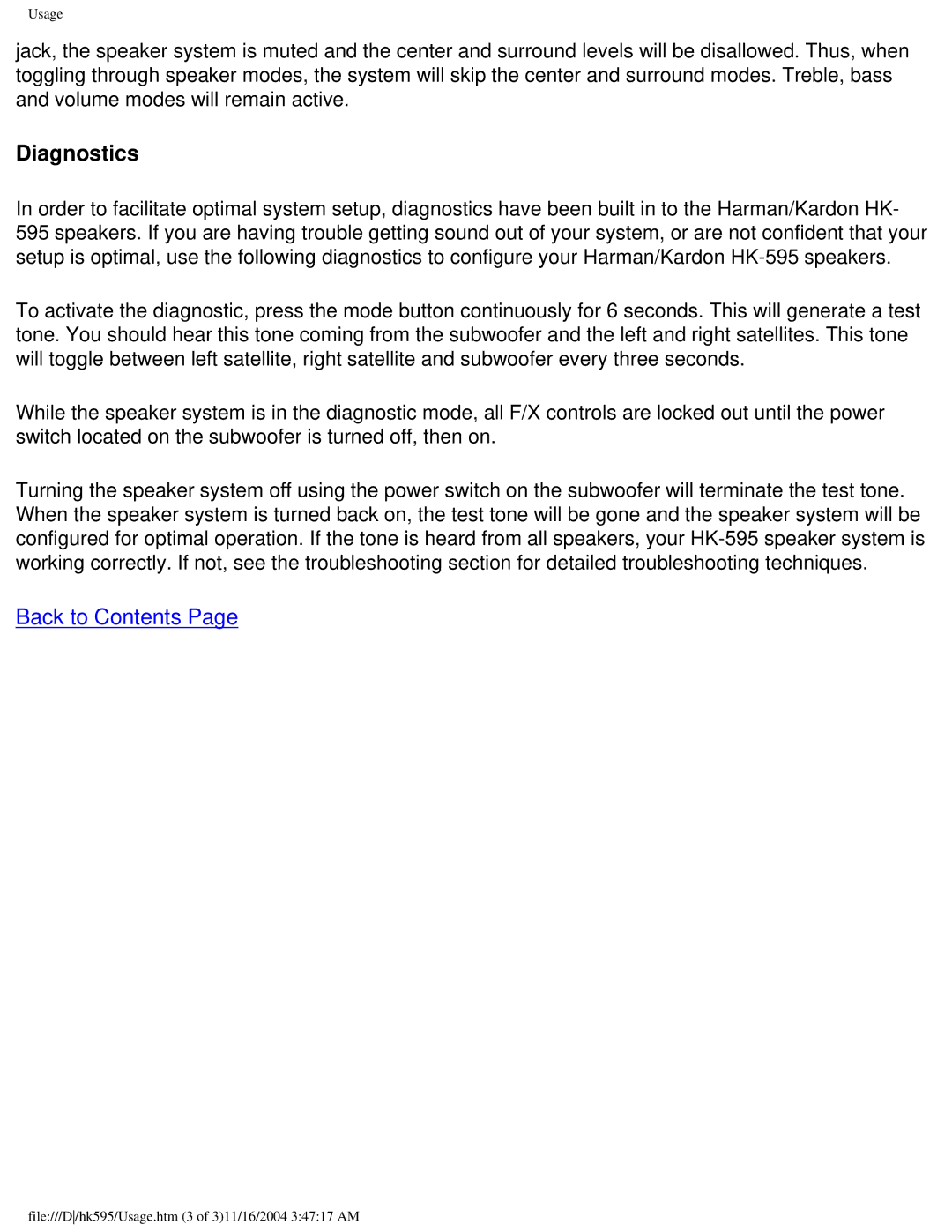HK-595 specifications
The Dell HK-595 is a sleek and efficient workstation that represents a significant advancement in the realm of personal computing. This model is particularly tailored for professionals who require robust performance alongside reliability, making it an excellent choice for a variety of applications from graphic design to data analysis.One of the standout features of the Dell HK-595 is its powerful processing capabilities. Equipped with the latest Intel Core processors, it boasts multiple cores and threads that enhance multitasking and speed. Whether you're running demanding software applications or performing complex computations, this workstation delivers the power needed to handle intensive workloads effortlessly.
Moreover, the HK-595 comes with ample RAM options, allowing configurations that range from 8GB to 64GB. This scalability ensures that users can customize the device to their particular needs, whether for basic tasks or heavy-duty rendering and simulation work. The high-speed SSD storage options available ensure quick data access and retrieval, significantly reducing load times and improving overall efficiency.
In terms of graphics performance, the Dell HK-595 can be equipped with top-of-the-line NVIDIA or AMD dedicated graphics cards. This capability makes it ideal for professionals in fields such as video editing, 3D modeling, and gaming. With advanced rendering technologies and support for high-resolution displays, users can expect stunning visuals and smooth graphics performance.
The connectivity options on the HK-595 are comprehensive, featuring multiple USB ports, HDMI, and DisplayPort outputs, providing flexibility for peripheral connections. Additionally, the workstation includes updated Wi-Fi and Bluetooth capabilities, ensuring seamless connectivity for both wired and wireless devices.
Another noteworthy characteristic of the Dell HK-595 is its sturdy and professional design. The chassis is built to withstand the rigors of daily use while offering a modern aesthetic that complements contemporary office environments. Efficient thermal management is also a key consideration, with strategically placed vents and cooling solutions that keep the hardware functioning optimally without excessive noise.
In summary, the Dell HK-595 is a versatile and powerful workstation tailored for professionals seeking reliability and performance. With its powerful processors, customizable RAM and storage options, high-end graphics capabilities, and comprehensive connectivity features, it stands out as an excellent choice in the competitive field of workstations, catering to a diverse range of professional needs.