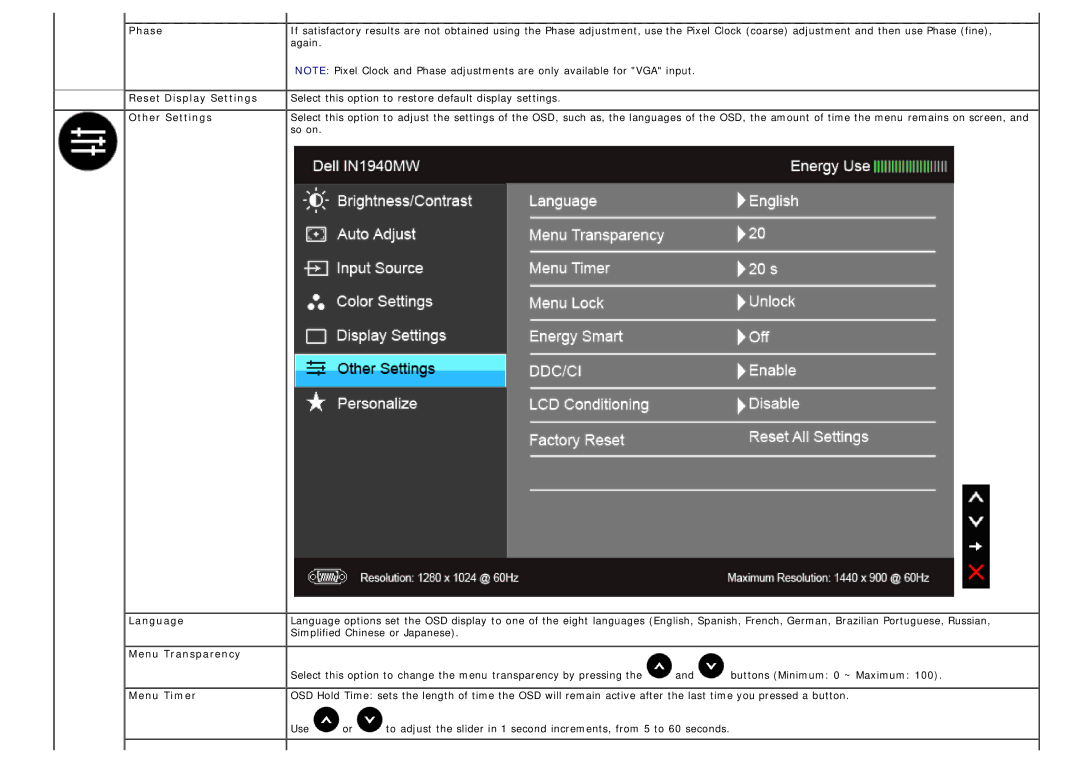IN1940MW specifications
The Dell IN1940MW is a versatile and reliable 18.5-inch LED-backlit monitor that has carved out a niche among budget-conscious consumers and professionals alike. With its sleek design and solid performance, it’s an excellent choice for both home and office environments.One of the standout features of the IN1940MW is its impressive display quality. The monitor boasts a native resolution of 1366 x 768 pixels, providing a clear and sharp image that enhances the viewing experience for a variety of applications, from document editing to multimedia consumption. The LED backlighting contributes to vibrant colors and improved contrast ratios, ensuring that visuals are not only bright but also rich in detail.
In terms of connectivity, the Dell IN1940MW is equipped with a VGA input, making it compatible with a wide range of devices including desktop PCs and laptops. This adds to its versatility, allowing users to connect multiple devices without hassle. The monitor’s simple plug-and-play functionality means that setting it up is quick and easy, even for those who may not be tech-savvy.
Another key characteristic of the IN1940MW is its ergonomic design. The stand allows for tilt adjustments, enabling users to find the most comfortable viewing angle. While it may not include advanced features like height adjustment or swivel capabilities, the tilt function is often sufficient for most casual users. Additionally, its compact form factor ensures that it fits well in various spaces, from tight desks to expansive workstations.
Moreover, Dell emphasizes energy efficiency with the IN1940MW. The monitor is designed to consume less power compared to traditional displays, which helps reduce electricity bills and is more environmentally friendly. This is particularly important for organizations looking to maintain green initiatives or for users who want to minimize their carbon footprint.
The Dell IN1940MW also incorporates technologies that enhance the overall user experience. With its flicker-free technology, it reduces eye strain during extended usage, making it an ideal choice for those who spend long hours in front of screens. This combined with its anti-glare coating aids in minimizing reflections from ambient light sources, allowing for comfortable viewing in various lighting conditions.
In conclusion, the Dell IN1940MW is a well-rounded monitor that offers a compelling mix of performance, design, and functionality. Its excellent display quality, ergonomic features, and energy-efficient design make it a popular choice for users seeking a reliable and budget-friendly monitor for their everyday computing needs. Whether for work or leisure, the IN1940MW delivers a satisfactory performance that meets the demands of modern users.