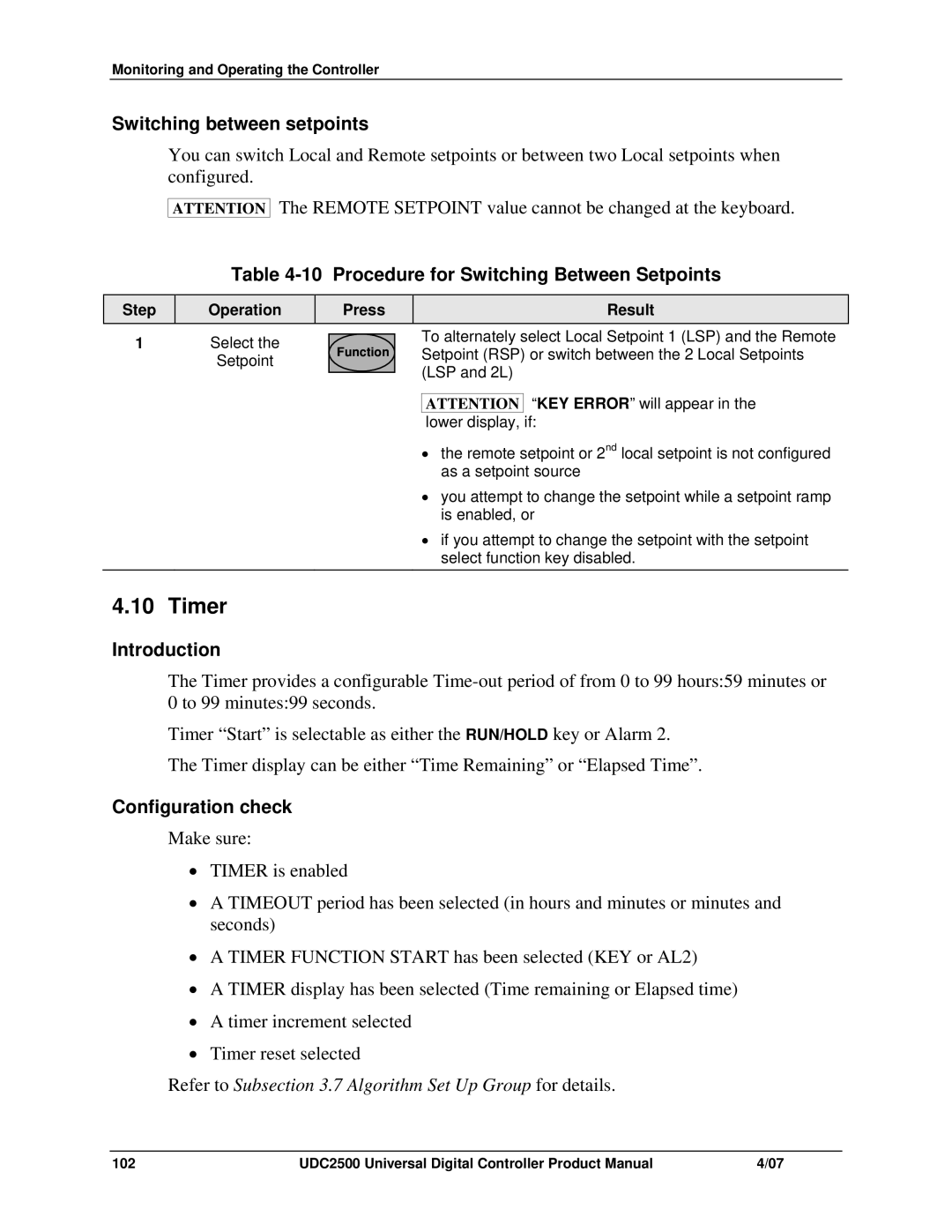Monitoring and Operating the Controller
Switching between setpoints
You can switch Local and Remote setpoints or between two Local setpoints when configured.
ATTENTION
The REMOTE SETPOINT value cannot be changed at the keyboard.
Table 4-10 Procedure for Switching Between Setpoints
Step | Operation |
| Press |
|
| Result | |
1 | Select the |
|
|
|
| To alternately select Local Setpoint 1 (LSP) and the Remote | |
| Function |
| |||||
|
|
| Setpoint (RSP) or switch between the 2 Local Setpoints | ||||
| Setpoint |
|
|
| |||
|
|
|
|
| (LSP and 2L) | ||
|
|
|
|
|
| ||
|
|
|
|
|
|
| “KEY ERROR” will appear in the |
|
|
|
|
|
| ATTENTION | |
|
|
|
|
|
| lower display, | if: |
•the remote setpoint or 2nd local setpoint is not configured as a setpoint source
•you attempt to change the setpoint while a setpoint ramp is enabled, or
•if you attempt to change the setpoint with the setpoint select function key disabled.
4.10 Timer
Introduction
The Timer provides a configurable
Timer “Start” is selectable as either the RUN/HOLD key or Alarm 2. The Timer display can be either “Time Remaining” or “Elapsed Time”.
Configuration check
Make sure:
•TIMER is enabled
•A TIMEOUT period has been selected (in hours and minutes or minutes and seconds)
•A TIMER FUNCTION START has been selected (KEY or AL2)
•A TIMER display has been selected (Time remaining or Elapsed time)
•A timer increment selected
•Timer reset selected
Refer to Subsection 3.7 Algorithm Set Up Group for details.
102 | UDC2500 Universal Digital Controller Product Manual | 4/07 |