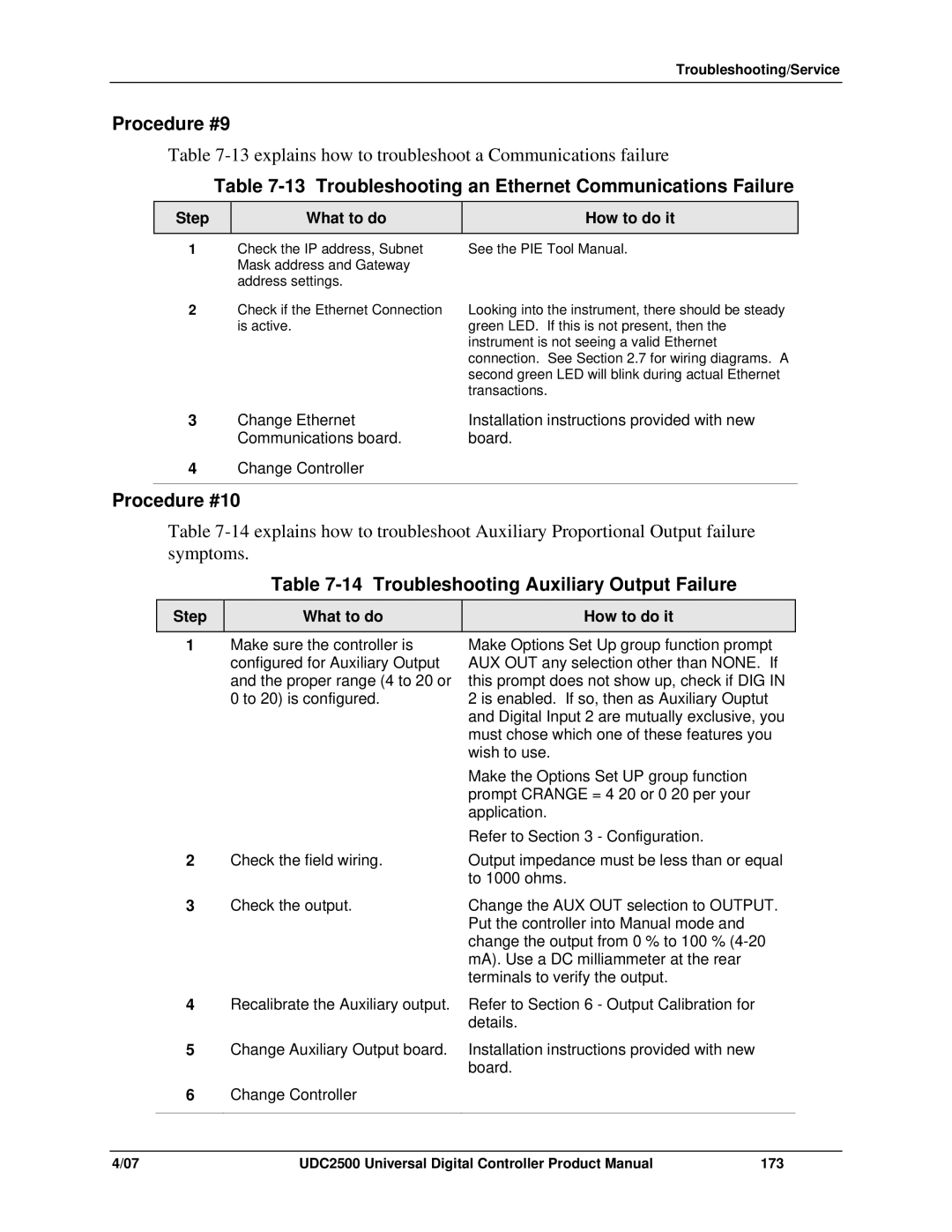Troubleshooting/Service
Procedure #9
Table
Table 7-13 Troubleshooting an Ethernet Communications Failure
Step
What to do
How to do it
1Check the IP address, Subnet Mask address and Gateway address settings.
2Check if the Ethernet Connection is active.
See the PIE Tool Manual.
Looking into the instrument, there should be steady green LED. If this is not present, then the instrument is not seeing a valid Ethernet connection. See Section 2.7 for wiring diagrams. A second green LED will blink during actual Ethernet transactions.
3 | Change Ethernet | Installation instructions provided with new |
| Communications board. | board. |
4Change Controller
Procedure #10
Table
Table 7-14 Troubleshooting Auxiliary Output Failure
Step | What to do | How to do it |
1 | Make sure the controller is | Make Options Set Up group function prompt |
| configured for Auxiliary Output | AUX OUT any selection other than NONE. If |
| and the proper range (4 to 20 or | this prompt does not show up, check if DIG IN |
| 0 to 20) is configured. | 2 is enabled. If so, then as Auxiliary Ouptut |
|
| and Digital Input 2 are mutually exclusive, you |
|
| must chose which one of these features you |
|
| wish to use. |
|
| Make the Options Set UP group function |
|
| prompt CRANGE = |
|
| application. |
|
| Refer to Section 3 - Configuration. |
2 | Check the field wiring. | Output impedance must be less than or equal |
|
| to 1000 ohms. |
3 | Check the output. | Change the AUX OUT selection to OUTPUT. |
|
| Put the controller into Manual mode and |
|
| change the output from 0 % to 100 % |
|
| mA). Use a DC milliammeter at the rear |
|
| terminals to verify the output. |
4Recalibrate the Auxiliary output. Refer to Section 6 - Output Calibration for
details.
5Change Auxiliary Output board. Installation instructions provided with new
board.
6Change Controller
4/07 | UDC2500 Universal Digital Controller Product Manual | 173 |