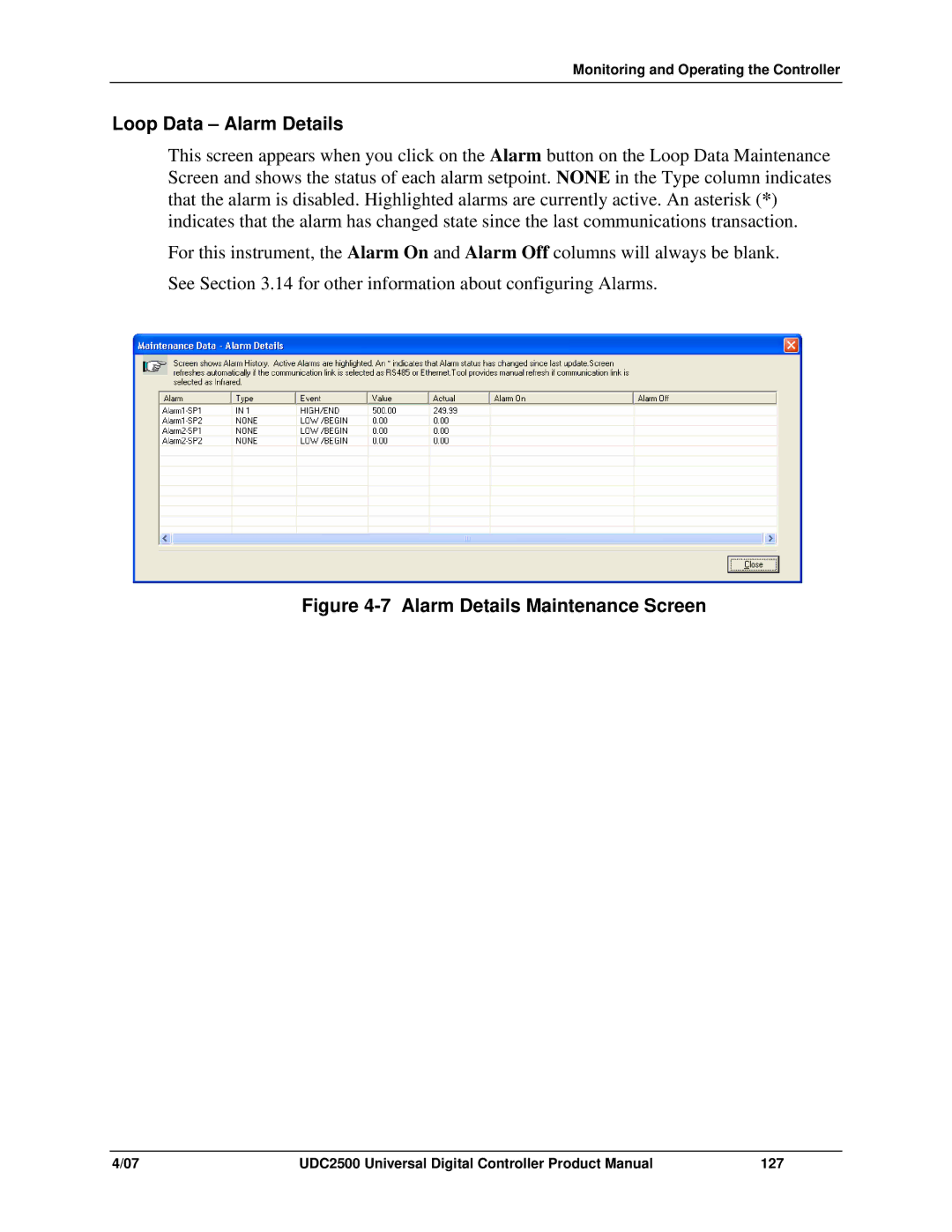Monitoring and Operating the Controller
Loop Data – Alarm Details
This screen appears when you click on the Alarm button on the Loop Data Maintenance Screen and shows the status of each alarm setpoint. NONE in the Type column indicates that the alarm is disabled. Highlighted alarms are currently active. An asterisk (*) indicates that the alarm has changed state since the last communications transaction.
For this instrument, the Alarm On and Alarm Off columns will always be blank. See Section 3.14 for other information about configuring Alarms.
Figure 4-7 Alarm Details Maintenance Screen
4/07 | UDC2500 Universal Digital Controller Product Manual | 127 |