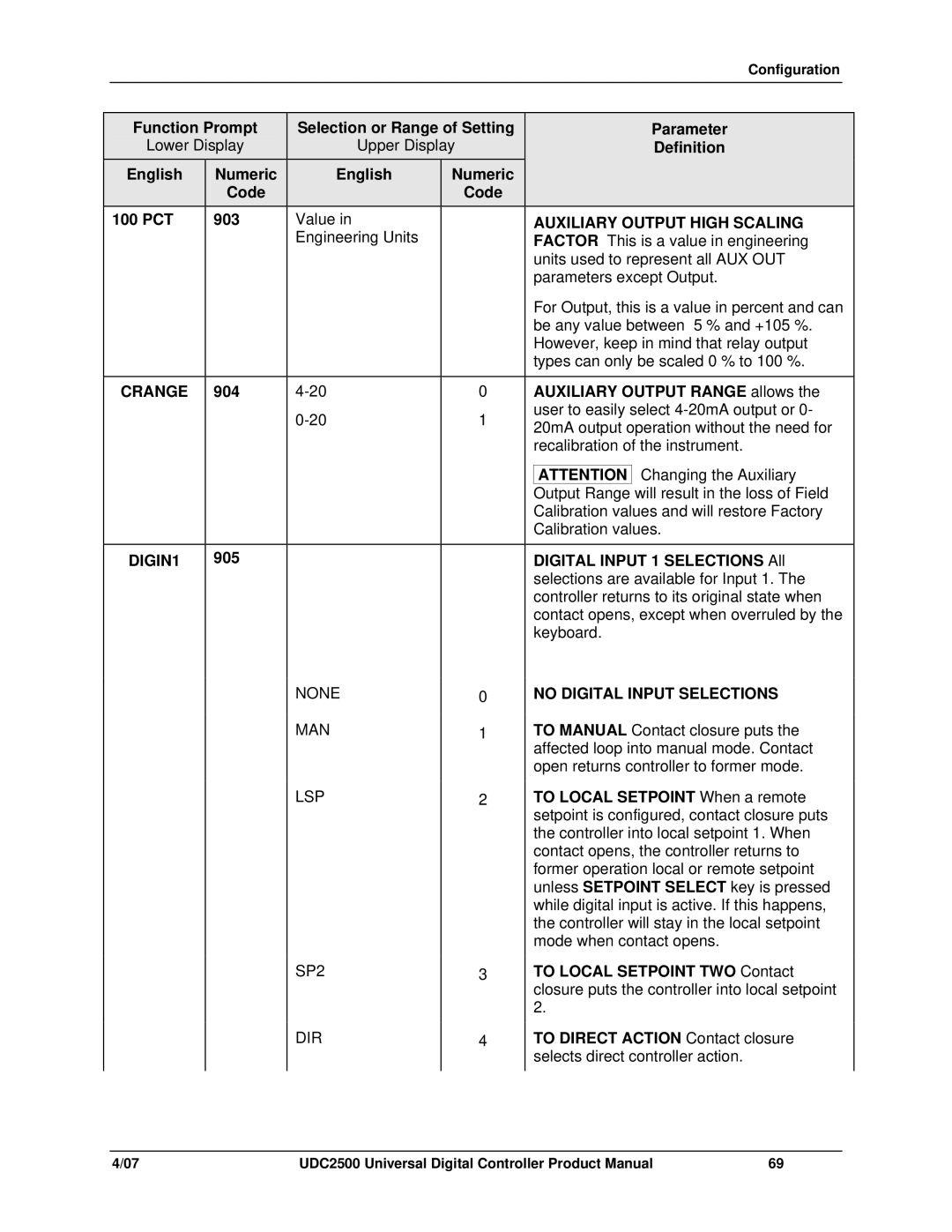|
|
|
|
|
|
|
|
| Configuration |
|
|
|
|
|
|
|
|
|
|
| |
| Function Prompt | Selection or Range of Setting |
|
| Parameter | |||||
| Lower Display | Upper Display |
|
| Definition | |||||
| English | Numeric | English |
| Numeric |
|
|
|
|
|
|
| Code |
|
| Code |
|
|
|
|
|
| 100 PCT | 903 | Value in |
|
|
| AUXILIARY OUTPUT HIGH SCALING | |||
|
|
| Engineering Units |
|
|
| FACTOR— This is a value in engineering | |||
|
|
|
|
|
|
|
| units used to represent all AUX OUT | ||
|
|
|
|
|
|
|
| parameters except Output. | ||
|
|
|
|
|
|
|
| For Output, this is a value in percent and can | ||
|
|
|
|
|
|
|
| be any value between | ||
|
|
|
|
|
|
|
| However, keep in mind that relay output | ||
|
|
|
|
|
|
|
| types can only be scaled 0 % to 100 %. | ||
|
|
|
|
|
|
|
|
| ||
| CRANGE | 904 |
| 0 |
|
| AUXILIARY OUTPUT RANGE allows the | |||
|
|
|
| 1 |
|
| user to easily select | |||
|
|
|
|
|
| 20mA output operation without the need for | ||||
|
|
|
|
|
|
|
| |||
|
|
|
|
|
|
|
| recalibration of the instrument. | ||
|
|
|
|
|
|
|
|
| Changing the Auxiliary | |
|
|
|
|
|
|
|
| ATTENTION | ||
|
|
|
|
|
|
|
| Output Range | will result in the loss of Field | |
|
|
|
|
|
|
|
| Calibration values and will restore Factory | ||
|
|
|
|
|
|
|
| Calibration values. | ||
|
|
|
|
|
|
|
|
| ||
| DIGIN1 | 905 |
|
|
|
|
| DIGITAL INPUT 1 | ||
|
|
|
|
|
|
|
| selections are available for Input 1. The | ||
|
|
|
|
|
|
|
| controller returns to its original state when | ||
|
|
|
|
|
|
|
| contact opens, except when overruled by the | ||
|
|
|
|
|
|
|
| keyboard. | ||
|
|
| NONE | 0 |
|
| NO DIGITAL INPUT SELECTIONS | |||
|
|
| MAN | 1 |
|
| TO | |||
|
|
|
|
|
|
|
| affected loop into manual mode. Contact | ||
|
|
|
|
|
|
|
| open returns controller to former mode. | ||
|
|
| LSP | 2 |
|
| TO LOCAL | |||
|
|
|
|
|
|
|
| setpoint is configured, contact closure puts | ||
|
|
|
|
|
|
|
| the controller into local setpoint 1. When | ||
|
|
|
|
|
|
|
| contact opens, the controller returns to | ||
|
|
|
|
|
|
|
| former | ||
|
|
|
|
|
|
|
| unless SETPOINT SELECT key is pressed | ||
|
|
|
|
|
|
|
| while digital input is active. If this happens, | ||
|
|
|
|
|
|
|
| the controller will stay in the local setpoint | ||
|
|
|
|
|
|
|
| mode when contact opens. | ||
|
|
| SP2 | 3 |
|
| TO LOCAL SETPOINT | |||
|
|
|
|
|
|
|
| closure puts the controller into local setpoint | ||
|
|
|
|
|
|
| 2. |
|
| |
|
|
| DIR | 4 |
|
| TO DIRECT | |||
|
|
|
|
|
|
|
| selects direct controller action. | ||
|
|
|
|
|
|
|
|
|
|
|
4/07 | UDC2500 Universal Digital Controller Product Manual | 69 |