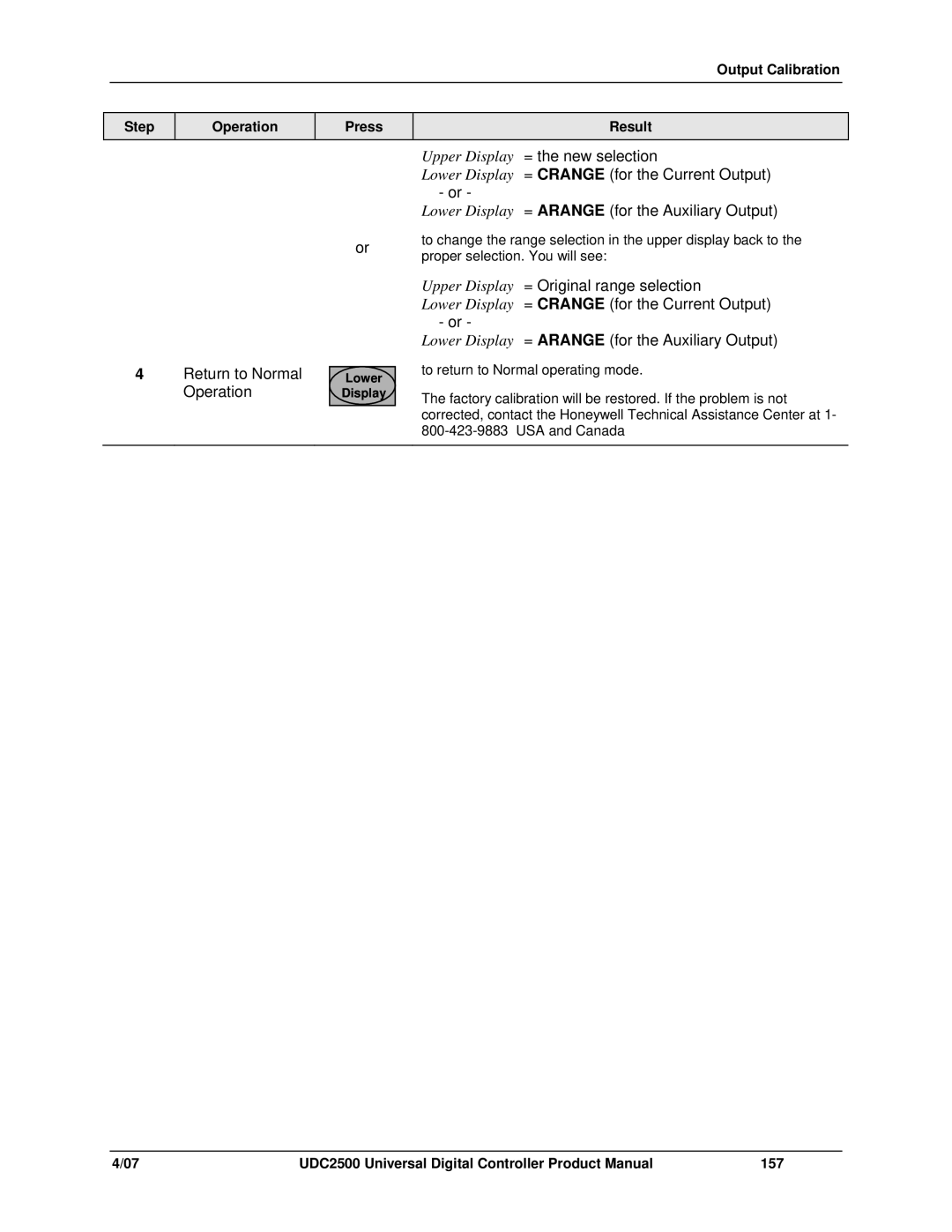Output Calibration
Step
Operation
Press
Result
![]() or
or![]()
4 | Return to Normal | Lower |
| Operation | Display |
Upper Display = the new selection
Lower Display = CRANGE (for the Current Output) - or -
Lower Display = ARANGE (for the Auxiliary Output)
to change the range selection in the upper display back to the proper selection. You will see:
Upper Display = Original range selection
Lower Display = CRANGE (for the Current Output) - or -
Lower Display = ARANGE (for the Auxiliary Output)
to return to Normal operating mode.
The factory calibration will be restored. If the problem is not corrected, contact the Honeywell Technical Assistance Center at 1-
4/07 | UDC2500 Universal Digital Controller Product Manual | 157 |