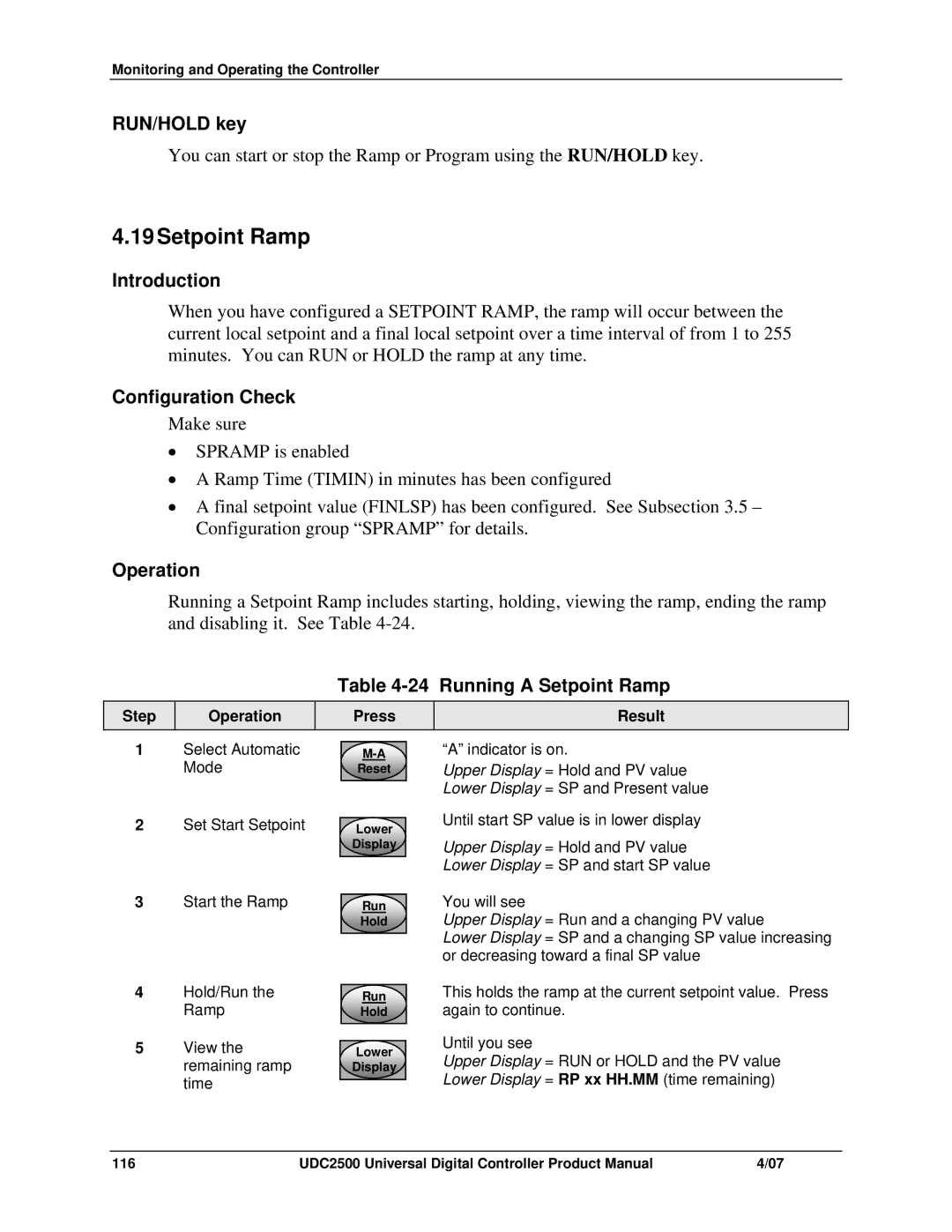Monitoring and Operating the Controller
RUN/HOLD key
You can start or stop the Ramp or Program using the RUN/HOLD key.
4.19Setpoint Ramp
Introduction
When you have configured a SETPOINT RAMP, the ramp will occur between the current local setpoint and a final local setpoint over a time interval of from 1 to 255 minutes. You can RUN or HOLD the ramp at any time.
Configuration Check
Make sure
•SPRAMP is enabled
•A Ramp Time (TIMIN) in minutes has been configured
•A final setpoint value (FINLSP) has been configured. See Subsection 3.5 – Configuration group “SPRAMP” for details.
Operation
Running a Setpoint Ramp includes starting, holding, viewing the ramp, ending the ramp and disabling it. See Table
Table 4-24 Running A Setpoint Ramp
Step
Operation
Press
Result
1Select Automatic Mode
Reset
“A” indicator is on.
Upper Display = Hold and PV value Lower Display = SP and Present value
2Set Start Setpoint
3Start the Ramp
Lower
Display
Run
Hold
Until start SP value is in lower display
Upper Display = Hold and PV value
Lower Display = SP and start SP value
You will see
Upper Display = Run and a changing PV value
Lower Display = SP and a changing SP value increasing or decreasing toward a final SP value
4Hold/Run the Ramp
5View the remaining ramp time
Run
Hold
Lower
Display
This holds the ramp at the current setpoint value. Press again to continue.
Until you see
Upper Display = RUN or HOLD and the PV value Lower Display = RP xx HH.MM (time remaining)
116 | UDC2500 Universal Digital Controller Product Manual | 4/07 |