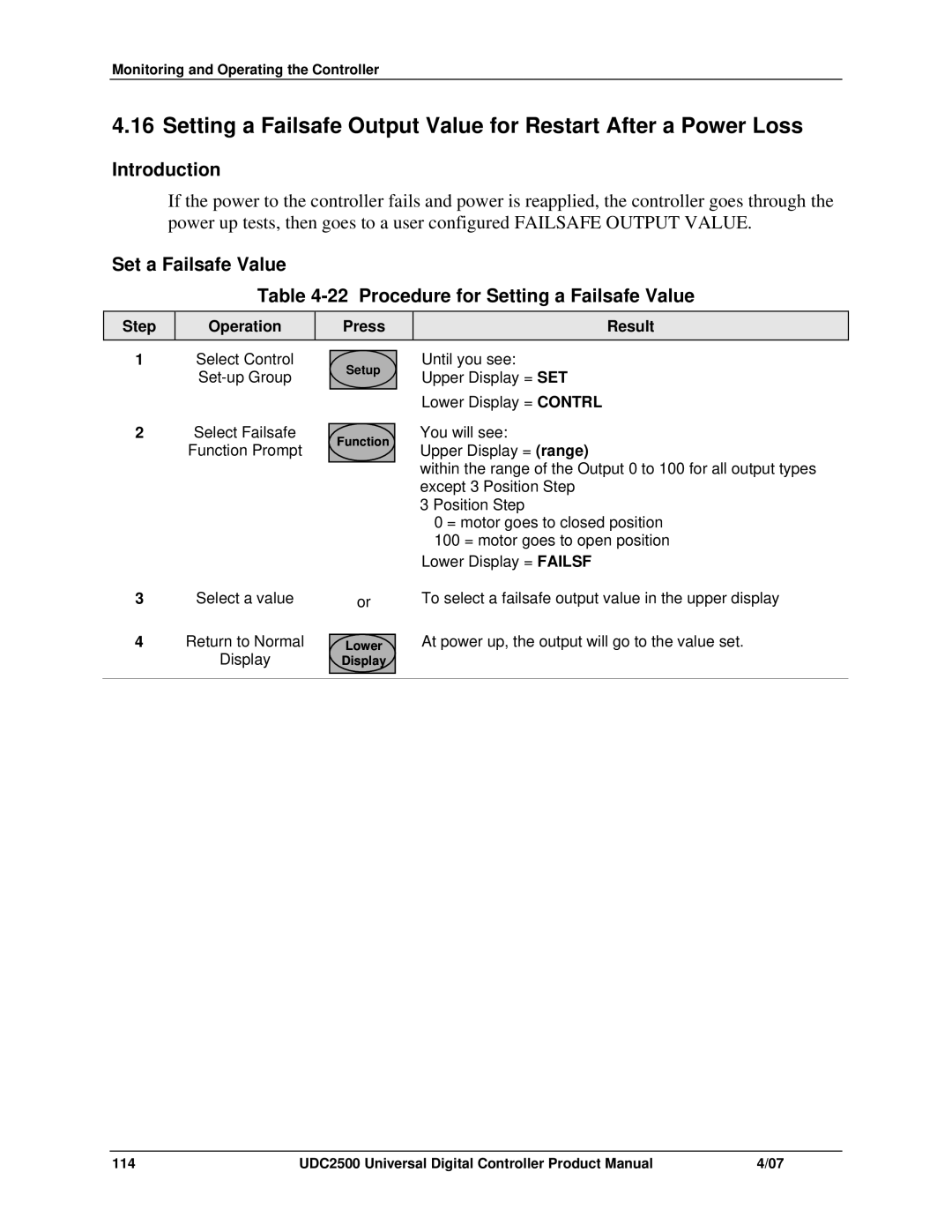Monitoring and Operating the Controller
4.16 Setting a Failsafe Output Value for Restart After a Power Loss
Introduction
If the power to the controller fails and power is reapplied, the controller goes through the power up tests, then goes to a user configured FAILSAFE OUTPUT VALUE.
Set a Failsafe Value
Table
Step | Operation |
| Press | Result | |
1 | Select Control |
|
|
| Until you see: |
| Setup |
| |||
|
|
| Upper Display = SET | ||
|
|
|
| ||
|
|
|
|
| Lower Display = CONTRL |
2 | Select Failsafe |
|
|
| You will see: |
| Function |
| |||
| Function Prompt |
|
| Upper Display = (range) | |
|
|
|
| ||
|
|
|
|
| within the range of the Output 0 to 100 for all output types |
|
|
|
|
| except 3 Position Step |
|
|
|
|
| 3 Position Step |
|
|
|
|
| 0 = motor goes to closed position |
|
|
|
|
| 100 = motor goes to open position |
|
|
|
|
| Lower Display = FAILSF |
3 | Select a value |
| or | To select a failsafe output value in the upper display | |
4 | Return to Normal |
|
|
| At power up, the output will go to the value set. |
| Lower |
| |||
| Display |
| Display |
|
|
|
|
|
|
|
|
114 | UDC2500 Universal Digital Controller Product Manual | 4/07 |