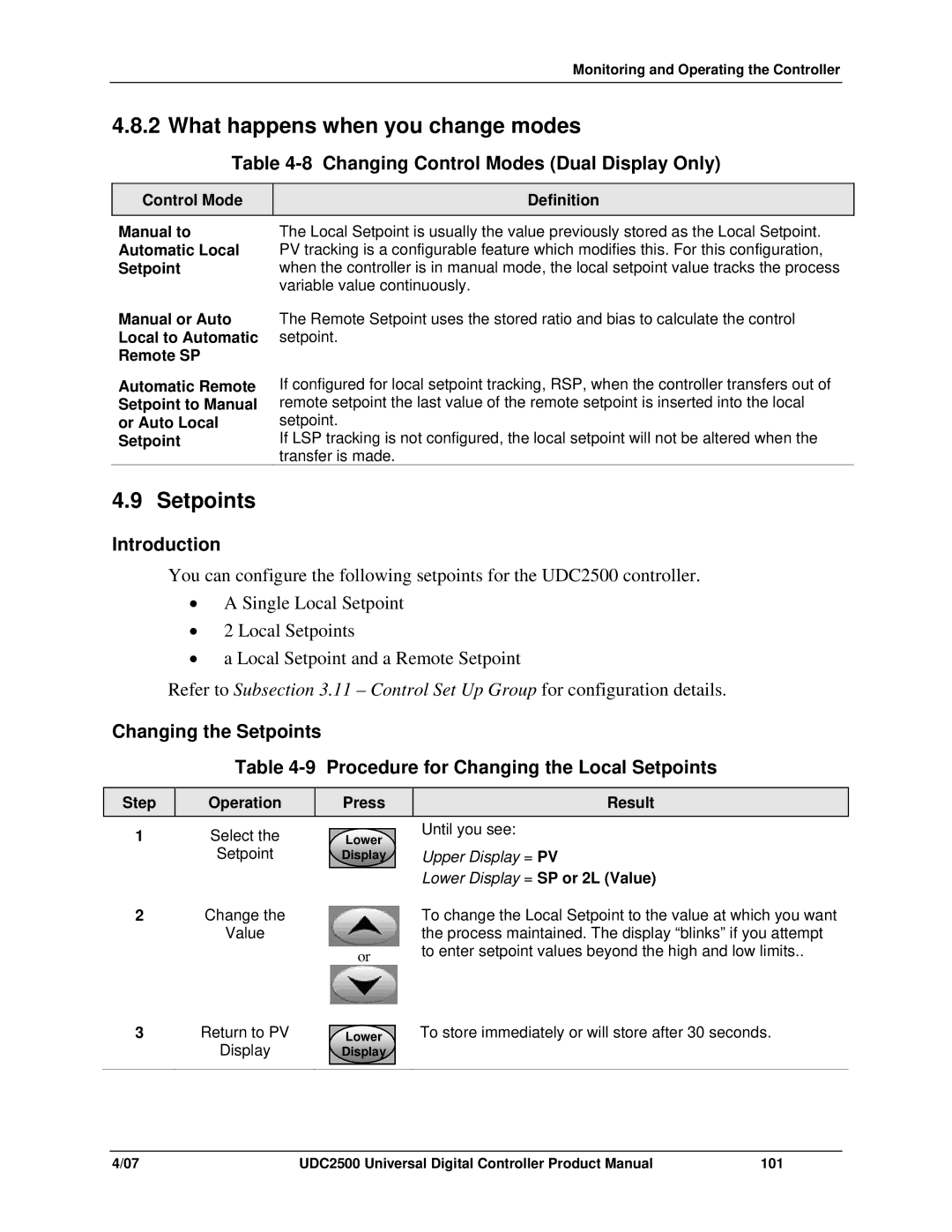Monitoring and Operating the Controller
4.8.2 What happens when you change modes
Table 4-8 Changing Control Modes (Dual Display Only)
Control Mode | Definition |
Manual to | The Local Setpoint is usually the value previously stored as the Local Setpoint. |
Automatic Local | PV tracking is a configurable feature which modifies this. For this configuration, |
Setpoint | when the controller is in manual mode, the local setpoint value tracks the process |
| variable value continuously. |
Manual or Auto | The Remote Setpoint uses the stored ratio and bias to calculate the control |
Local to Automatic | setpoint. |
Remote SP |
|
Automatic Remote Setpoint to Manual or Auto Local Setpoint
If configured for local setpoint tracking, RSP, when the controller transfers out of remote setpoint the last value of the remote setpoint is inserted into the local setpoint.
If LSP tracking is not configured, the local setpoint will not be altered when the transfer is made.
4.9 Setpoints
Introduction
You can configure the following setpoints for the UDC2500 controller.
•A Single Local Setpoint
•2 Local Setpoints
•a Local Setpoint and a Remote Setpoint
Refer to Subsection 3.11 – Control Set Up Group for configuration details.
Changing the Setpoints
Table
Step | Operation |
| Press | Result | |
1 | Select the |
|
|
| Until you see: |
| Lower |
| |||
|
|
| |||
| Setpoint |
| Display |
| Upper Display = PV |
Lower Display = SP or 2L (Value)
2Change the
Value
3Return to PV
Display
or
Lower
Display
To change the Local Setpoint to the value at which you want the process maintained. The display “blinks” if you attempt to enter setpoint values beyond the high and low limits..
To store immediately or will store after 30 seconds.
4/07 | UDC2500 Universal Digital Controller Product Manual | 101 |