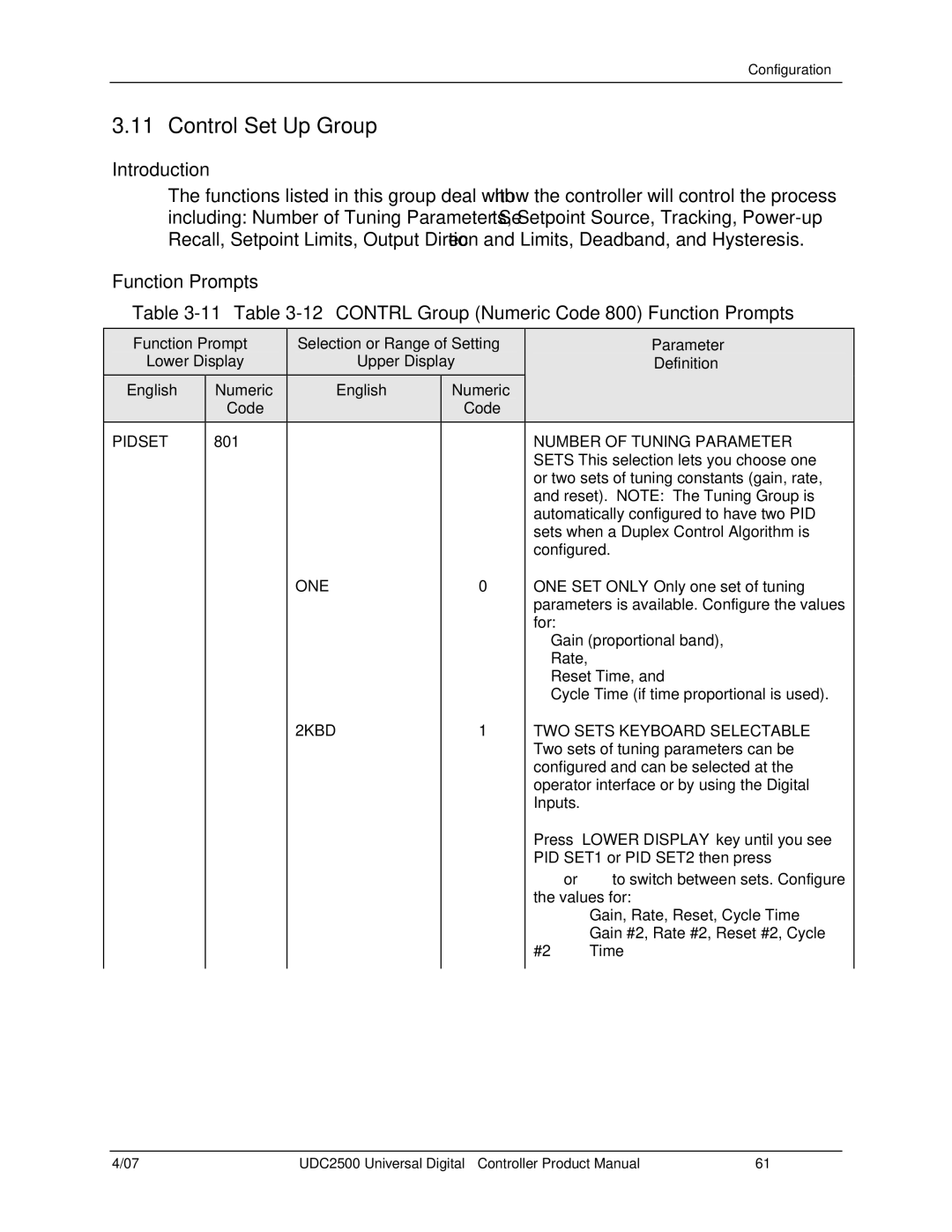Configuration
3.11 Control Set Up Group
Introduction
The functions listed in this group deal with how the controller will control the process including: Number of Tuning Parameter Sets, Setpoint Source, Tracking,
Function Prompts
Table
Function Prompt | Selection or Range of Setting |
| Parameter | ||
Lower Display | Upper Display |
| Definition | ||
English | Numeric | English | Numeric |
|
|
| Code |
| Code |
|
|
PIDSET | 801 |
|
| NUMBER OF TUNING PARAMETER | |
|
|
|
| ||
|
|
|
| or two sets of tuning constants (gain, rate, | |
|
|
|
| and reset). NOTE: The Tuning Group is | |
|
|
|
| automatically configured to have two PID | |
|
|
|
| sets when a Duplex Control Algorithm is | |
|
|
|
| configured. | |
|
| ONE | 0 | ONE SET | |
|
|
|
| parameters is available. Configure the values | |
|
|
|
| for: |
|
|
|
|
| Gain (proportional band), | |
|
|
|
| Rate, | |
|
|
|
| Reset Time, and | |
|
|
|
| Cycle Time (if time proportional is used). | |
|
| 2KBD | 1 | TWO SETS KEYBOARD SELECTABLE— | |
|
|
|
| Two sets of tuning parameters can be | |
|
|
|
| configured and can be selected at the | |
|
|
|
| operator interface or by using the Digital | |
|
|
|
| Inputs. |
|
|
|
|
| Press | LOWER DISPLAY key until you see |
|
|
|
| PID SET1 or PID SET2 then press | |
|
|
|
| or | to switch between sets. Configure |
|
|
|
| the values for: | |
|
|
|
|
| Gain, Rate, Reset, Cycle Time |
|
|
|
|
| Gain #2, Rate #2, Reset #2, Cycle |
|
|
|
| #2 | Time |
|
|
|
|
|
|
4/07 | UDC2500 Universal Digital Controller Product Manual | 61 |