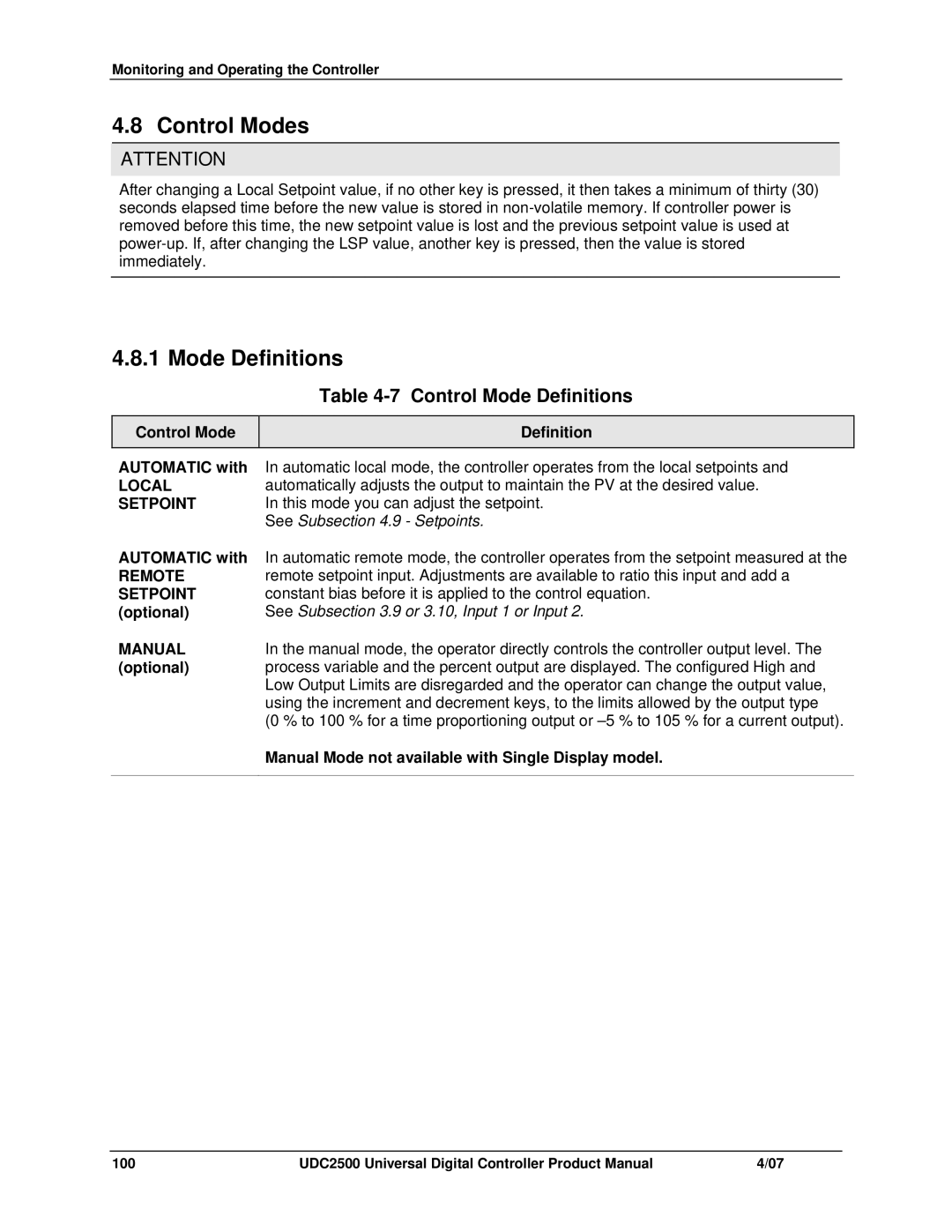Monitoring and Operating the Controller
4.8 Control Modes
ATTENTION
After changing a Local Setpoint value, if no other key is pressed, it then takes a minimum of thirty (30) seconds elapsed time before the new value is stored in
4.8.1 Mode Definitions
| Table |
|
|
Control Mode | Definition |
AUTOMATIC with In automatic local mode, the controller operates from the local setpoints and | |
LOCAL | automatically adjusts the output to maintain the PV at the desired value. |
SETPOINT | In this mode you can adjust the setpoint. |
| See Subsection 4.9 - Setpoints. |
AUTOMATIC with In automatic remote mode, the controller operates from the setpoint measured at the
REMOTE | remote setpoint input. Adjustments are available to ratio this input and add a |
SETPOINT | constant bias before it is applied to the control equation. |
(optional) | See Subsection 3.9 or 3.10, Input 1 or Input 2. |
MANUAL | In the manual mode, the operator directly controls the controller output level. The |
(optional) | process variable and the percent output are displayed. The configured High and |
| Low Output Limits are disregarded and the operator can change the output value, |
| using the increment and decrement keys, to the limits allowed by the output type |
| (0 % to 100 % for a time proportioning output or |
| Manual Mode not available with Single Display model. |
|
|
100 | UDC2500 Universal Digital Controller Product Manual | 4/07 |