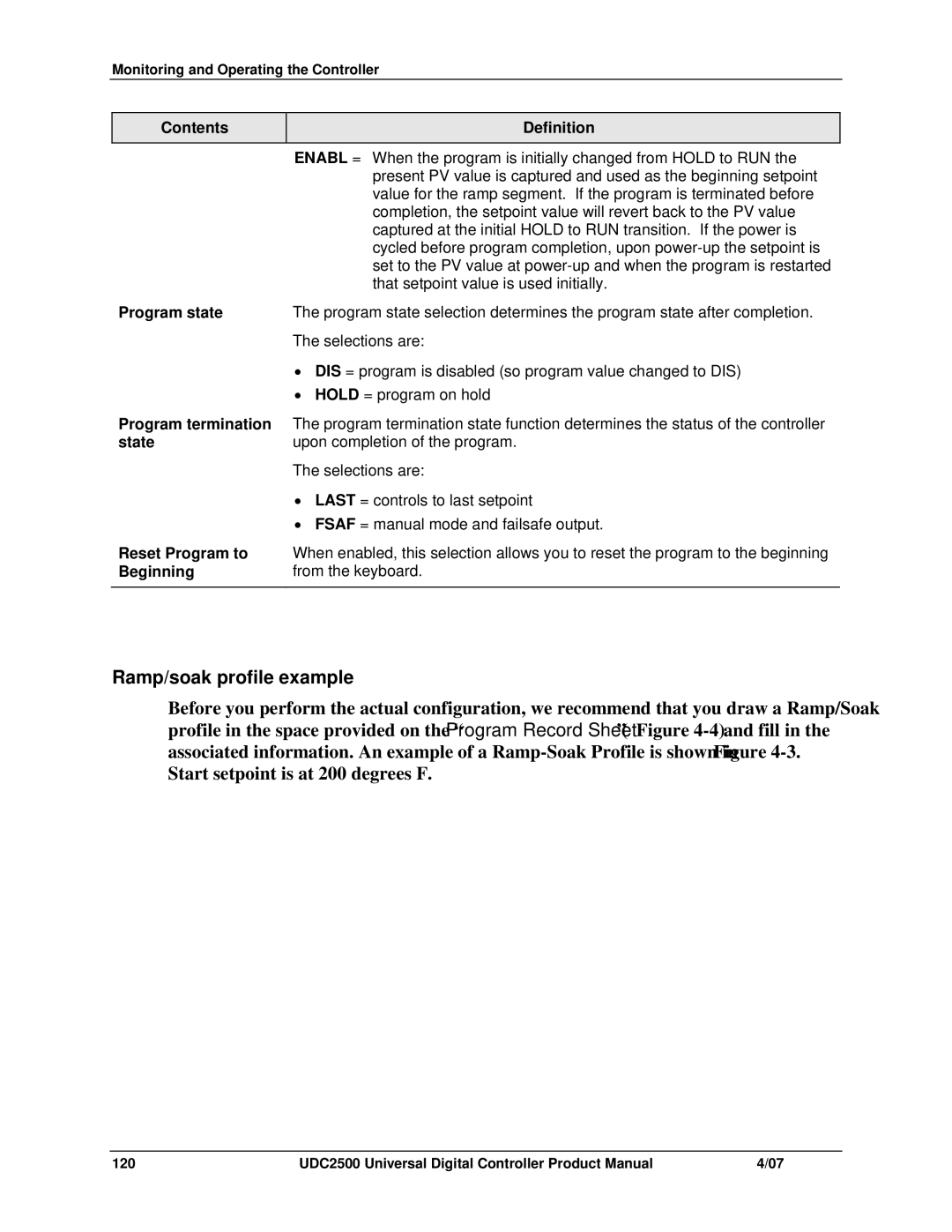Monitoring and Operating the Controller
Contents | Definition |
| ENABL = When the program is initially changed from HOLD to RUN the |
| present PV value is captured and used as the beginning setpoint |
| value for the ramp segment. If the program is terminated before |
| completion, the setpoint value will revert back to the PV value |
| captured at the initial HOLD to RUN transition. If the power is |
| cycled before program completion, upon |
| set to the PV value at |
| that setpoint value is used initially. |
Program state | The program state selection determines the program state after completion. |
| The selections are: |
| • DIS = program is disabled (so program value changed to DIS) |
| • HOLD = program on hold |
Program termination | The program termination state function determines the status of the controller |
state | upon completion of the program. |
| The selections are: |
| • LAST = controls to last setpoint |
| • FSAF = manual mode and failsafe output. |
Reset Program to | When enabled, this selection allows you to reset the program to the beginning |
Beginning | from the keyboard. |
|
|
Ramp/soak profile example
Before you perform the actual configuration, we recommend that you draw a Ramp/Soak profile in the space provided on the “Program Record Sheet” (Figure
Start setpoint is at 200 degrees F.
120 | UDC2500 Universal Digital Controller Product Manual | 4/07 |